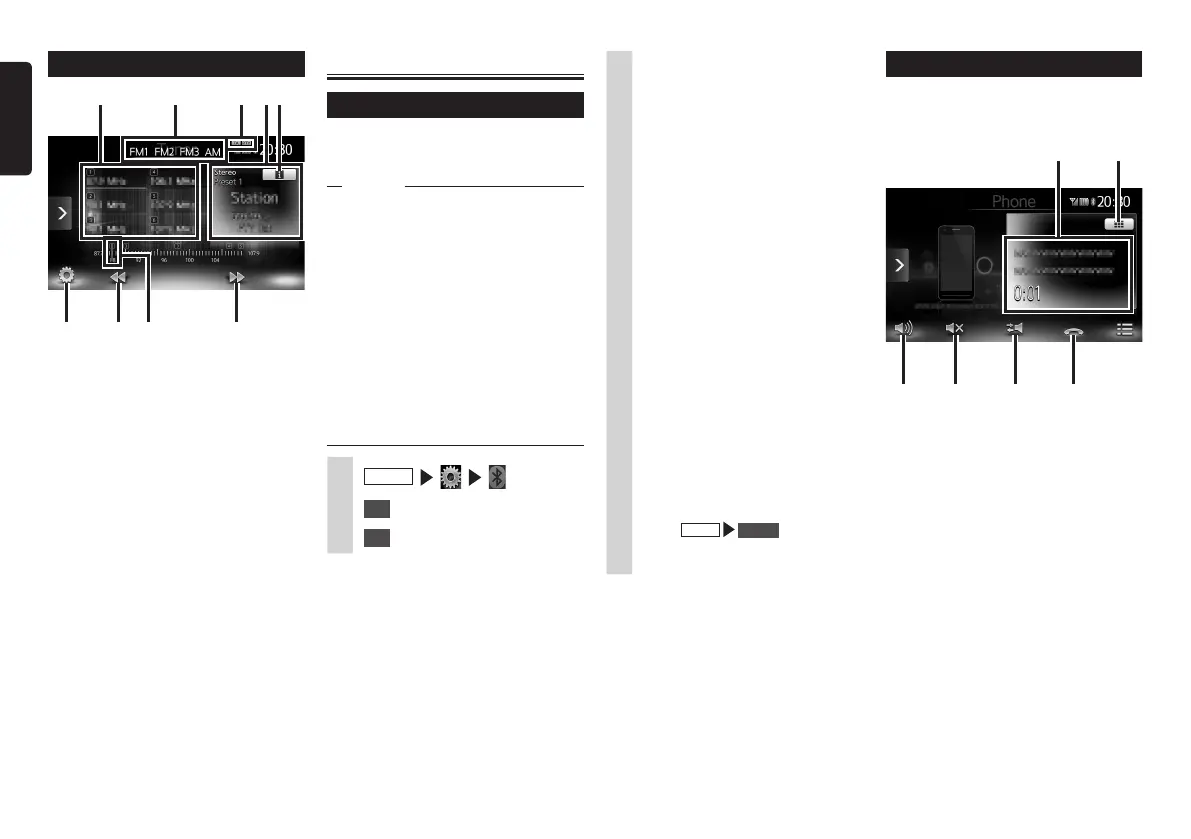6 NX503E/FX503E
English
Listening to the radio
6 7 8 9
1 42 53
1. Preset channel list (Station list)
2. Band switch
3. Lights when the PTY or TA interrupt
settings are on.
4. Stereo status/Preset channel number/
name of broadcasting station/
Frequency information
✽
Only the frequency is displayed for AM
radio.
5. Display a description of the broadcast
that is currently being received (only
during an FM broadcast)
6. Display the option screen
7. Manual tune backward/Auto tune
backward (long press)
8. Frequency setting bar
9. Manual tune forward/Auto tune
forward (long press)
Screen during a telephone call
The following screen is displayed during a
telephone call:
Screen during a telephone call
3 4 6
21
5
1. The call time/The name registered in
the hands free phonebook/Telephone
number information
2. Enter the numbers for the password,
etc. during the telephone call when the
number entry screen is displayed
3. Display the option screen
4. Mute the phone outgoing volume
5. Switch to telephone calls on the
cellphone unit
6. End the telephone call
Bluetooth Operations
Registering cellphones (pairing)
When using a Bluetooth-compatible
cellphone for the first time, the cellphone
must be registered (paired) with the unit.
Notice
• Pairing cannot be executed while you are
driving.
• Also, pairing sometimes cannot be
executed if the Bluetooth function is
not enabled on the cellphone, too. For
details, refer to the User’s Manual for the
cellphone.
• During hands free operations (making
outgoing calls, taking incoming calls,
telephone calls), connection (telephone
calls, communications) with other
Bluetooth-compatible devices and pairing
are not possible. Also, during hands free
operation, audio sound is not output.
1
MENU
2
Set
at [BT Devices Connection]
3
ON
at [Connect with Bluetooth]
4
Select the Bluetooth connection
mode.
Hands Free + Smartphone Linking:
Select this when using the
cellphone as a hands free phone
and for Smartphone linking.
Hands Free + Music:
Select this when using the
cellphone as a hands free phone
and for Bluetooth Audio.
Hands Free Only:
Select this when using the
cellphone only as a hands free
phone.
Music Only:
Select this when using the
cellphone only for Bluetooth Audio.
Smartphone Linking Only:
Select this when using the
cellphone for Smartphone linking.
5
Select “CAR-BT” (default) from
the cellphone, and enter the PIN
“1234” (default).
The cellphone searches for the unit to
complete pairing.
When
MENU
Phone is next
touched, the screen changes to the
telephone number entry screen.
S-GPF_EUR_QSG.indb 6 2013/03/15 14:27:56
