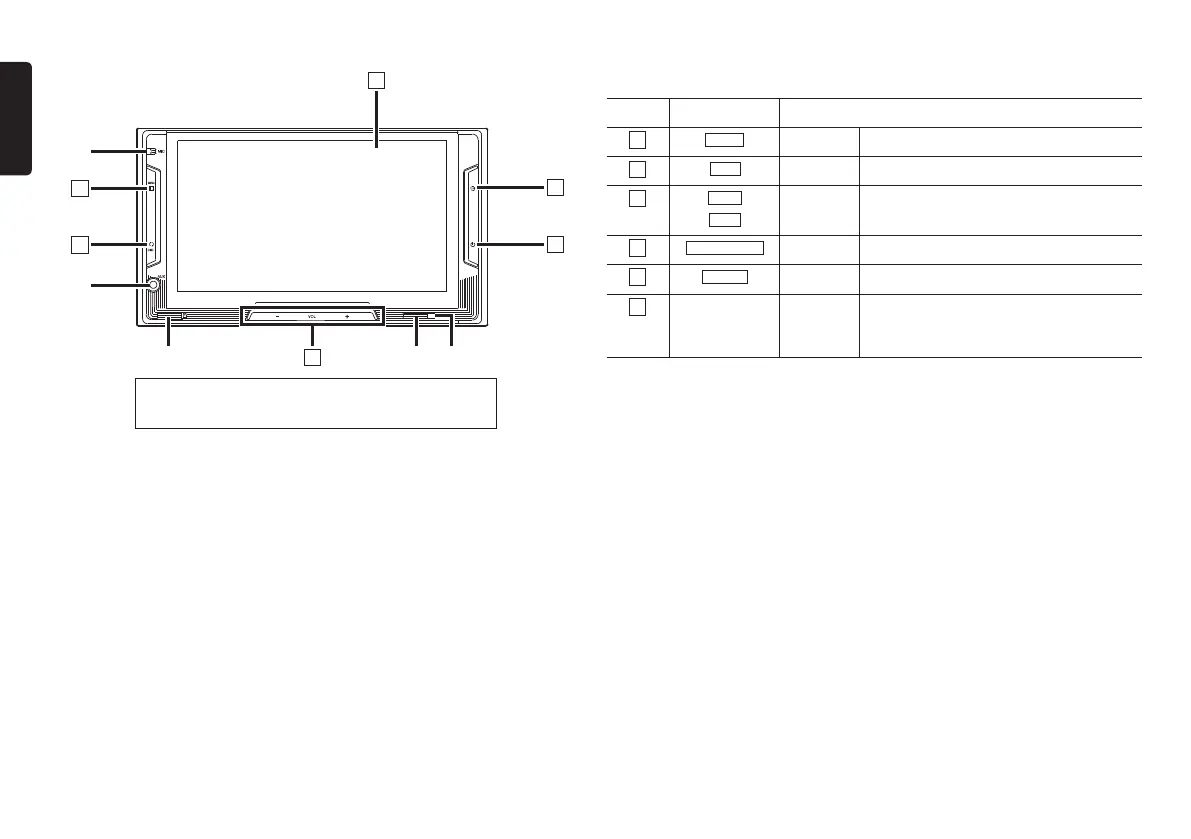4 NX503E/FX503E
English
FX503E
1
4
5
✽
3
✽
1
✽
2
2
✽
5
✽
4
3
6
Insert and remove the microSD card after turning off
the unit, because the microSD card might get damage.
✽
1 This is the built-in microphone. This is used as the microphone for the hands free function
when the unit is connected to a Bluetooth compatible cellphone by a wireless connection.
✽
2 This is the AUX terminal. Audio and video from external devices connected to this terminal can
be played when the audio mode is switched to AUX.
✽
3 This is where the microSD card is inserted to enjoy data in microSD cards.
✽
4 This is the remote control sensor. This receives the signal from the remote control (sold
separately).
✽
5 This is the Antitheft Indicator. This light blinks when the Antitheft Activation setting is set to “ON”
to indicate that the antitheft function is activated.
This document uses the following inline graphics and conventions to indicate operations
using the buttons on the operation panel.
Number Inline graphic Description of operation
1
MENU
Short press This displays the main menu screen.
2
DISP
Short press This switches to the audio screen.
3
VOL+
VOL-
Short press Use this to adjust the volume of the audio-
visual function.
4
Smart Access
Short press This starts up Smart Access.
5
POWER
Short press This turns off the screen.
6
— Touch This is the monitor and touch panel. This
functions as a touch panel by touching the
screen when it is displayed.
S-GPF_EUR_QSG.indb 4 2013/03/15 14:27:55
