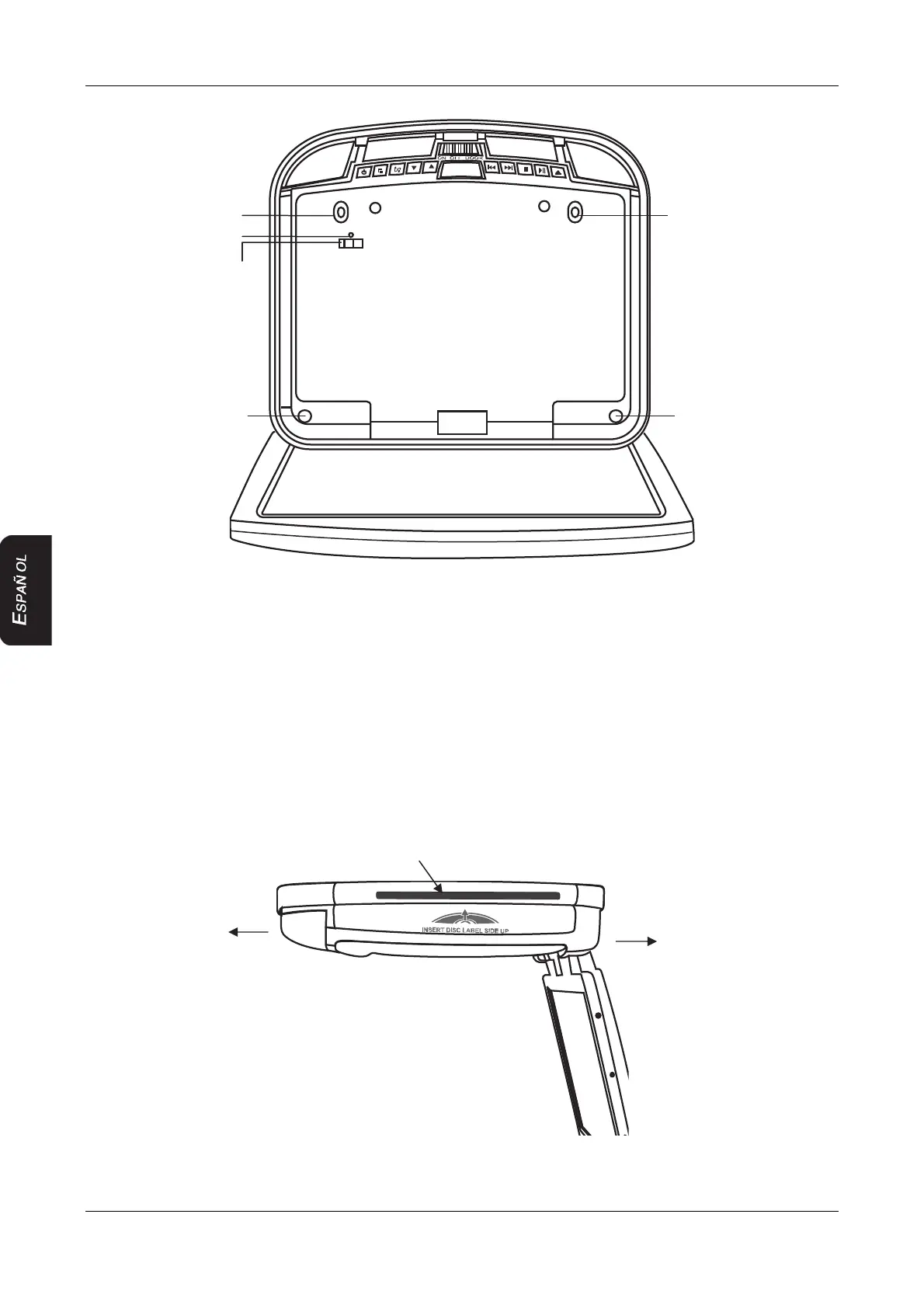3. CONTROLES
152 VT1010E/VT1510E
ABRIR EL MONITOR
Vista desde abajo del reproductor con la pantalla abierta
Funciones de los botones (con el monitor
abierta)
Interruptor
de
apagado
Apaga la pantalla LCD
B
o
t
ó
n Reset Presione con un lápiz u otro objeto puntiagudo para reiniciar
todas las opciones de configuración con los valores de fábrica.
Orificio para
tornillo
Usados para unir el reproductor a la placa de
montaje
VISTA LATERAL
Orificio
ara
tor
nillo
Orificio
ara
tor
nillo
Orificio
ara
tor
nillo
Orificio
ara
tor
nillo
Botón
rese
Interruptor
de
apagado de la
pantalla
Inserte un DVD o un CD en la
ranura
Frente del auto
siento posterior
