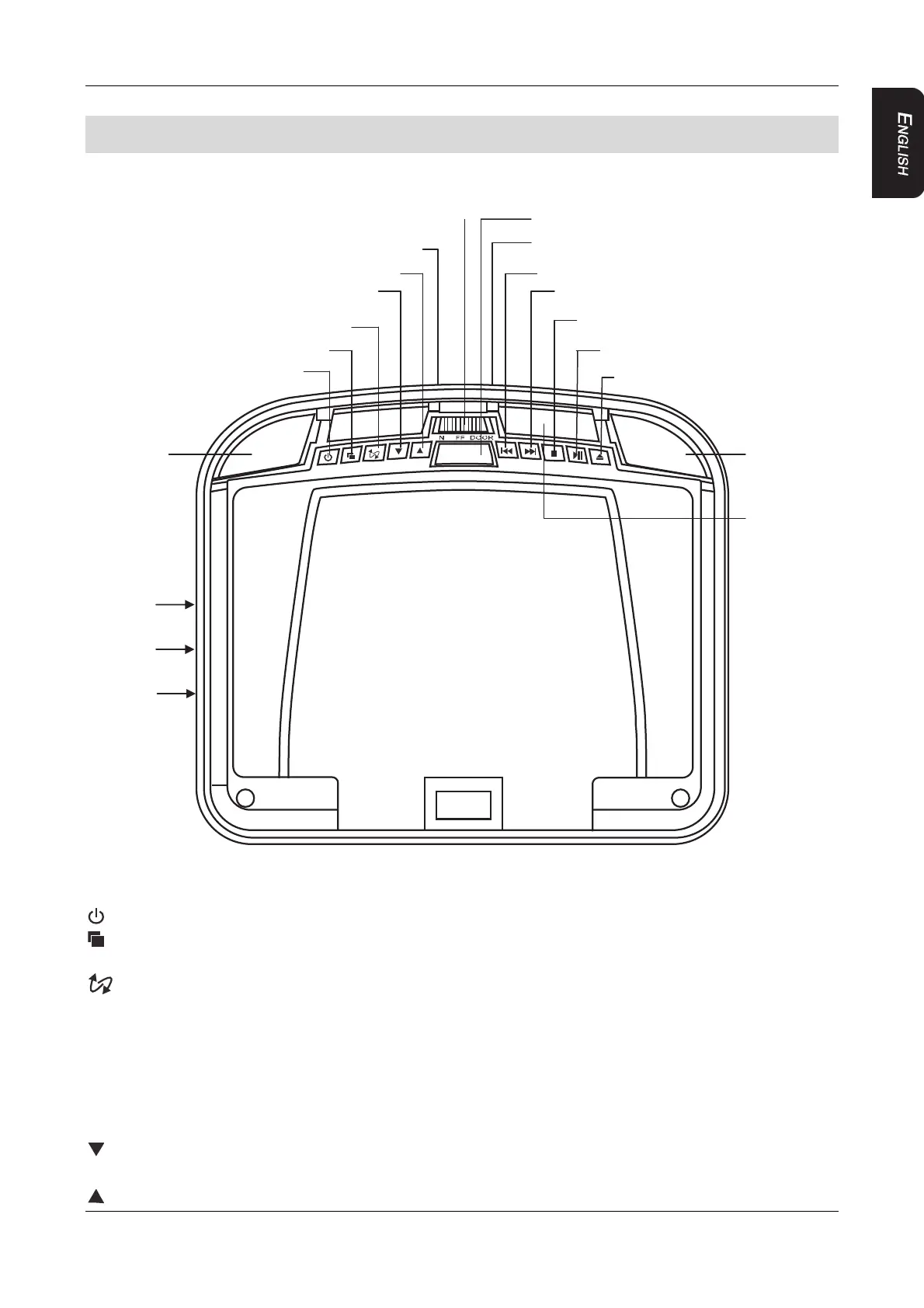3. CONTROLS
VT1010E/VT1510E 7
3. CONTROLS
MONITOR CLOSED
Looking up directly below at the player with the LCD panel closed.
Buttons functions (monitor is closed)
Power button Press to turn On or Off the player.
Menu button Open the operational menu. Press again to select each menu
item sequentially.
Source button Selects the video input source: DVD-IN, AV IN1 or AV IN2,
DVD/USB
NOTE: To switch to the USB mode, switch to DVD mode, then
insert the USB into the port. Press and hold this button for 2
seconds to switch to USB mode while in the DVD mode.
Decrease button Decrease volume during playback.
In the MENU mode, press to select menu item down.
Increase button Increase volume during playback.
UX In 3.5mm
Dome Ligh
Power button
Operational Menu button
Source button
Decrease button
Increase button
USB por
(VT1010E)
Dome Light switch
IR window
Dome Ligh
Eject button
Play / Pause button
Stop button
Next button
Previous button
Monitor Release button
SD/MMC port
(VT1010E)
SD/MMC port
(VT1510E)
SB por
(
VT1510E)
