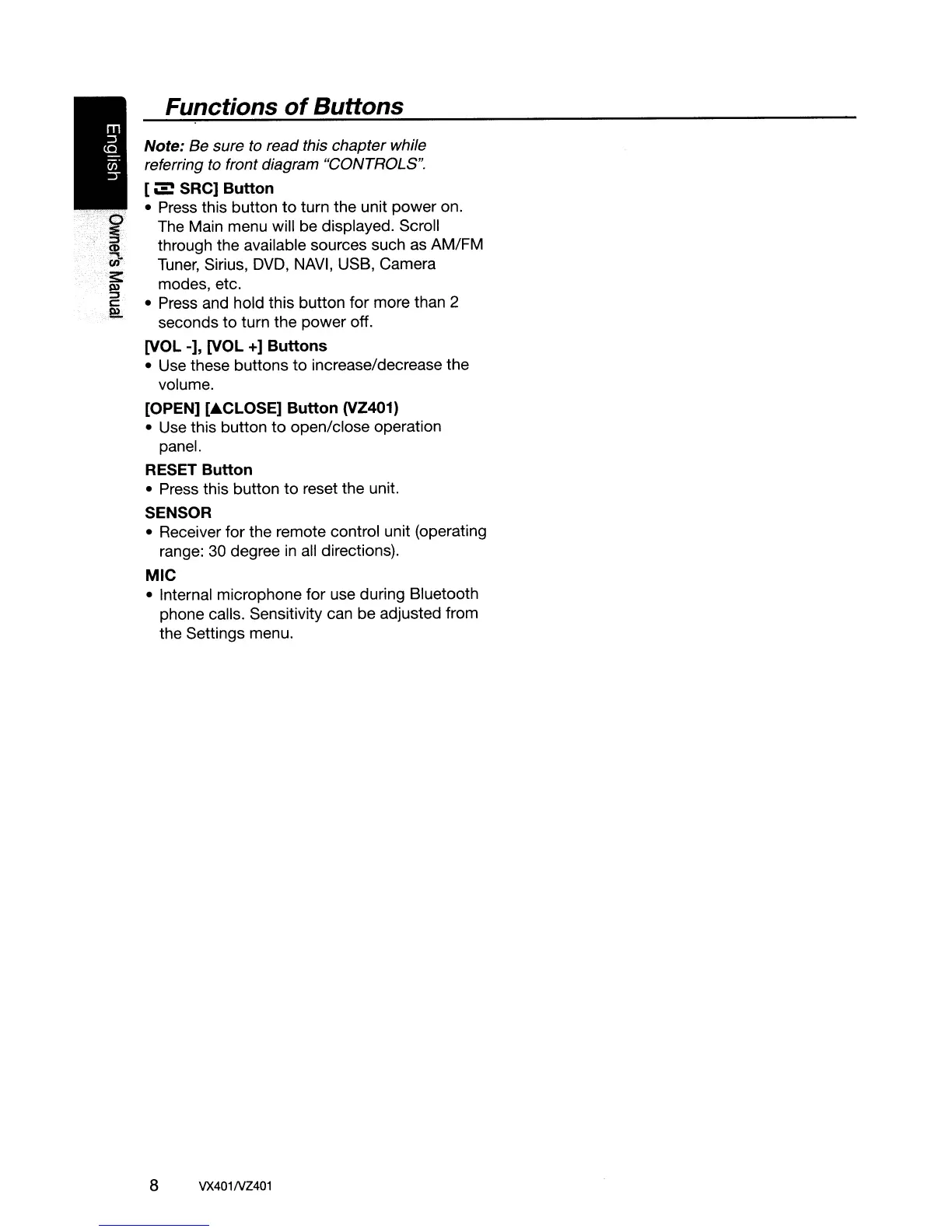Functions
of
Buttons
Note: Be sure to read this chapter while
referring to front diagram "CONTROLS".
[
~
SRC] Button
• Press this button to turn the unit power on.
The Main menu will be displayed. Scroll
through the available sources such as AM/FM
Tuner,
Sirius, DVD,
NAVI,
USB, Camera
modes, etc.
• Press and hold this button for more than 2
seconds to turn the power off.
[VOL -], [VOL +] Buttons
• Use these buttons to increase/decrease the
volume.
[OPEN] [
..
CLOSE] Button (VZ401)
• Use this button
to
open/close operation
panel.
RESET Button
• Press this button to reset the unit.
SENSOR
• Receiver for the remote control unit (operating
range:
30
degree
in
all directions).
MIC
• Internal microphone for use during Bluetooth
phone calls. Sensitivity can be adjusted from
the Settings menu.
8 VX401NZ401
