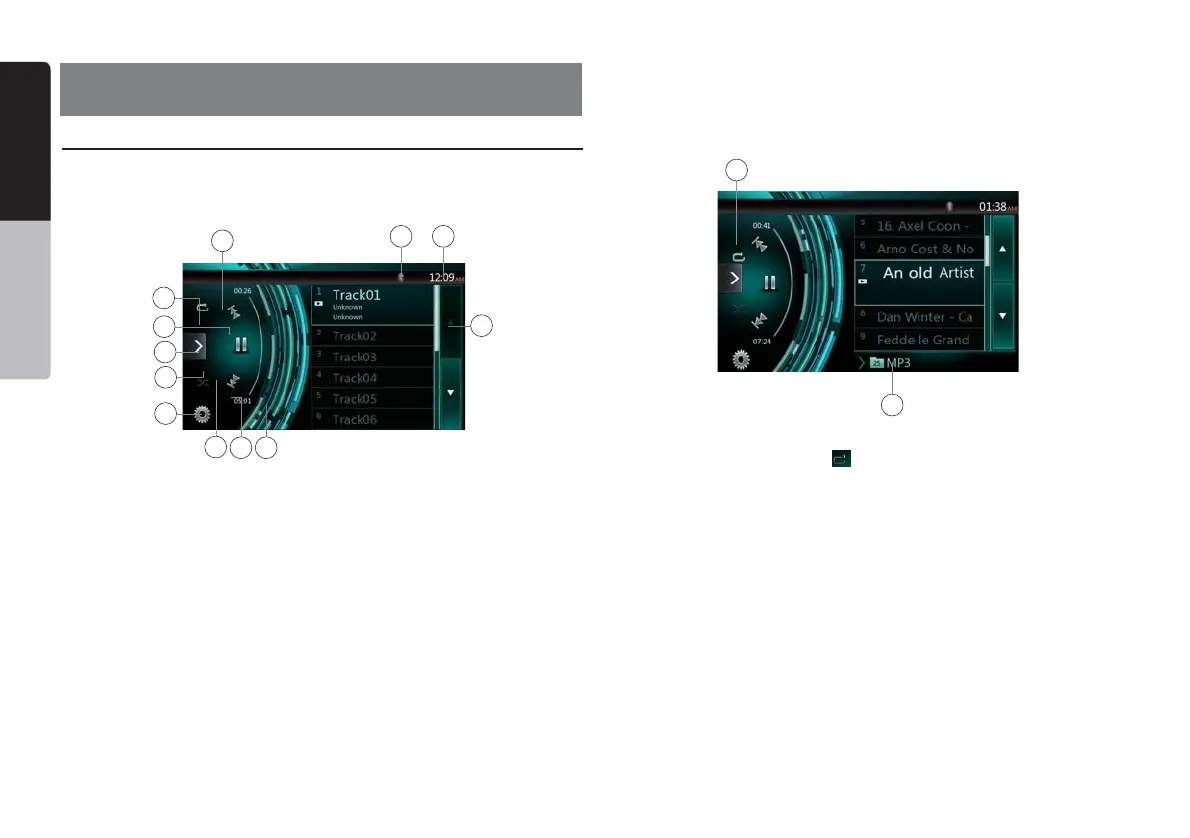12 VX404E
English
Quick start guide
Showing CD Player Mode Screen
1. After disc is loaded, the play mode is automatically engaged.
2. If disc have been loaded you can touch [Disc Audio] button on main menu to display
CD player mode screen.
3
2
11
9
10
12
1
7
4
6
8
5
1 - Option button
2 - Elapsed playing time indicator
3 - Rotation eect
4 - Page turning button
5 - System time
6 - Bluetooth status indicator
7 - Repeat button
8 - Previous Track /Fast Backward button
9 - Shortcut button.
10 - Play/Pause button
11 - Next Track/Fast Forward button
12 - Shue button
13 - Direct Searching button
14 - Scan Start/Stop button
15 - Rotation Eect On/O button
16 - Song title
17 - Artist/album information
18 - Close option menu button
Playback MP3/WMA/AAC Menu
1
2
1. Repeat Playback
While playing MP3/WMA/AAC touch
button can switch between Repeat Folder,
Repeat All and Repeat Track, Repeat Folder and Repeat All.
2. Current Folder
• Showing title of current folder.
• The number on the folder symbol is the number of les and folders number in
current folder.
• Touch the title of current folder, play list will show les and folders in upper folder.
6. CD PLAYER OPERATIONS
VX404E_QSG.indb 12 14.4.2014 14:47:47
