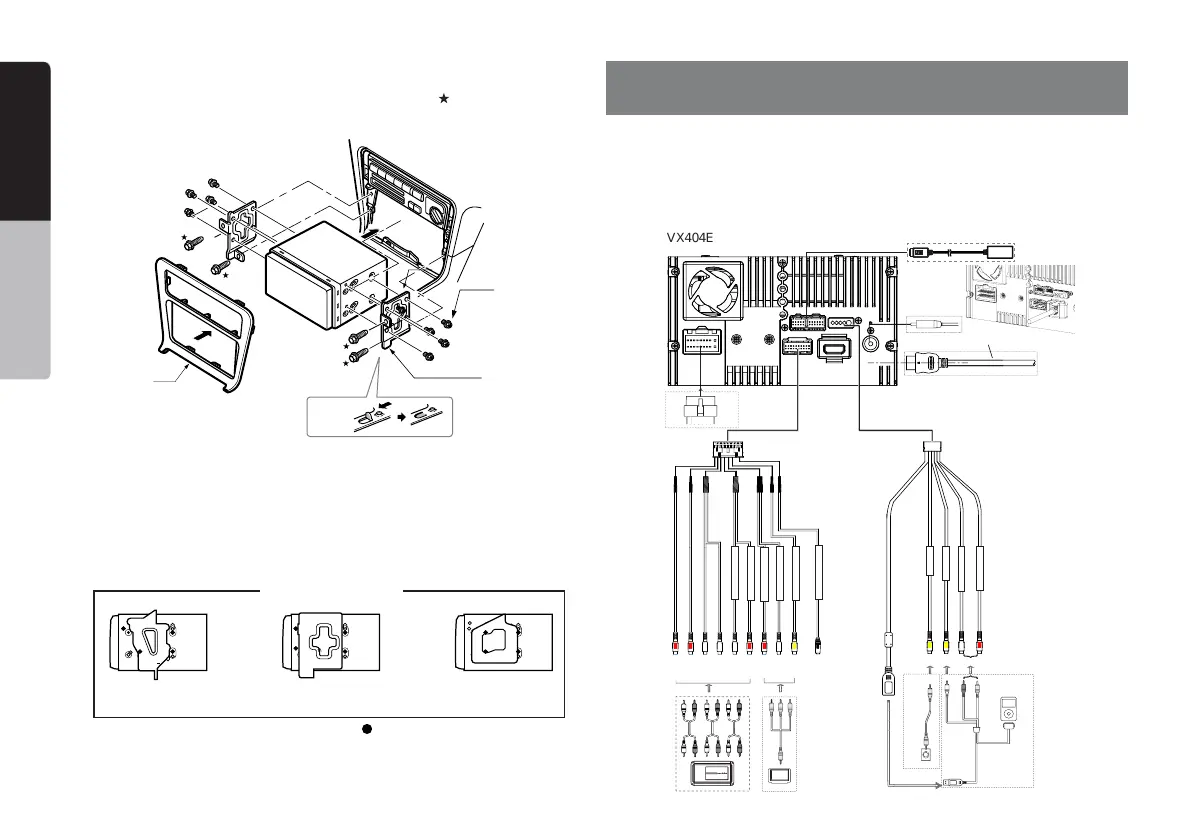32 VX404E
English
Quick start guide
Installing the Main Unit in TOYOTA Vehicle
Install by using parts attached to the vehicle. (Screws marked are attached to the
vehicle.)
8- Hexagonal screws
(M5x8)
Mounting bracket
(1 pair for the left and
right sides)
Center Panel
(*1)
(*2)
*1. Some panel openings are too small for the unit depending on the vehicle type
and model. In such a case, trim the upper and lower sides of the panel frame by
about 0.5 to 1.5 mm so the unit can be inserted smoothly.
*2. If a hook on the installation bracket interferes with the unit, bend and atten it
with a nipper or similar tool.
Main Unit
Note:
• Before installing, be sure to disconnect the negative cable of the car battery.
• In the optional devices, the RCA cables and the Connector cables are separately-
sold items.
• When connect the HDMI cable, be sure to x with the HDMI cable holder
Figure 6
WIRE CONNECTIONS
Refer to
page 31
Radio Antenna
HDMI CABLE
CCA-750(sold separately)
AUX2 AUDIO IN RCH
AUX2 AUDIO IN LCH
AUX2 VIDEO IN
Red
Red
White WhiteWhite
Yellow
SUBWOOFER 1
SUBWOOFER 2
CAMERA
Video Out
Rear Vision CameraMonitor
iPod/iPhone
REAR RCH
REAR LCH
VIDEO OUT
SWI
Red
Red
White Black
Front
Right
Rear
Right
Front
Left
Rear
Left
Gray
Black
Gray
Black
Yellow
Yellow
White Red
HDMI cable holder
DAB404E
Example 1
Example 2
Ax the screws to the
marks.
Example 3
Typical Mounting Brackets
VX404E_QSG.indb 32 14.4.2014 14:47:57
