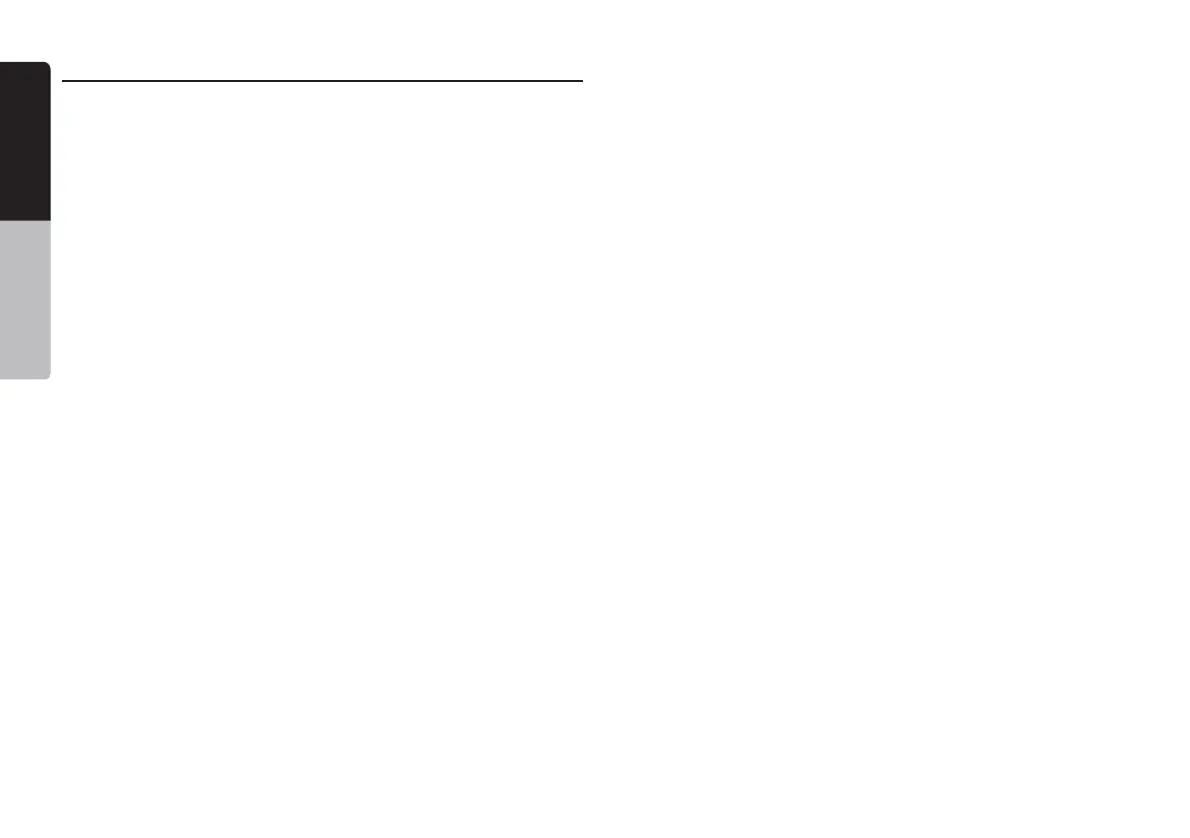4 VX404E
English
Quick start guide
English
Contents
English
1. PRECAUTIONS .............................................................................5
2.OPERATIONAL PANEL .................................................................8
Functions of Buttons .......................................................................8
3. TURNING THE POWER ON ..........................................................9
4. MAIN MENU ..................................................................................9
5. DVD VIDEO PLAYER OPERATIONS ..........................................10
Operate the DVD Player Menu .....................................................11
6. CD PLAYER OPERATIONS ......................................................... 12
Showing CD Player Mode Screen ................................................12
7. USB/SD AUDIO OPERATIONS ...................................................13
8. USB/SD VIDEO OPERATIONS ...................................................14
9. iPod/iPhone OPERATIONS ........................................................14
iPod Audio ID3 Mode Screen .......................................................14
iPod Audio Playlist Mode Screen ..................................................15
iPod Video ID3 Mode Screen .......................................................15
iPod Video Play Mode Screen ......................................................16
10. Bluetooth AUDIO PLAYER OPERATIONS ..............................16
Selecting the Bluetooth Audio Mode ............................................16
Bluetooth Audio Player Settings ...................................................16
Registering your Bluetooth Audio Player (Pairing) ........................17
Selecting the Bluetooth Audio Player............................................18
Controlling the Bluetooth Audio Player .........................................18
11. Bluetooth
TELEPHONE OPERATIONS .................................... 19
Select the BT Phone Mode ...........................................................19
Bluetooth Telephone Settings .......................................................19
Registering Your Cellular Phone (Pairing) .....................................20
Select the Cellular Phone .............................................................21
Obtaining the Phone Book Data ...................................................21
Telephone Operations ..................................................................21
12. TUNER OPERATIONS ..............................................................22
13. DAB OPERATIONS ...................................................................23
14. HDMI MODE ..............................................................................24
Select HDMI source ....................................................................25
Select DISP source .....................................................................25
15. AUX ............................................................................................25
16. CAMERA INPUT OPERATIONS ...............................................26
17. REAR SOURCE OPERATIONS ................................................26
DVD Video in Rear ........................................................................26
DVD Video Rear Source Control Info Mode ..................................27
DVD Video Rear Source Control Direct Mode ..............................27
iPod Video in Rear ........................................................................27
iPod Video Rear Source Control Play Mode .................................27
iPod Video Rear Source ID3 Mode ...............................................27
INSTALLATION ...............................................................................30
1. Before Starting ..........................................................................30
2. Package Contents ....................................................................30
3. General Cautions ......................................................................30
4. Cautions on Installation.............................................................30
5. Installing the Main Unit ..............................................................31
WIRE CONNECTIONS ....................................................................32
VX404E_QSG.indb 4 14.4.2014 14:47:43
