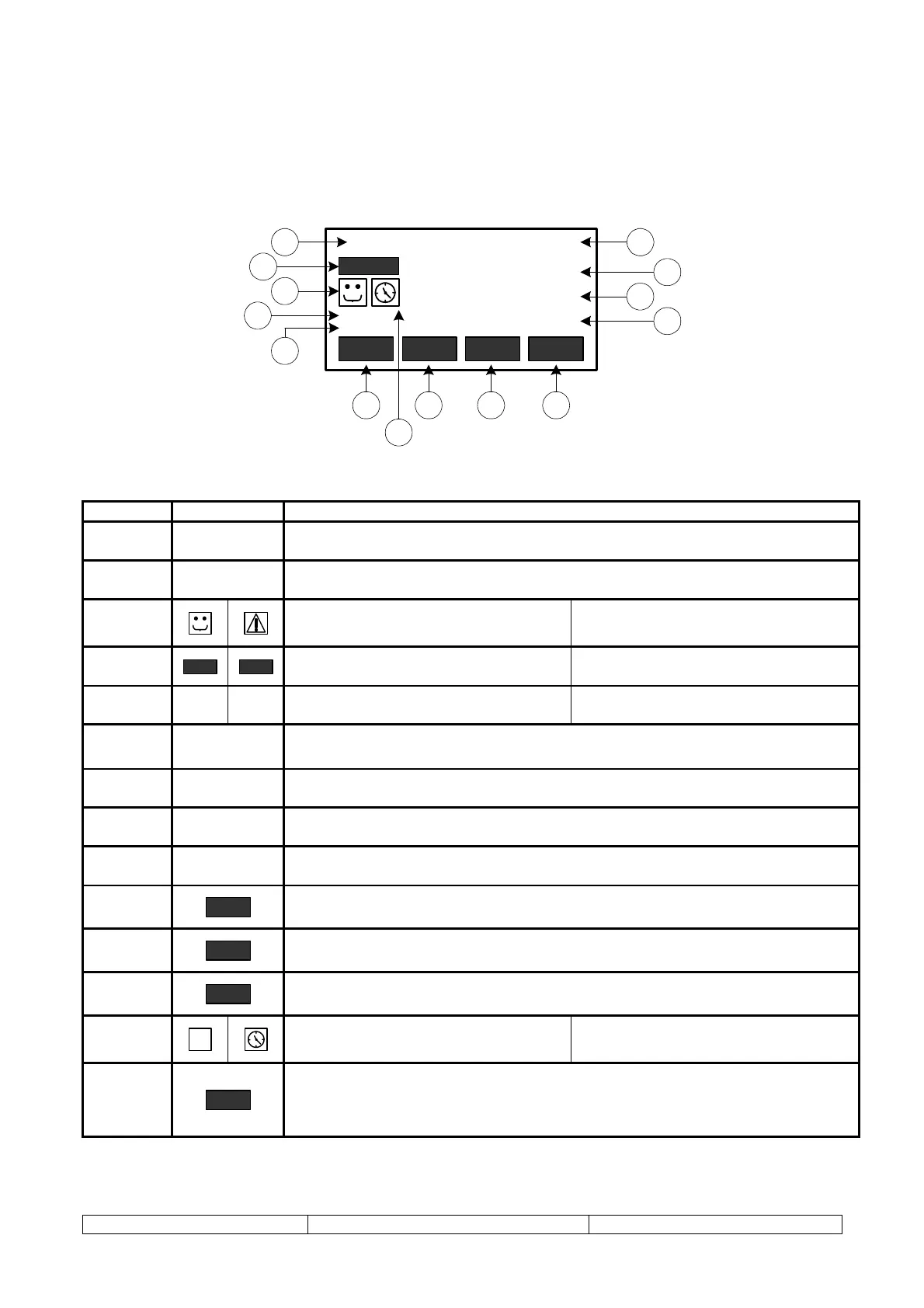Data creazione 10/09/03 DS03I009GB--00 Pagina 5 di 59
DESCRIPTION OF THE MAIN SCREEN
ALARMMODE SETUP STATE
ON
C O O L
STEP:
03 / 12
15 / 02 / 03 08:03:51
7.
0
°C
SET
9.
3
°C
OUT
12.
2
°C
IN
7
9
8
6
4
2
3
5
1
14 1112 10
13
NUMBER SYMBOL MEANING
1
00/00
No. of steps activated in reference to the no. of steps available
2
STEP
Capacity-control steps
3
No alarm active Indication of active alarms
4
COOL
HEAT
Unit operating in Cool mode Unit operating in Heat mode
5
ON OFF
Unit on Unit off
6
15/02/03
08:03:51
Display the actual date and hour
7
00.0 °C
Inlet temperature
8
00.0 °C
Outlet temperature
9
00.0 °C
Actual set-point
10
STATE
STATUS button: accesses the unit status menu
11
SETUP
SETUP button: used to access to the menu for setting the unit parameters, the
clock and the time bands
12
ALARM
ALARM: allows access to the alarms menu
13
Time bands disabled Time bands enabled
14
MODE
MODE: if selection of the operating mode from the keypad is enabled, the unit can
be switched between operating modes (heat, cool). The mode can be changed
only when the unit is “OFF”, by pressing and holding the key for at least 3
seconds
