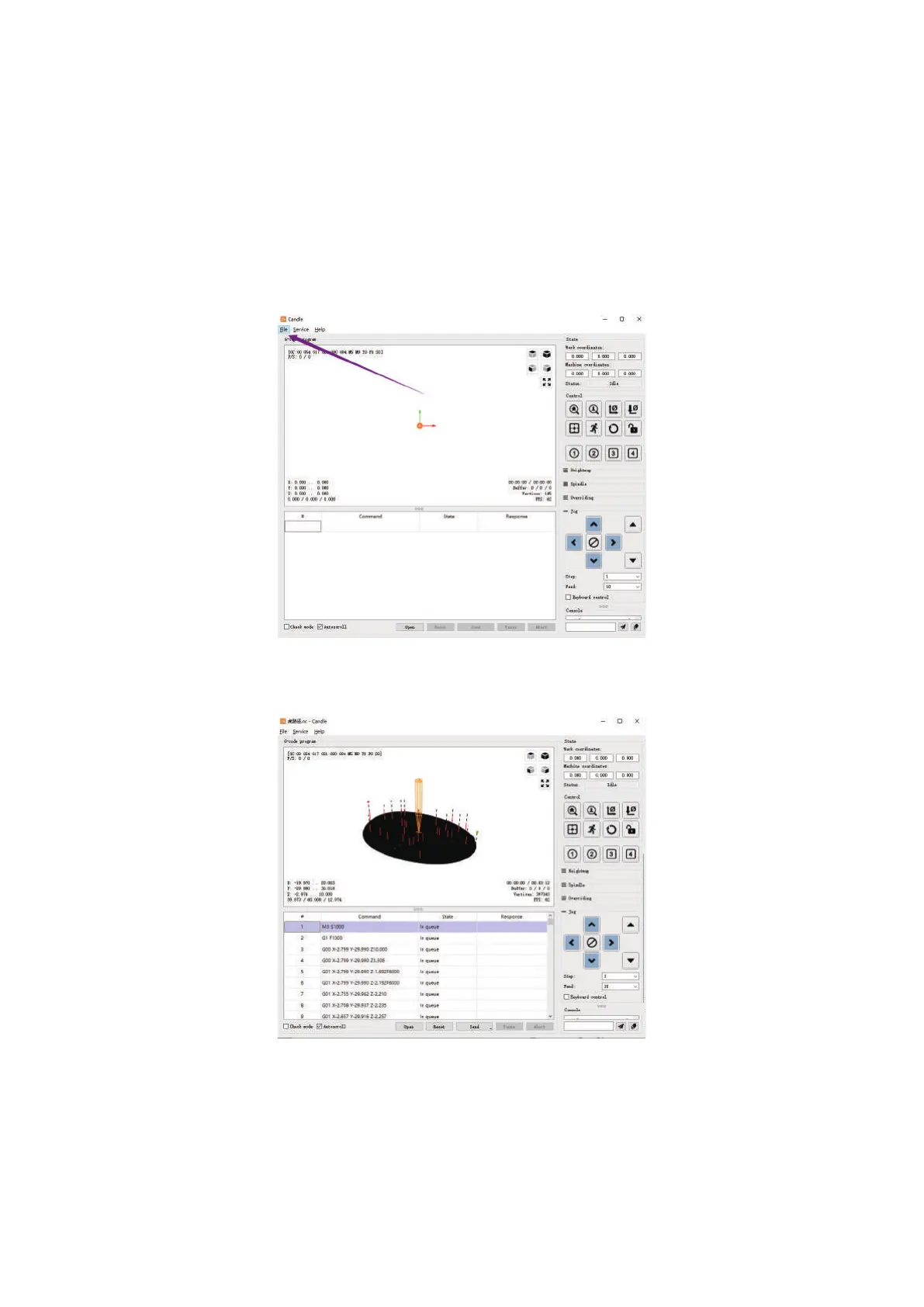5. Processing documents
The "File" option at the top, click "New" to create a G code in the command bar at the bottom of the interface, and
click "Open" to select a G code file that has been made, and then you can import the file. After importing, the middle
of the interface will display a visual graph composed of tool paths (the position of the pen-shaped graph in the graph
is the current tool position). In the visualization window, hold down the left mouse button to move to rotate the graph,
and hold down the right button to move. Graphics, scrolling the middle wheel can zoom in and out of the graphics.
At the same time, the content of the G code will be displayed in the lower command bar. During processing, the
machine will run one by one according to the G code commands.