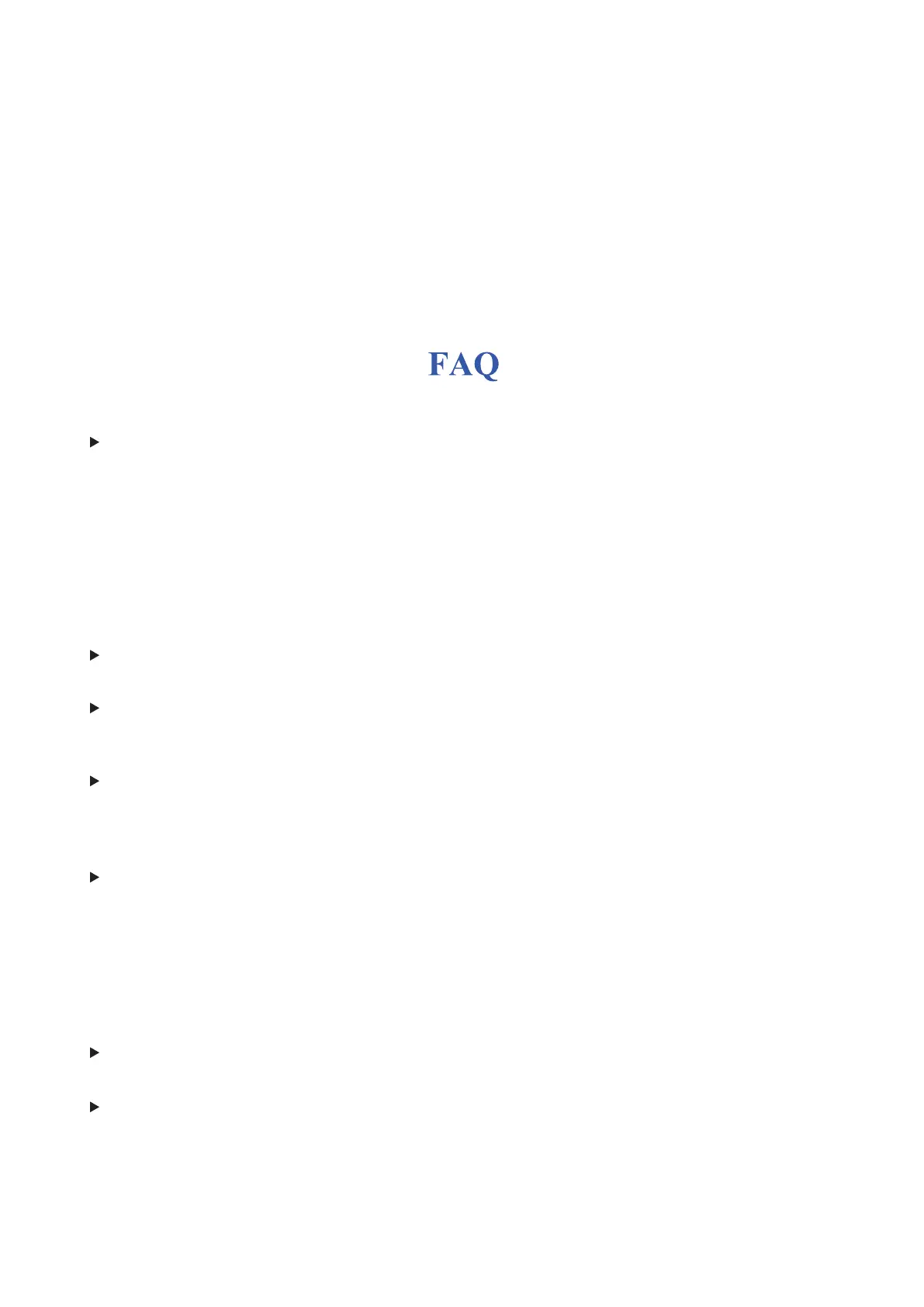Q: How to use 500mw -15000mw laser
A: 1. 500mw-3500mw laser , please place the material flat under the laser, and make the distance
between them within 5~10cm ;5500mw laser within 3-5cm (less distance will not be able to
focus). Press the power switch on the laser driver, then the blue light on . Open the software click
weak power, there will be a point on engraved material, just turn around the focus ring on laser
to adjust the smallest which is the best focus.
2.15000mw laser is fixed focus laser which is not adjustable. The fixed focal ength is about 20mm.
Please use the attached focusing column to determine the distance from the engraved object to the
light exit.
Q: Assemble problem
A: Please refer to the assemble video on Youtube.
Q: The software can not be open.
A: 1. Please use Win7 and above system
2. Please refresh the firmware.
Q: The stepper motor can not move.
A: 1. The current not enough, please adjust the screw on controller.
2. Please check the wire order.
3. Please change the A4988 driver module to check whether has problem
Q: Laser module can not burn anything, no light, weak power
A: 1. Please check power,speed setting on software and adjust focus length for laser[refer to
above to adjust focus].
2. Please connect the laser to power supply directly ,if it work normal, it means laser is ok, just
check connection.
Q: The picture engraved is the opposite of the original picture
A: Just need to adjust on software [ Reversal X/Y/Z axis]
Q: The picture engraved distortion.
A: 1. Synchronous belt is loose.
2. Synchronous wheel is loose.
3.After step 2, and confirm laser not work, please contact us to get the solution, if the laser has
Quality issues, we support resend or refund!
4. Settings page:
Settings : X+: right , X-: left , Y+: on , Y-: next
3. Confirm the engraving page:
Confirm that the engraving file is started without errors.
OK/SPN: Confirmation starts, ready to print becomes the progress display percentage, the OK button on the screen
turns gra
y
, and the file selection page is returned after th
e
engraving is completed.
File tool setting: If the file contains G38.2 Z-100, Grbl will perform the tool setting process.
After the spindle
touches the tool block, the screen will limit the tool value returned by the board.