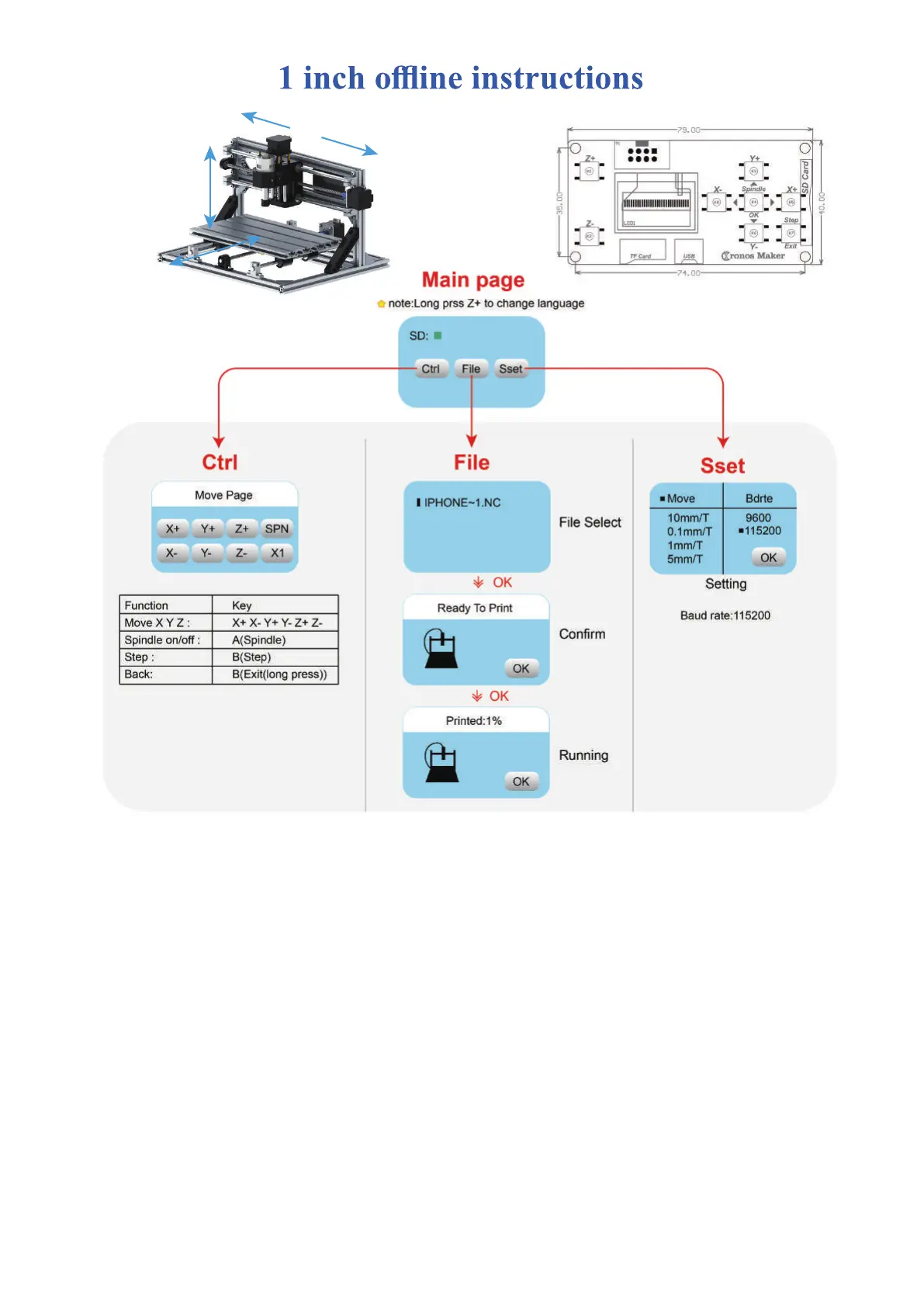1. Boot page:
X+: right X-: left
Y+: Send $X to the grbl motherboard to unlock the grbl board.
Y-: Send $H to the grbl motherboard to achieve automatic zero return of the grbl board.
OK/SPN: Confirm button.
Move the page: Manually move each axis to the desired position.
X+:
Y+:
OK/SPN: Spindle test switch, press to open the spindle (corresponding to SPN gray on the screen), press again to
close the spindle (the corresponding SPN on the screen returns to normal).
Exit/STP:
Function 1: Tap on each axis button of XYZ to change the movement distance by 0.1, 1, 5, 10 cycles each time.
Function 2: Press and hold for about 2 seconds to exit, and reset grbl, the current position of the machine is set to
absolute 0.
2. File page:
X axis move right direction , X- opposite
Y axis move forward direction, Y- opposite
Z+: Z axis move up direction, Z- opposite
If there is a problem, the corresponding button on the screen turns gray
File list Select the file to be engraved. Support documents include: NC, NCC, TAP, TXT, Gcode, GCO, NL,
CUT,
CNC : Y+: up , Y-: down
OK/SPN: Confirm the selection and enter the confirmation engraving page.
X-
Z+
Y-
Y+
Z-
X+