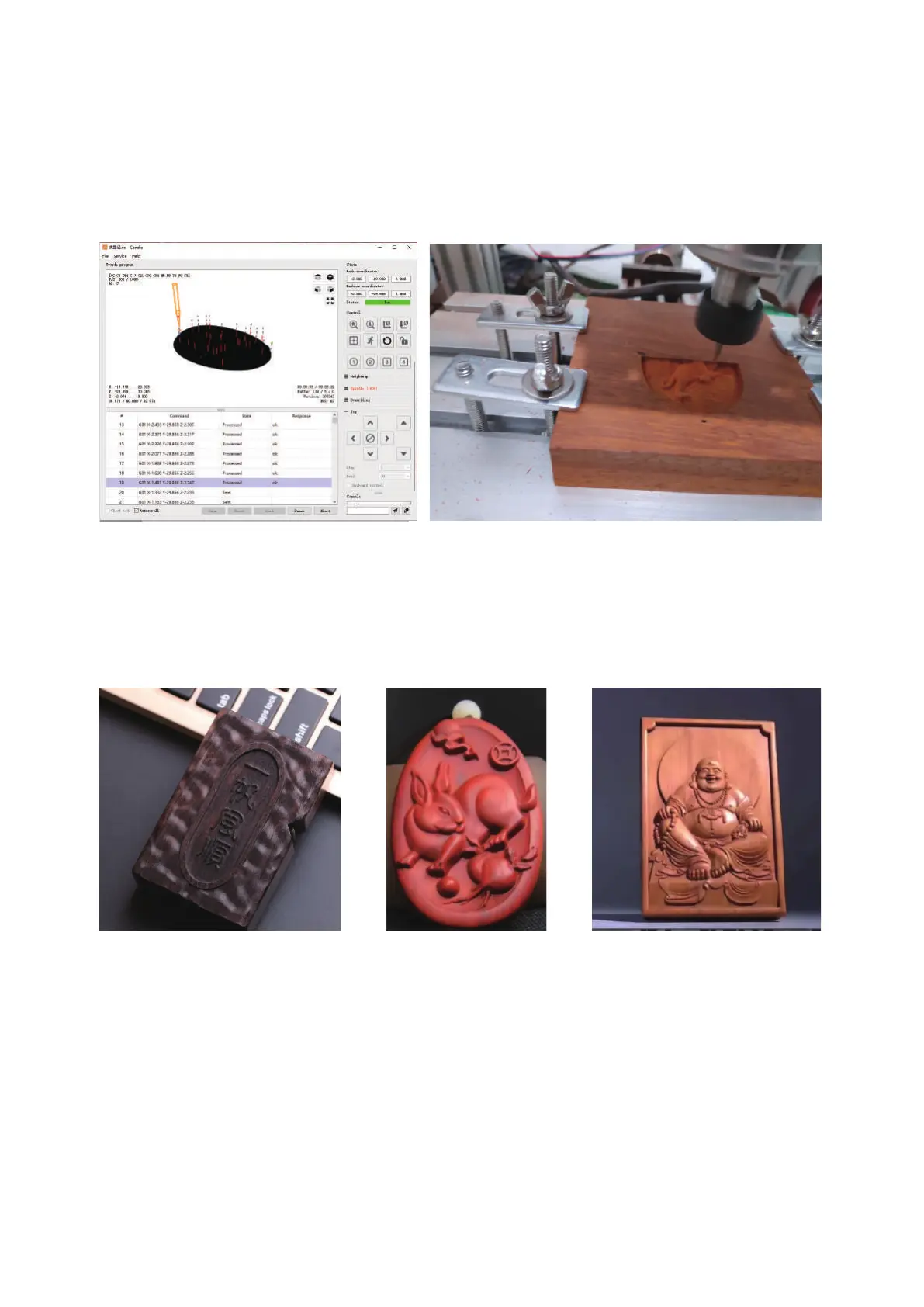7.Start Carving
After finding the engraving position, click the send button below and the device will automatically start engraving.
The status bar at the top right shows running. The visualization window shows that the tool is moving along the tool
path. You can choose the pause and stop buttons below when engraving. (After pausing, click again to continue the
previous engraving. After termination, click Send to start processing from the beginning).
8.Finished processing
After the processing is completed, the visualization window prompts that the engraving is completed and the time
required for engraving.