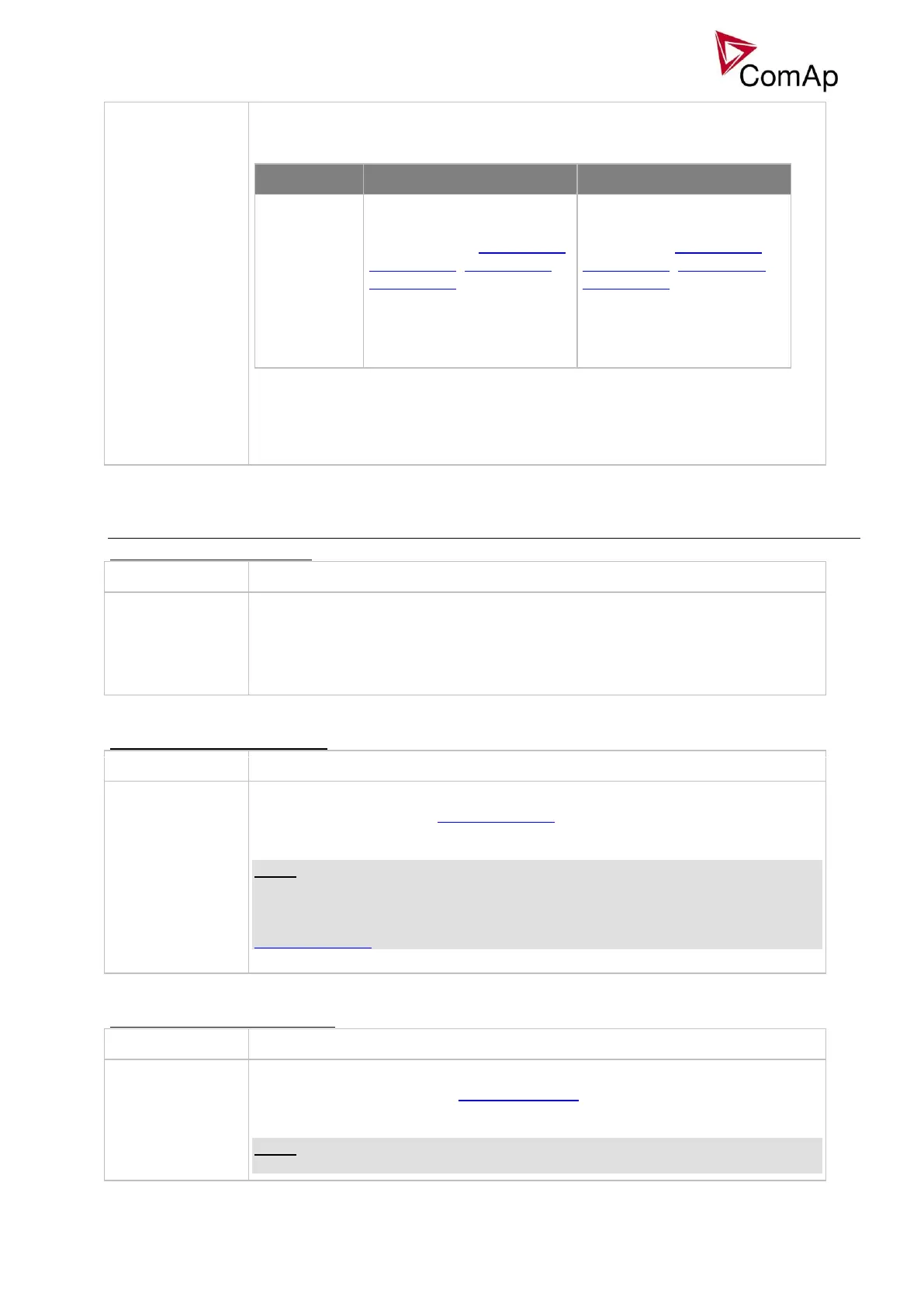IGS-NT-BC, SW Version 1.2.0, ©ComAp – January 2019
IGS-NT-BC-1.2.0 Reference Guide.PDF
No action
regarding this
screen
instrument is
taken.
By default the screen
instrument is hidden. If any
of mask inputs (User mask 1,
User mask 2, User mask 3,
User mask 4 or other
switches) connected to this
particular screen instrument
is activated, this screen
instrument is shown.
By default the screen
instrument is shown. If any of
mask inputs (User mask 1,
User mask 2, User mask 3,
User mask 4 or other
switches) connected to this
particular screen instrument
is activated, this screen
instrument is hidden.
E.g. this function can be used to "swap" between two different screen instruments
when certain conditions are fulfilled. Logical binary inputs Mask 1..4 can be used
to define any custom condition for this "swapping" function.
Table of analog input functions
Analog input: LCD brightness
This functional input is used to adjust the backlight intensity of the IG-NT built-in
terminal (display) by an analog input (e.g. a potentiometer). If this input is
configured to a physical analog input or other value, the brightness adjusted by
buttons at the terminal is overriden by this analog input.
Analog input: MLC:AnExSysBld
This functional input is used for requesting the system baseload externally by an
analog input. The setpoint SysBaseLdMode must be set to EXTERNAL to read
the system baseload from this input.
NOTE:
This logical analog input must be configured at each gen-set to the identical
source. The shared peripherial modules can be used to distribute the value over
the controllers via the CAN2 bus. See the note in the description of the setpoint
SysBaseLdMode.
Analog input: MPF:AnExSysBPF
This functional input is used for requesting the system power factor externally by
an analog input. The setpoint SysBasePFMode must be set to EXTERNAL to read
the requested system power factor from this input.
NOTE:
This logical analog input must be configured at each gen-set to the identical
