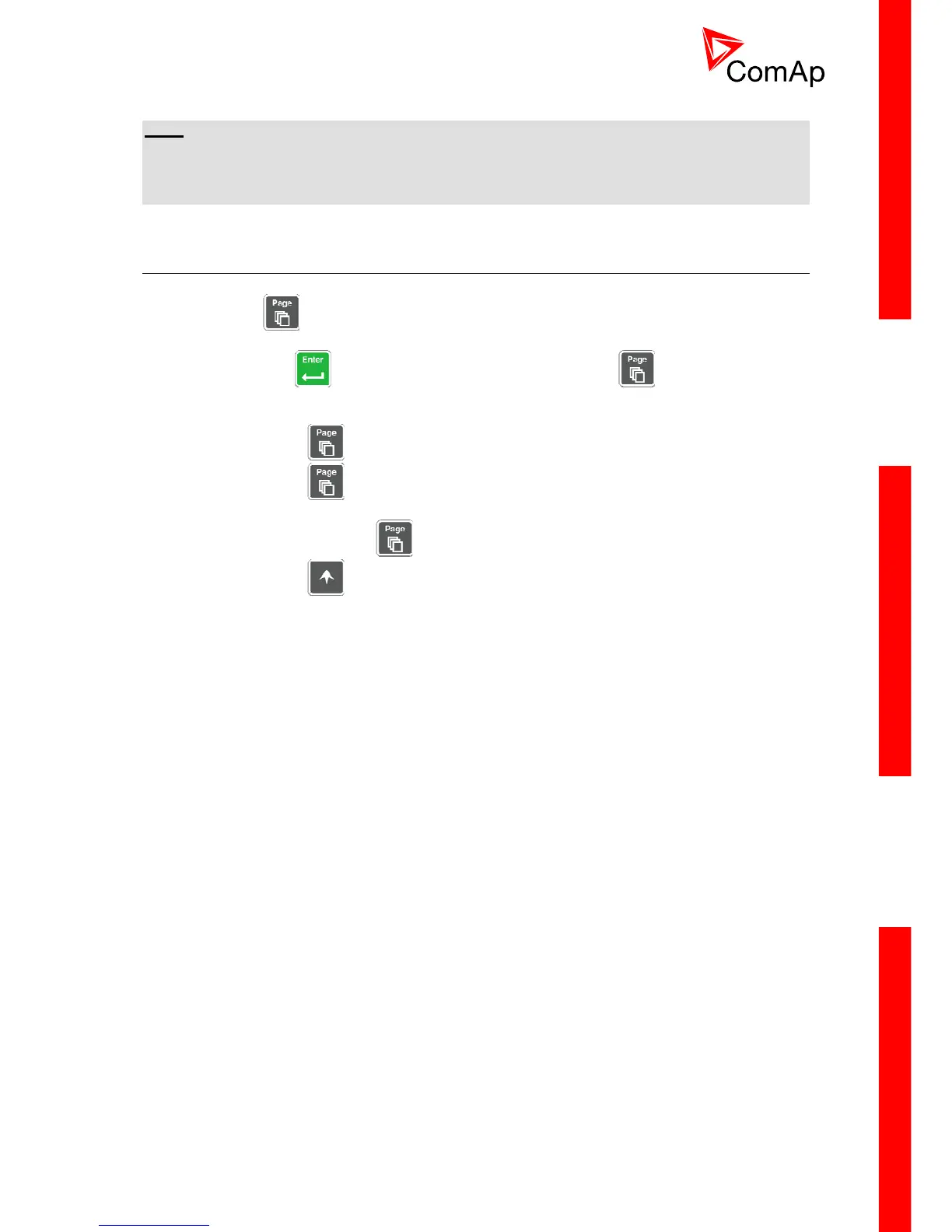I
NTELICOMPACT-NT, SW VERSION 1.3, ©COMAP – SEPTEMBER 2011 REFERENCE GUIDE.PDF 11
NOTE:
Lost password? Display the information screen which contains the serial number and a password
decode number as is described in the chapter below. Write down both numbers and send a request to
retrieve the passord to your local distributor containing these two numbers. You can also save and
send an archive instead.
2.9 Controller information screen
1. Press the button repeatedly until you will see the main controller screen with the mode
2. Hold down the
selector and kW analog meter.
button and simultaneously press the button to see the controller
disappear automatically after 5 secs
4. Press the button
information screen.
3. The information screen will
again within 5s to switch to language selection screen.
5. Press the button again to switch to the user interface mode selection screen. This
6. Next pressing of the button
screen also contains serial number and password decode number.
switches back to the information screen.
7. Press the button
to get back to the controller main screen.
