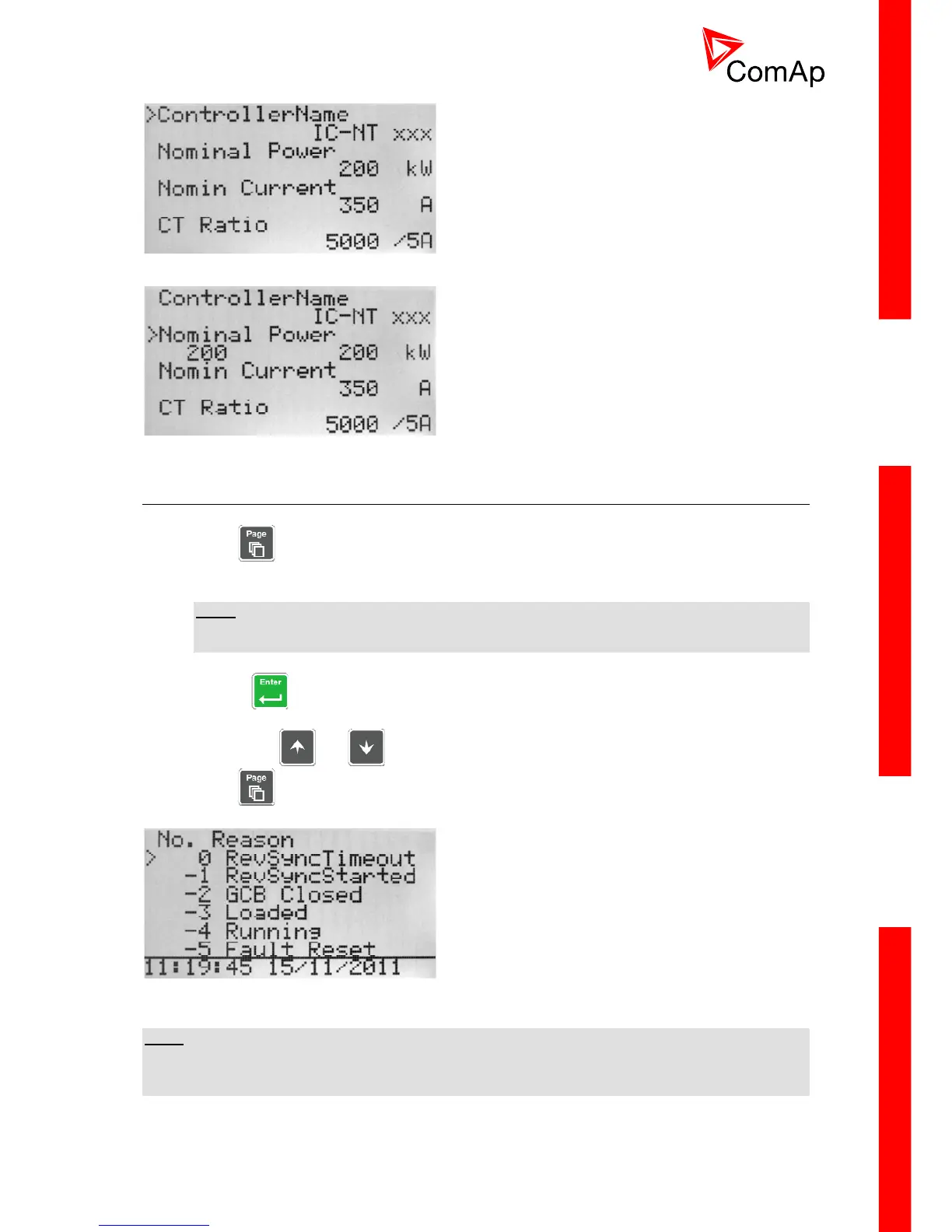I
NTELICOMPACT-NT, SW VERSION 1.3, ©COMAP – SEPTEMBER 2011 REFERENCE GUIDE.PDF 9
L
IST OF SETPOINTS WITHIN SELECTED GROUP
E
DITING A SETPOINT
2.6 Browsing the history log
1. Press button repeatedly until you see the main history log screen with the reason
column and the latest record.
NOTE:
The records are numbered in reverse order, i.e. the latest (newest) record is "0" and older
records have "-1", "-2" etc.
2. Use the
button to move over columns within the selected record. Pressing it repeatedly
will move cyclically through the columns, i.e. after last column the first one will be displayed.
3. Use buttons
and to move over the records.
4. Press
button to select another display page.
M
AIN HISTORY LOG SCREEN
NOTE:
The first history record after the controller is switched on, programmed or watchdog reset occurs
contains diagnostic values instead of operational. Some fields in these records seem to have
nonsense values. Do not take these values into account.
