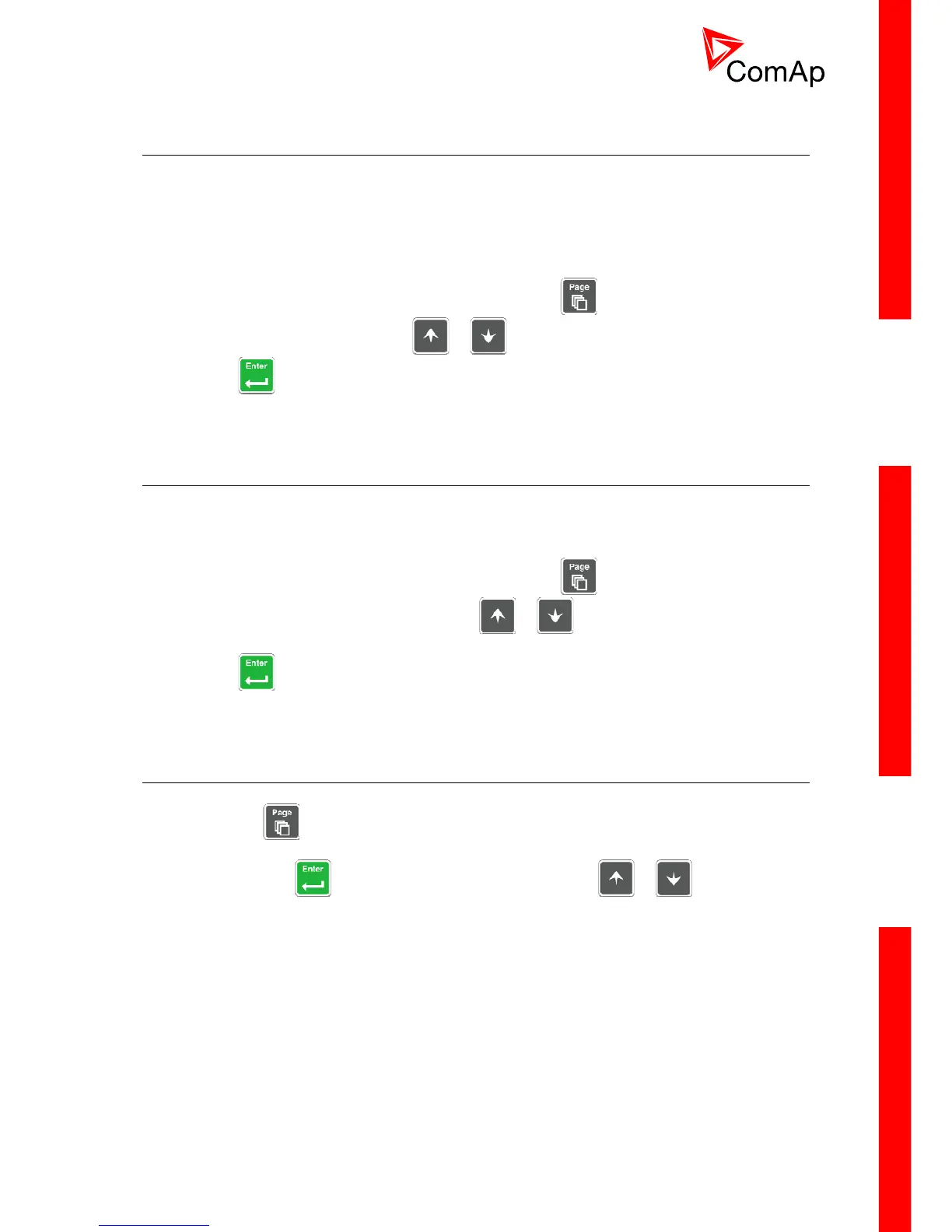I
NTELICOMPACT-NT, SW VERSION 1.3, ©COMAP – SEPTEMBER 2011 REFERENCE GUIDE.PDF 13
2.10 Controller language selection
There are two languages available in the controller. Default languages are English and Chinese. The
languages can be changed or modified during the configuration in LiteEdit. Please see the LiteEdit
documentation for details.
To switch the controller language:
1. Display the information screen as described above.
2. While the information screen is still displayed, press the
button.
3. Language menu will appear, use
or buttons to select the desired language.
4. Press
to confirm the selection.
2.11 User interface mode selection
To switch the User interface mode, follow instructions below:
1. Display the information screen as described above.
2. While the information screen is still displayed, press the
button twice.
3. User interface mode menu will appear, use
or buttons to select the desired mode
(User or Engineer).
4. Press
to confirm the selection.
2.12 Display contrast adjustment
1. Press the button repeatedly until you will see the main controller screen with the mode
selector and kW analog meter.
2. Hold down the
button and simultaneously press button or repeatedly to
increase or decrease the contrast.
