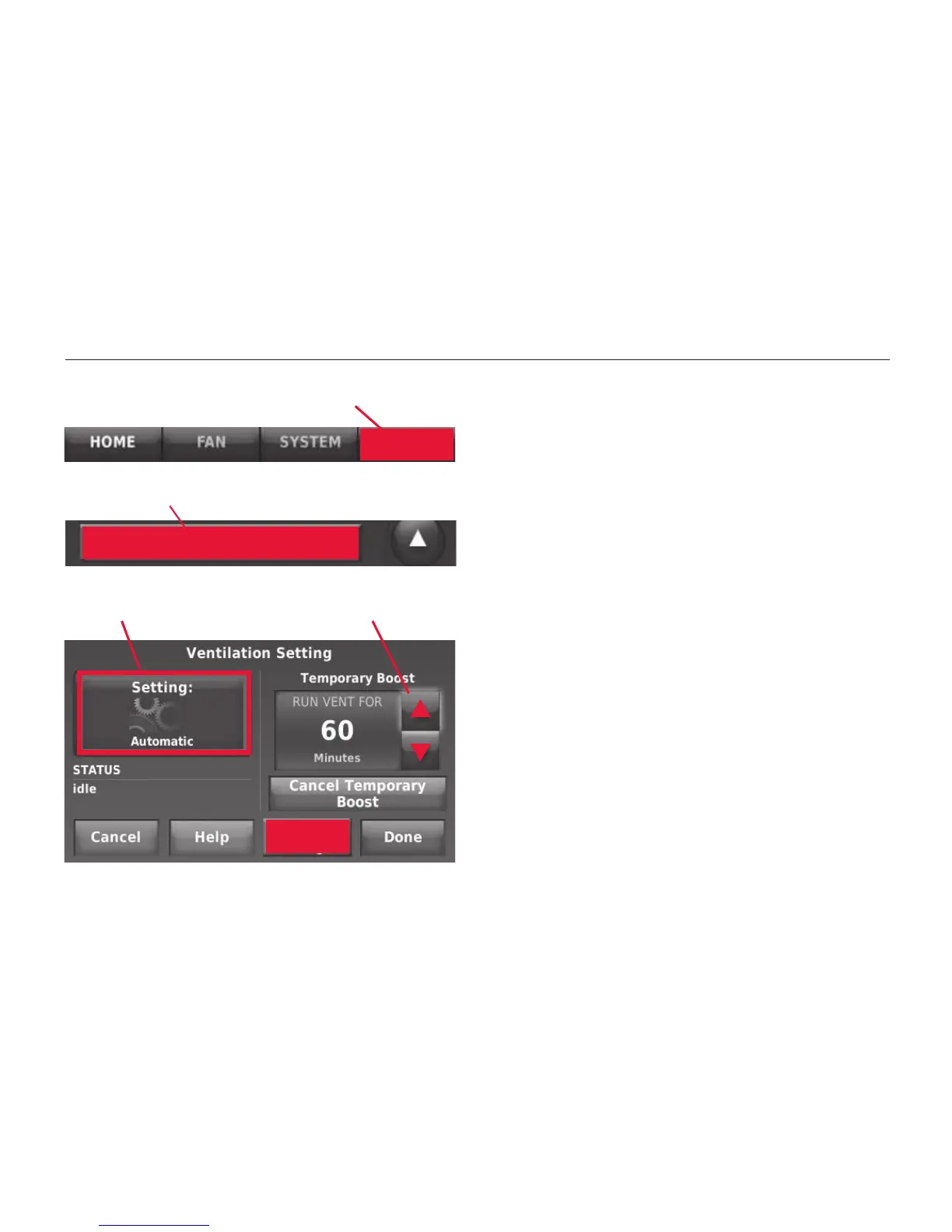ComfortNet™ Communicating Thermostat
19
69-2687EFS—01
MENU
MCR32965
More
Settings
MCR32980
MCR32979
Ventilation
Menu: Ventilation
Press SETTING to set operating mode:
Auto: Ventilation (fan) runs as pro-
grammed by the installer.
Off: Ventilation (fan) remains off unless
turned on using the timer.
On: Ventilation (fan) is always on.
Press s or t to run ventilation (fan)
temporarily. To turn it off, set to zero.
Press MORE SETTINGS to change main-
tenance reminders.
Scroll to select VENTILATION
Set operating mode Set temporary run time
Press MENU
