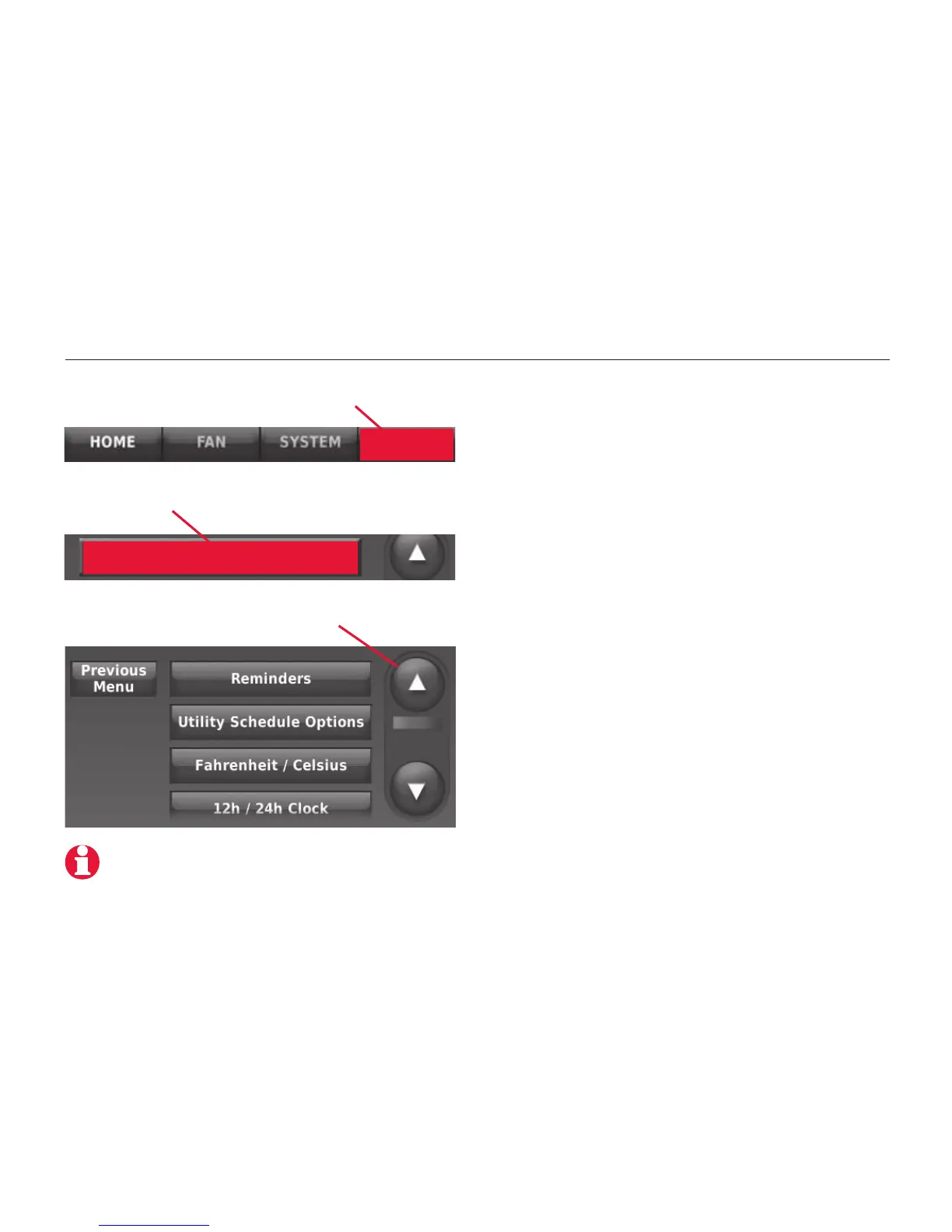Operating Manual
20
69-2687EFS—01
MENU
MCR32965
MCR32981
Preferences
Menu: Preferences
Scroll to select desired option
At this screen you can view or change
the following options:
• Reminders to change filters
• Utility Schedule options
• Fahrenheit/Celsius display
• 12/24-hour clock display
• Display Options:
– Adjust screen color
– Adjust screen brightness
• Language choice
• Scheduling options:
– Non-programmable
– Programmable
• Adaptive Intelligent Recovery (see
page 25)
• Restore default schedule
• Daylight Saving Time options
Press HELP for more information about
these options.
Scroll to select PREFERENCES
Press MENU
