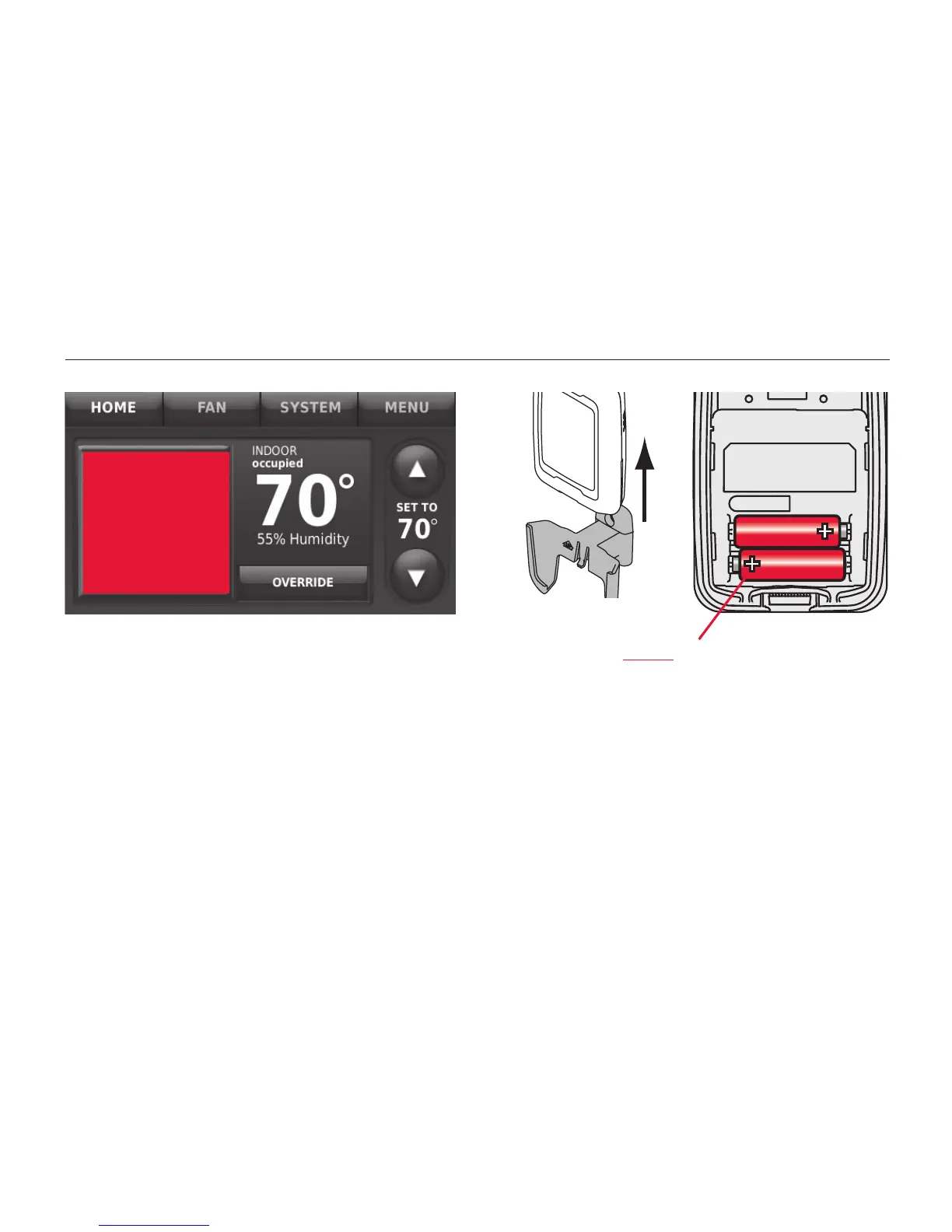ComfortNet™ Communicating Thermostat
27
69-2687EFS—01
MCR32937
Remove sensor from bracket, detach cover and install 2 fresh AA lithium batteries
Battery replacement: Wireless outdoor sensor
Replace batteries in your outdoor sensor when a warning appears on the
thermostat screen, about two months before batteries are depleted.
After new batteries are installed, the outdoor sensor will restore communication with
the wireless network within a few seconds.
Replace batteries
in your
outdoor sensor
MCR32987
M32988
