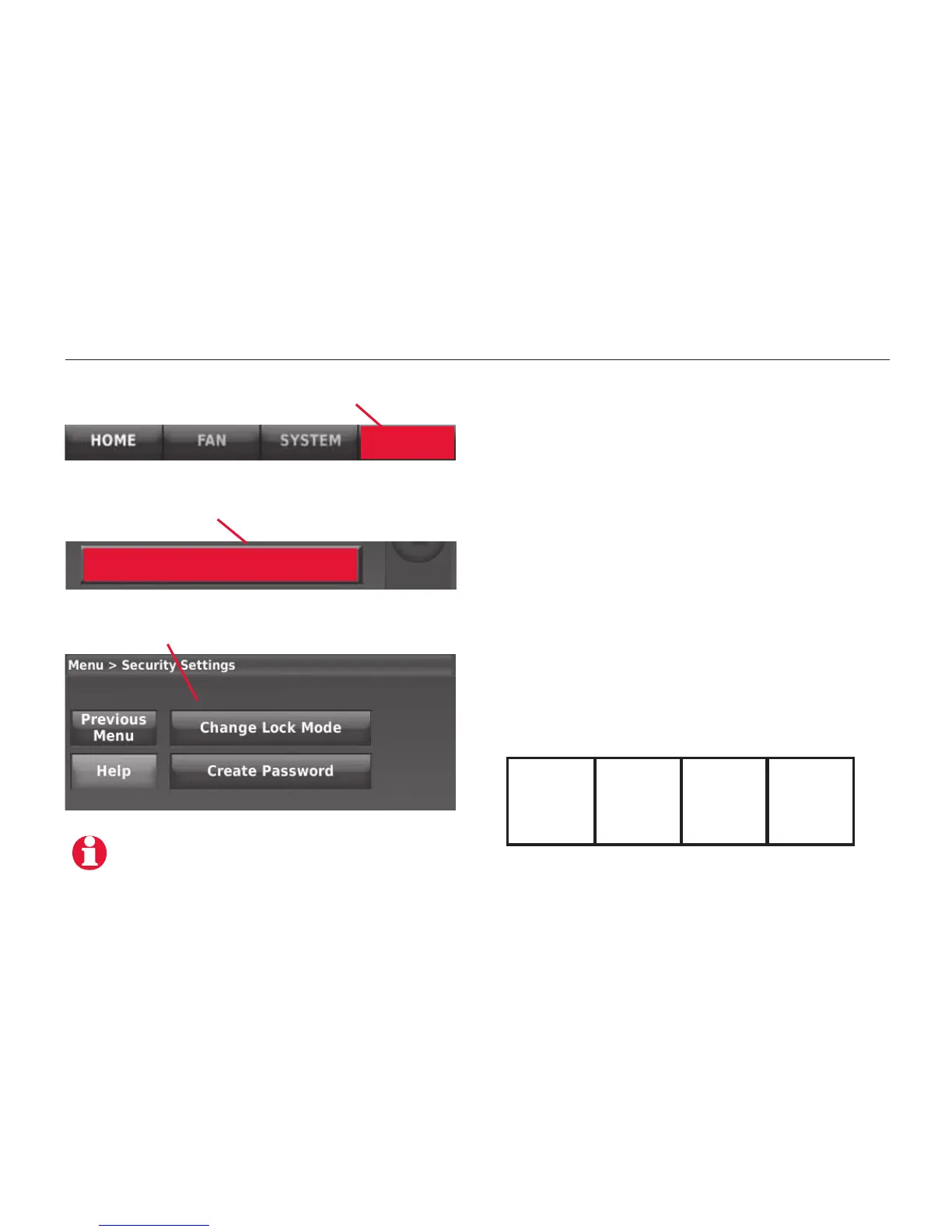ComfortNet™ Communicating Thermostat
23
69-2687EFS—01
MCR32984
Security Settings
Menu: Security settings
Select option, then follow screen prompts
Security options can be used to prevent
unauthorized changes to system
settings.
Lock options:
• Unlocked: Full access allowed.
• Partially locked: Only temperature
can be changed.
• Fully locked: No access allowed.
If you choose to use a password for
additional security, write it here for refer-
ence:
Press HELP for more information about
these options.
Scroll to select SECURITY SETTINGS
MENU
MCR32965
Press MENU
