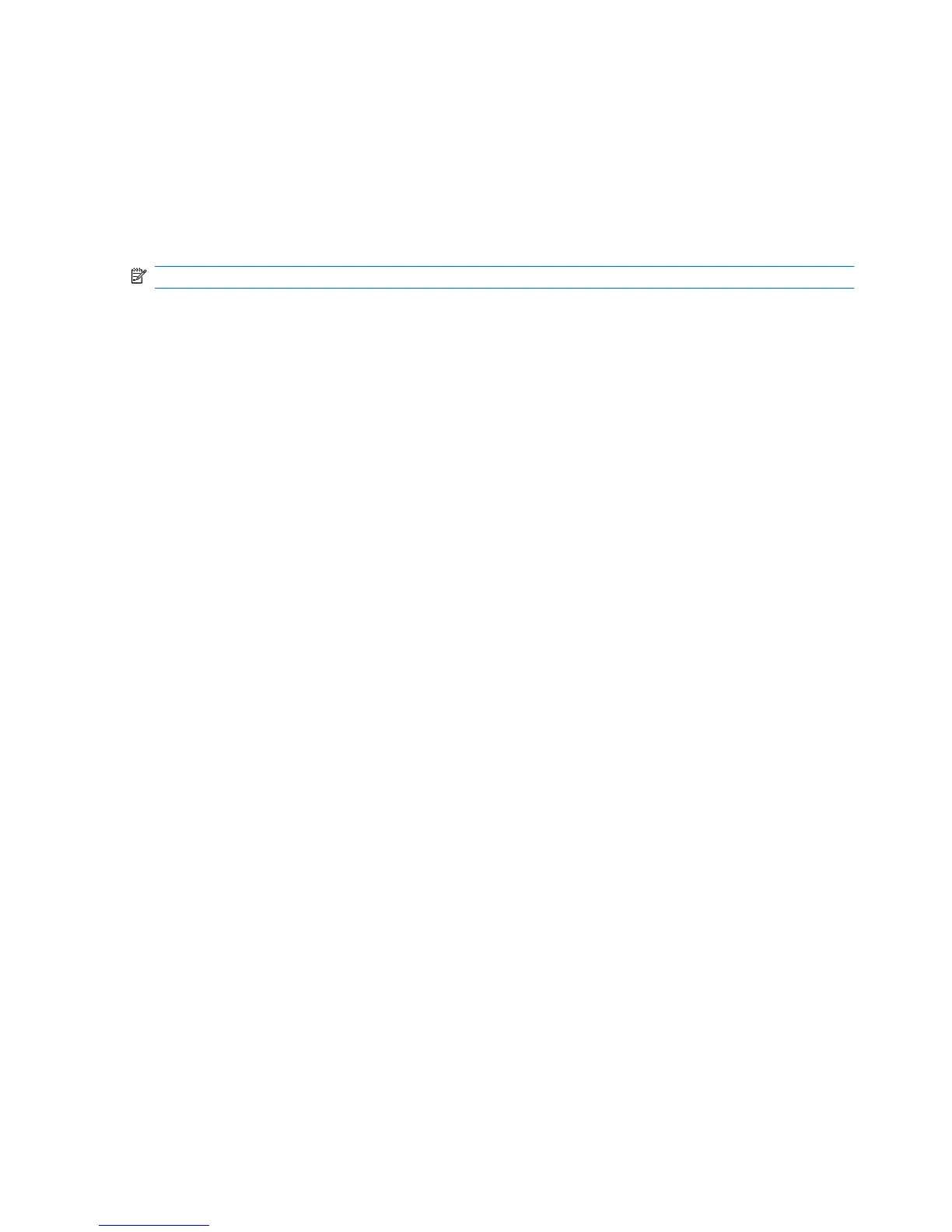A disc does not play automatically
1. Select Start > My Computer.
2. Right-click the device (such as CD-ROM drive), and then click Properties.
3. Click the AutoPlay tab, and then select one of the available actions.
4. Click OK.
NOTE: For more information about AutoPlay, refer to Help and Support.
22 Chapter 8 Troubleshooting