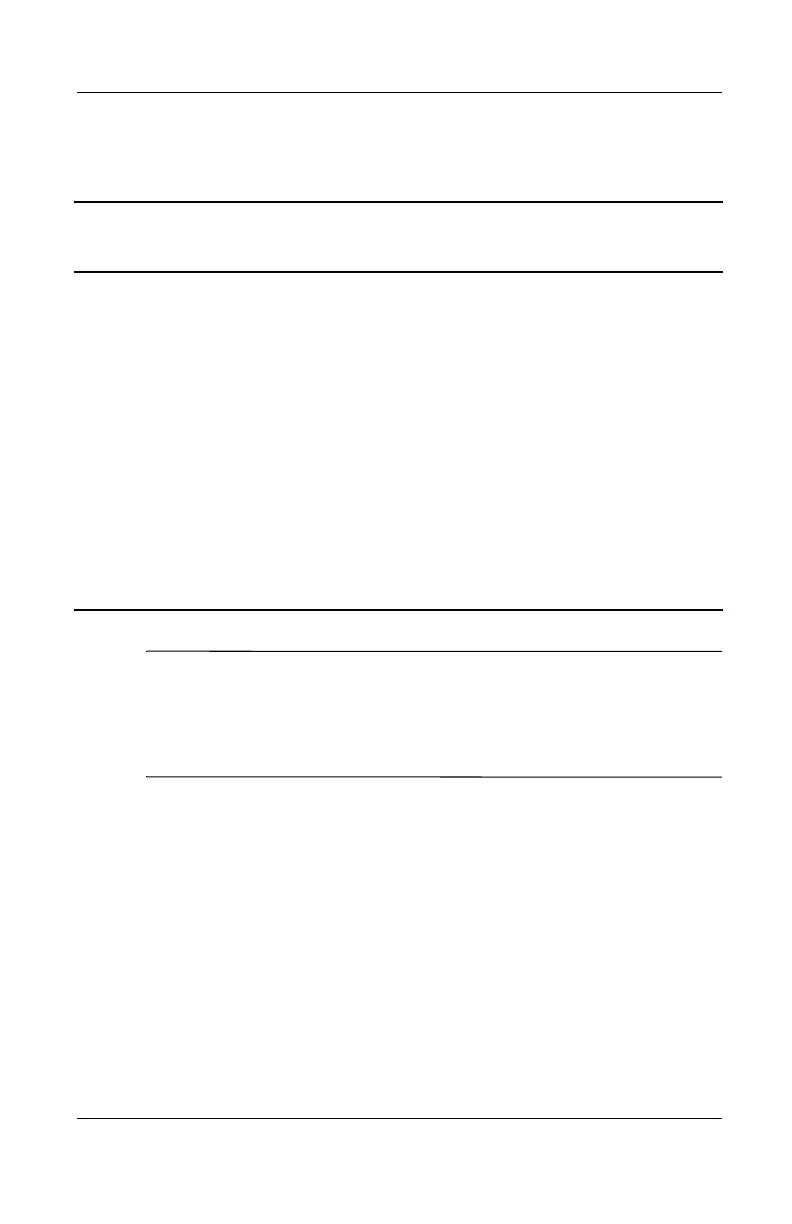5–22 Maintenance and Service Guide
Removal and Replacement Procedures
5.11 Processor
Ä
CAUTION: Before removing the processor, make special note of
the orientation of the printing on the processor. The gold triangle
should be in the upper right corner when installing the processor.
The processor must be installed in the same orientation in which
it was removed.
1. Prepare the notebook for disassembly (Section 5.3).
2. Remove the LED switch cover (Section 5.7).
3. Remove the keyboard (Section 5.8).
4. Remove the heat sink (Section 5.9).
Processor
Spare Part Number Information
Intel Pentium 4 3.06 GHz (must be used with system board
with spare part number 325489-001 and 120W AC adaptor,
spare part number 320043-001)
Intel Pentium 4 2.8 GHz
Intel Pentium 4 2.4 GHz
Intel Pentium 4 2.0 GHz
Intel Pentium 4 1.8 GHz
316743-001
325826-001
310650-001
310649-001
310648-001
Intel Pentium 4-D 2.66 GHz
Intel Pentium 4-D 2.53 GHz
Intel Pentium 4-D 2.4 GHz
Intel Pentium 4-D 2.26 GHz
325990-001
325989-001
331753-001
325991-001
Intel Celeron 1.8 GHz
Intel Celeron 1.7 GHz
316741-001
320039-001
307503-003.book Page 22 Friday, April 4, 2003 3:37 PM