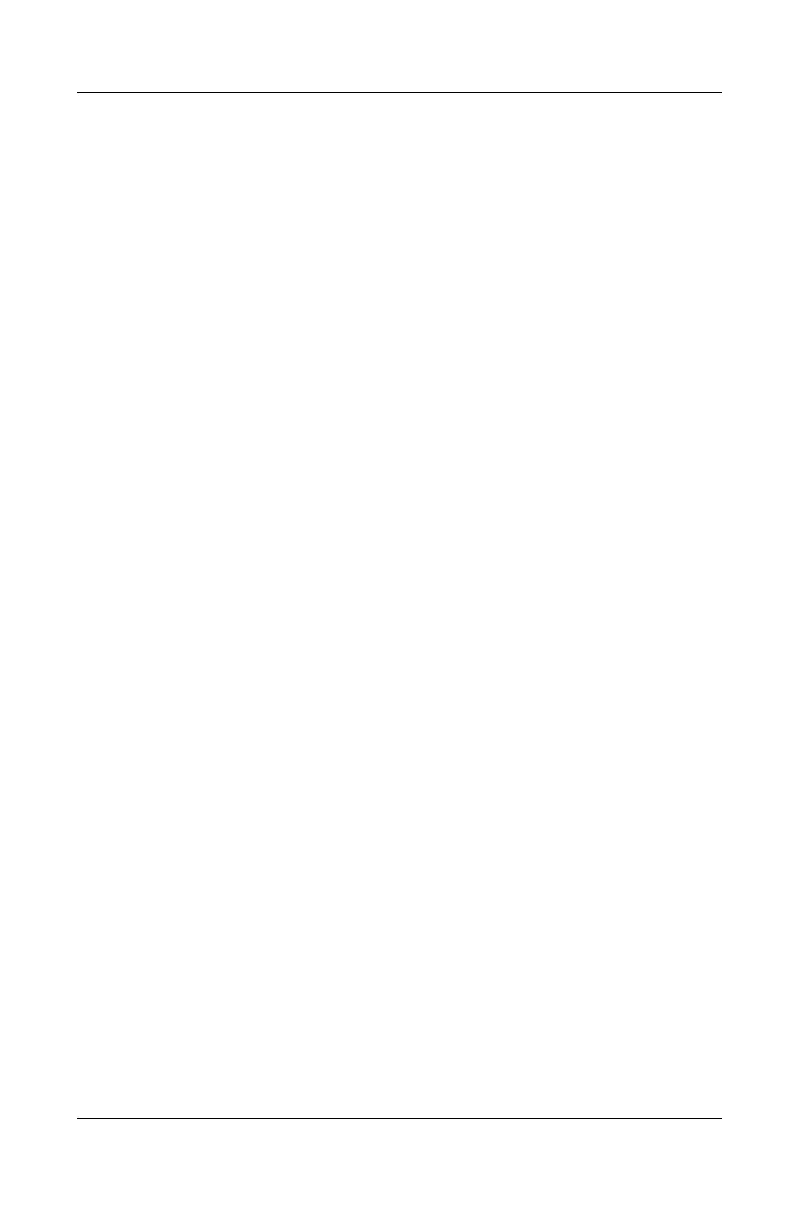1–12 Maintenance and Service Guide
Product Description
■ Support for the following optical drives:
❏ 8X Max DVD-ROM drive
❏ 8X Max DVD-CD/RW combination drive
■ Support for one Type I PC Card slot with support for both
32-bit CardBus and 16-bit PC Cards
■ External 120 or 90 W AC adapter with 3-wire power cord
■ 80-, 60-, 40-, or 20-GB high-capacity hard drive, varying by
notebook model
■ Connectors for:
❏ Stereo line out/headphone
❏ Mono microphone
❏ Infrared
❏ Parallel devices
❏ External monitor
❏ RJ-45 network
❏ Universal Serial Bus 2.0 (4)
❏ TV out
❏ RJ-11 modem
❏ AC power
❏ IEEE-1394 digital
1.3 Clearing a Password
If the notebook you are servicing has an unknown password,
follow these steps to clear the password. These steps also
clear CMOS:
1. Prepare the notebook for disassembly (refer to Section 5.3,
“Preparing the Notebook for Disassembly,” for more
information).
307503-003.book Page 12 Friday, April 4, 2003 3:37 PM