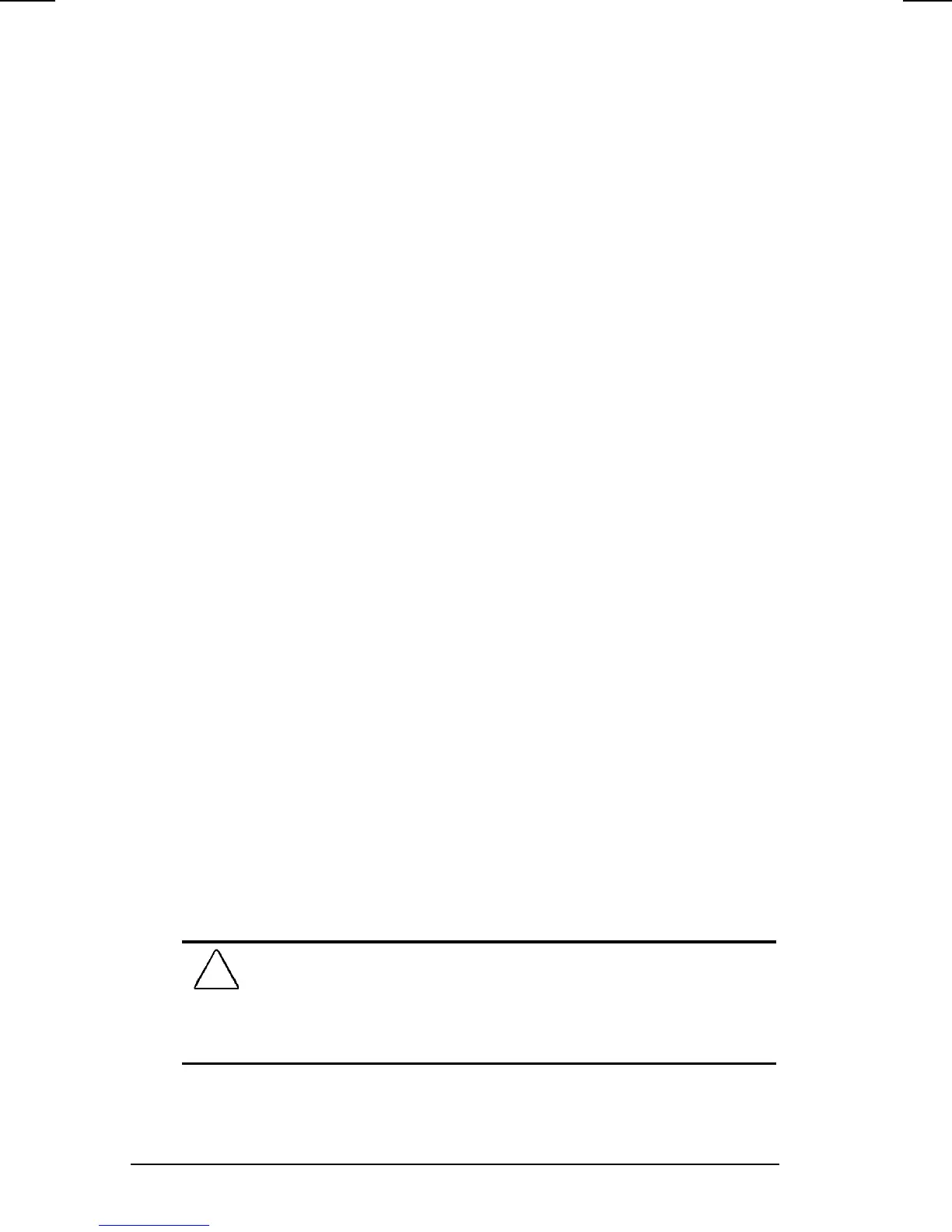9-12 Additional Features
Writer: Jennifer Hale Saved by: Jennifer Hale Saved date: 10/07/98 5:55 PM
Part Number: 387792-001 File name: Ch09.doc
Enabling/Disabling PC Card Slots
PC Cards are power options in a small form factor. When
PC Cards are installed in your computer, they draw power
from the system even when they are not in use.
If you are running Windows 95 or Windows 98, remove
PC Cards when they are not in use to conserve power, or
you may turn off power to the PC Card slots through
Power Properties.
If you are running Windows NT, remove PC Cards when
they are not in use to conserve power.
If you are operating the computer on a battery pack,
disabling power to the PC Card slots extends battery life.
You can also turn off power to the PC Card slot by
placing the computer in Suspend.
PC Card Device Drivers
Device drivers are programs or data files containing
information needed to run a particular PC Card. Most of
the device drivers you need are preinstalled on the
computer.
NOTE:
In order to save available memory, some device drivers are
not turned on.
Some types of PC Cards, such as network cards, Global
Positioning System (GPS) cards, SCSI cards, audio cards,
and multifunction cards, require an additional software
device driver specific to the PC Card to function properly.
This device driver is provided on diskette by the PC Card
manufacturer and should be installed according to the
manufacturer's instructions. Do not install any other PC
Card software on the computer such as Card and Socket
Services, even if prompted to do so.
CAUTION:
Compaq has rigorously tested the PC Card software
preinstalled on the computer. If you install Card and Socket Services
or enablers provided by other vendors over software preinstalled on
the computer, your computer may no longer work properly with all
of your PC Cards.