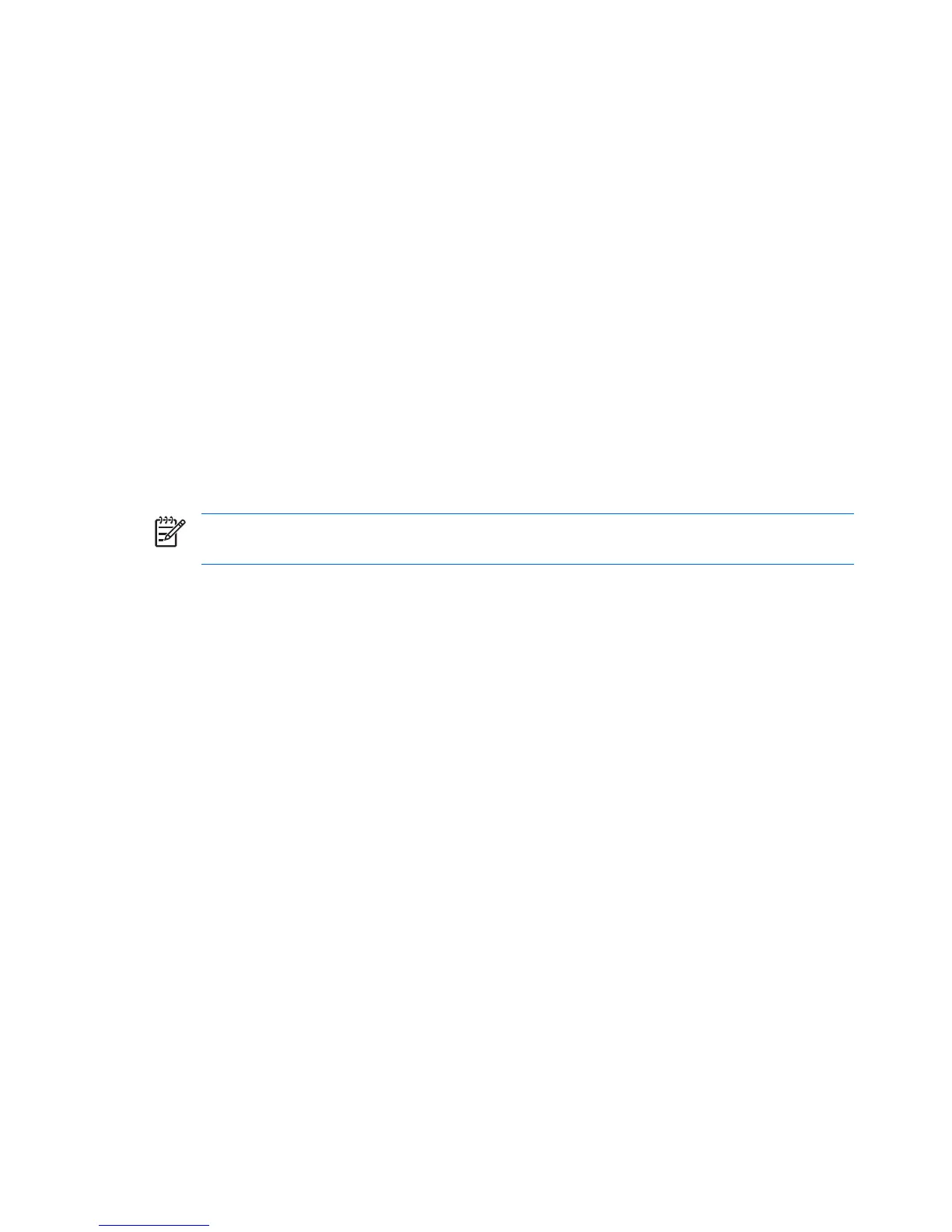Displaying the Power Meter icon
By default, the Power Meter icon appears in the notification area, at the far right of the taskbar. The icon
changes shape to indicate whether the computer is running on battery or external power.
To remove the Power Meter icon from the notification area:
1. Right-click the Power Meter icon in the notification area, and then click Adjust Power Properties.
2. Click the Advanced tab.
3. Clear the Always show icon on the taskbar check box.
4. Click Apply and then click OK.
To show the Power Meter icon in the notification area:
1. Select Start > Control Panel > Performance and Maintenance > Power Options.
2. Click the Advanced tab.
3. Select the Always show icon on the taskbar check box.
4. Click Apply, and then click OK.
NOTE If you cannot see an icon you have placed in the notification area, at the far right of the
taskbar, click the Show Hidden Icons icon (< or <<) in the notification area.
14 Chapter 5 Power options ENWW