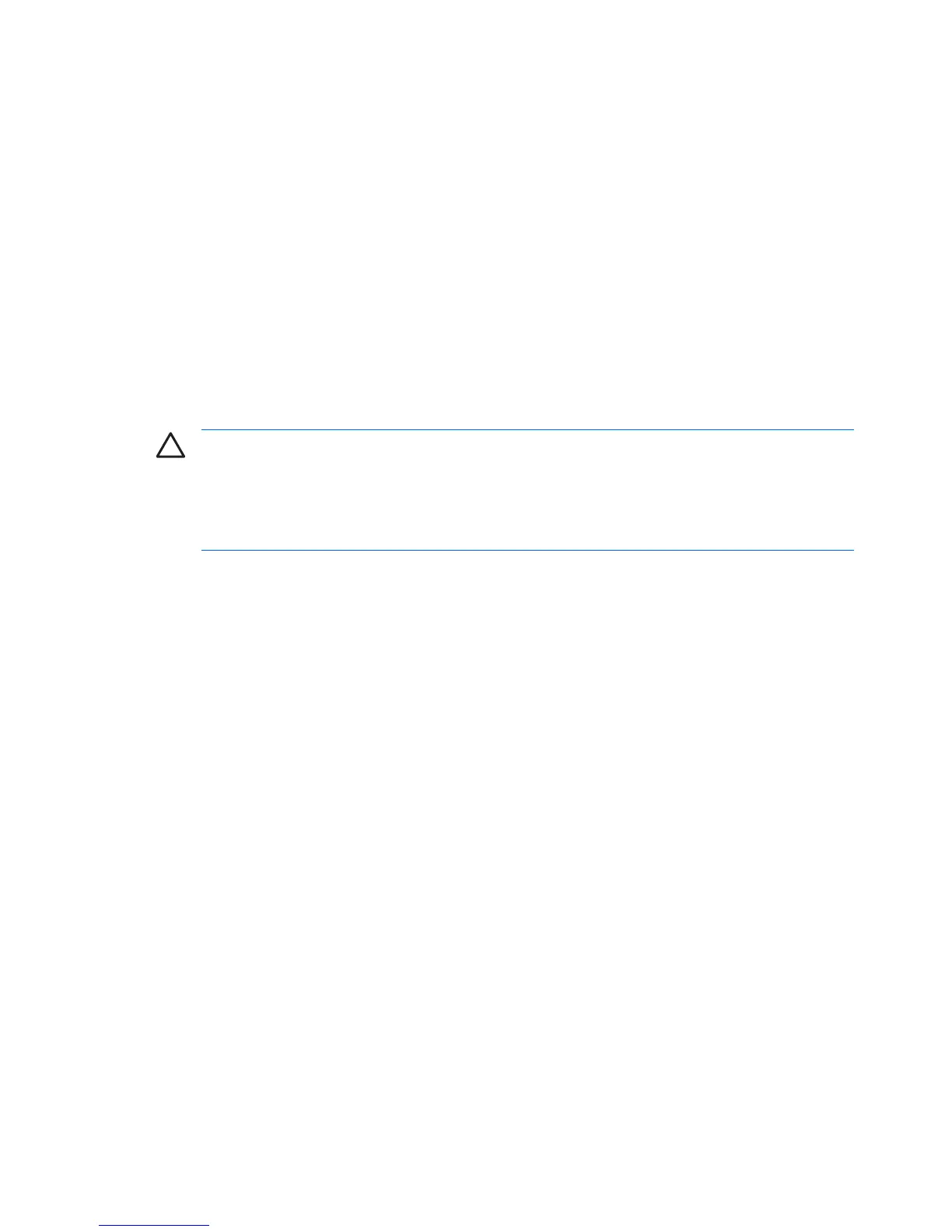Step 3: Recharging the battery pack
To recharge the battery pack:
1. Plug the computer into external power and maintain external power until the battery pack is fully
recharged. When the battery pack is recharged, the battery light on the computer is turned off.
You can use the computer while the battery pack is recharging, but the battery pack will charge
faster if the computer is off.
2. If the computer is off, turn it on when the battery pack is fully charged and the battery light is turned
off.
3. Select Start > Control Panel > Performance and Maintenance > Power Options.
4. Reenter the settings that you recorded for the items in the Plugged in column and the Running
on batteries column.
5. Click OK.
CAUTION After calibrating the battery pack, reenable hibernation. Failure to reenable
hibernation may result in a complete battery discharge and potential information loss.
To reenable hibernation, select Start > Control Panel > Performance and Maintenance >
Power Options > Hibernate tab. Select the Enable hibernation check box, and then click
Apply.
28 Chapter 7 Battery packs ENWW