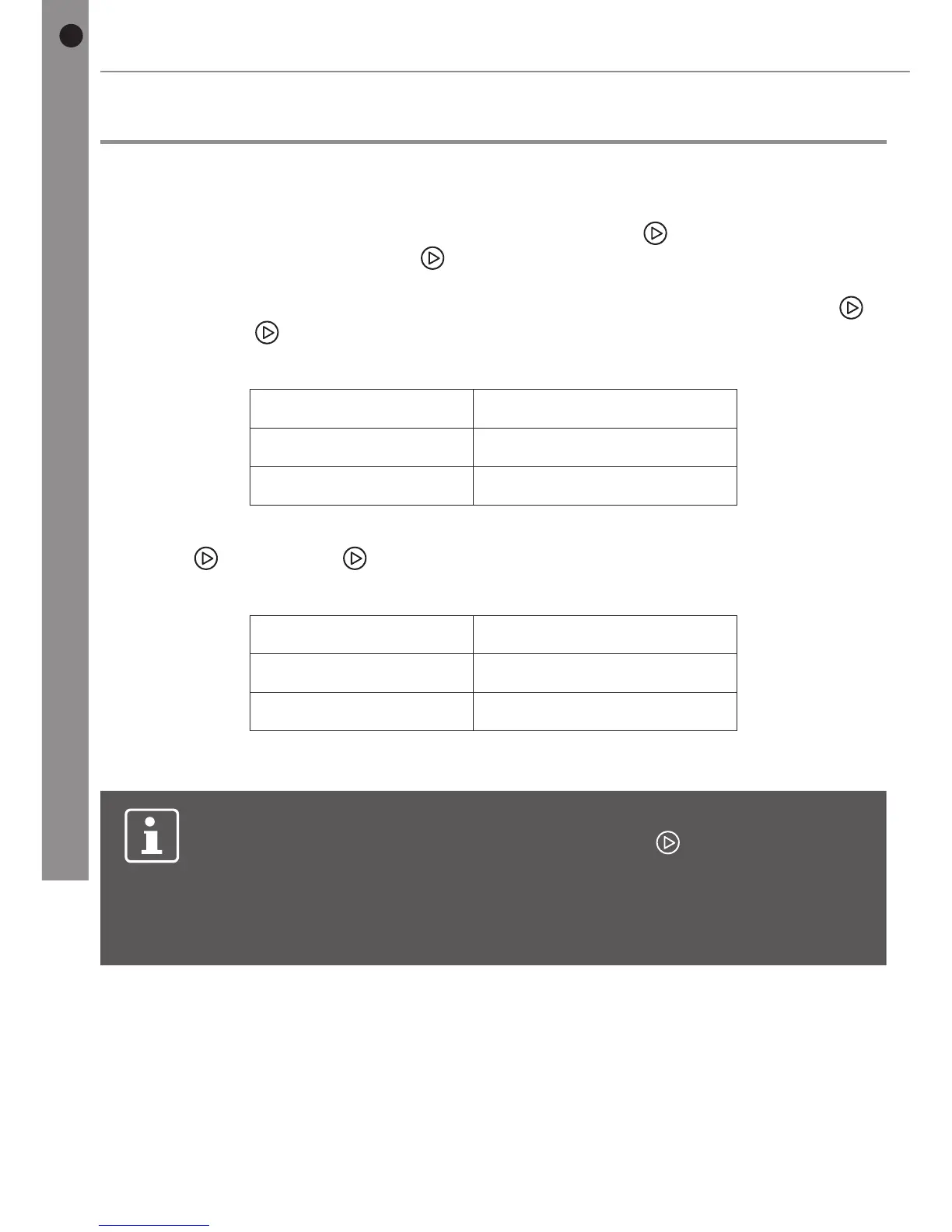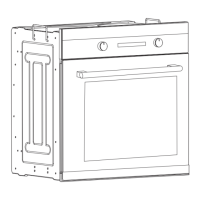Switching on/off
1. Rotate the K1 control to select the desired cooking function. The corresponding
icon illuminates.
2. Press the K2 control to adjust temperature. Then press to start.
3. If steps 2 is ignored, just press to start cooking. The default cooking time is
9 hours while the default temperature is appearing on the display.
4. Rotate the K1 control to adjust the cooking time when cooking begins. Press
to conrm. If not pressed within 3 seconds, the oven will continue cooking with
the previous cooking time.
Time range Time increment
0 - 30 min. 1 min.
30 min. - 9 hours 5 min.
5. Rotate the K2 control to adjust the cooking temperature when cooking begins.
Press to conrm. If not pressed within 3 seconds, the oven will continue
cooking with the previous cooking temperature.
Functions Temperature increment
Grill function 30 °C
Other functions 5 °C
6. At the cooking completion, the oven beeps 5 seconds and enters standby.
Note!
• Once the cooking function has been set and is not pressed within
5 minutes, the oven will show the current time or return to standby.
This indicates the set cooking function is invalid.
• When a control/button is pressed effectively, there will be a beep. If
not, there will be no beep response.
The following shows how to reduce total environmental impact (e.g. energy use) of
the cooking process.
• Try not to open or close the oven door frequently during cooking.
• Keep the oven door clear so that you can look in during cooking easily.
• If possible, defrost frozen food in a way which does not need any power
consumption.
• It takes less time to cook food which has large surface area to volume ratio.
Operation
