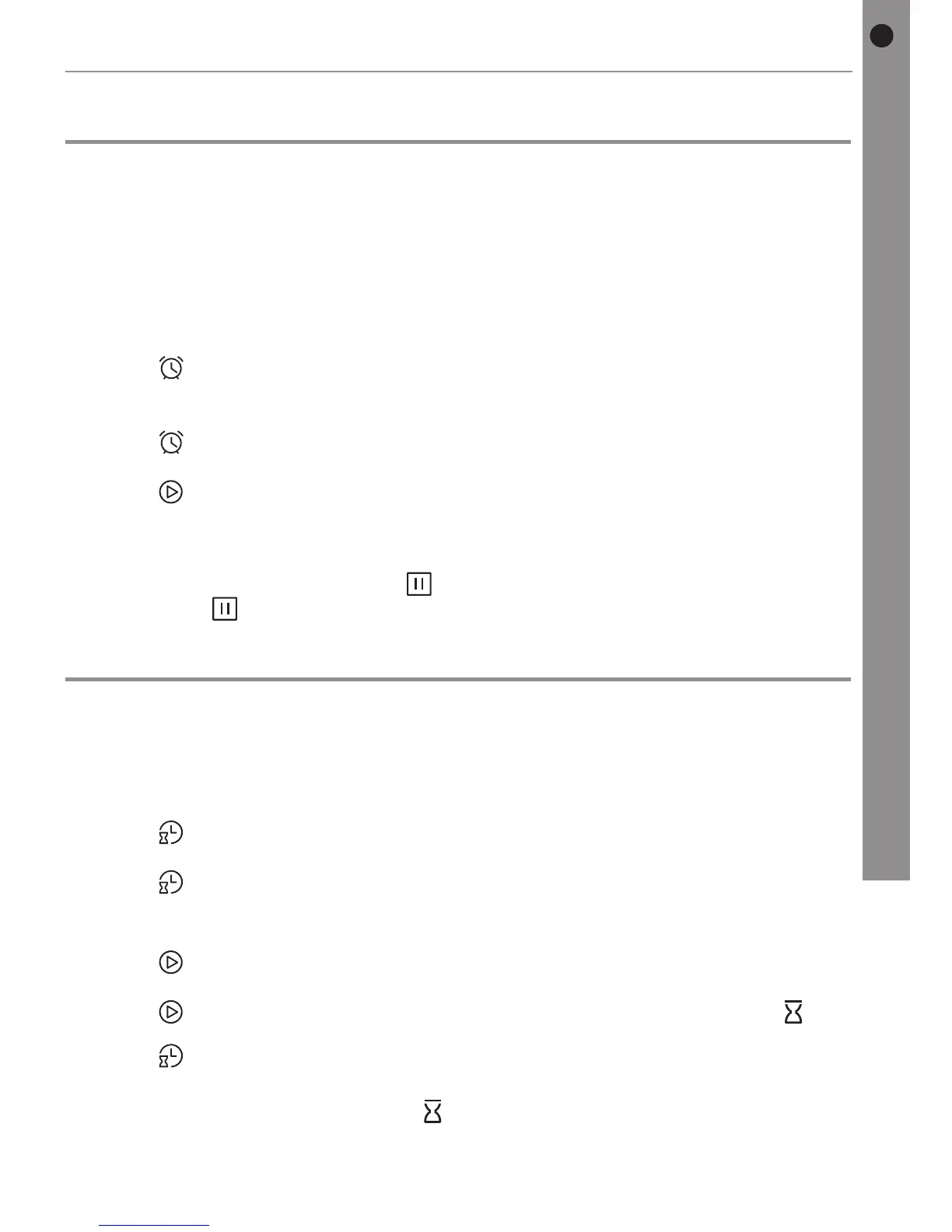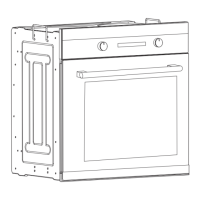Setting an alarm reminder
You have the possibility to set a timer to remind you to turn on the oven. You can also
use this function as a kitchen timer to set a time frame for other tasks not necessarily
related to this oven. The timer can be set in a time range between a minimum of
1 minute, and a maximum of 9 hours and 59 minutes.
Note! This function can only be activated when the oven is in standby and not in
operation.
1. Press to enter reminder setting mode. The hour digits start to ash on the
display.
2. Rotate the K2 control to select the hour digits (0-9).
3. Press to conrm. The minute digits start to ash.
4. Rotate the K2 control to select the minute digits (0-59).
5. Press to conrm. The alarm reminder is thus activated and starts countdown.
6. When the set time is expired, the oven beeps 10 seconds. Press any button to
stop alarming.
Note! During reminder setting, press once to cancel the it. After the reminder has
been set, press twice to cancel it.
Reserving automatic start time
This function is used to set the automatic start time of the oven. Before using this
function, ensure to:
• Place the food into the oven.
• Set the clock.
1. Press to enter reservation setting mode. The hour digits start to ash.
2. Rotate the K2 control to select the hour digits (0-23).
3. Press to conrm. The minute digits start to ash.
4. Rotate the K2 control to select the minute digits (0-59).
5. Rotate the K1 control to select cooking function.
6. Press to activate cooking time/temperature setting. Rotate the K1 control to
adjust the cooking time, then K2 control to adjust the cooking temperature.
7. Press to conrm the settings. The current time and the reservation icon
keep illuminating on the display.
8. Press to check the reservation time if needed.
9. When the reservation time is expired, the oven beeps once and starts
automatically. The reservation icon goes off.
Operation
