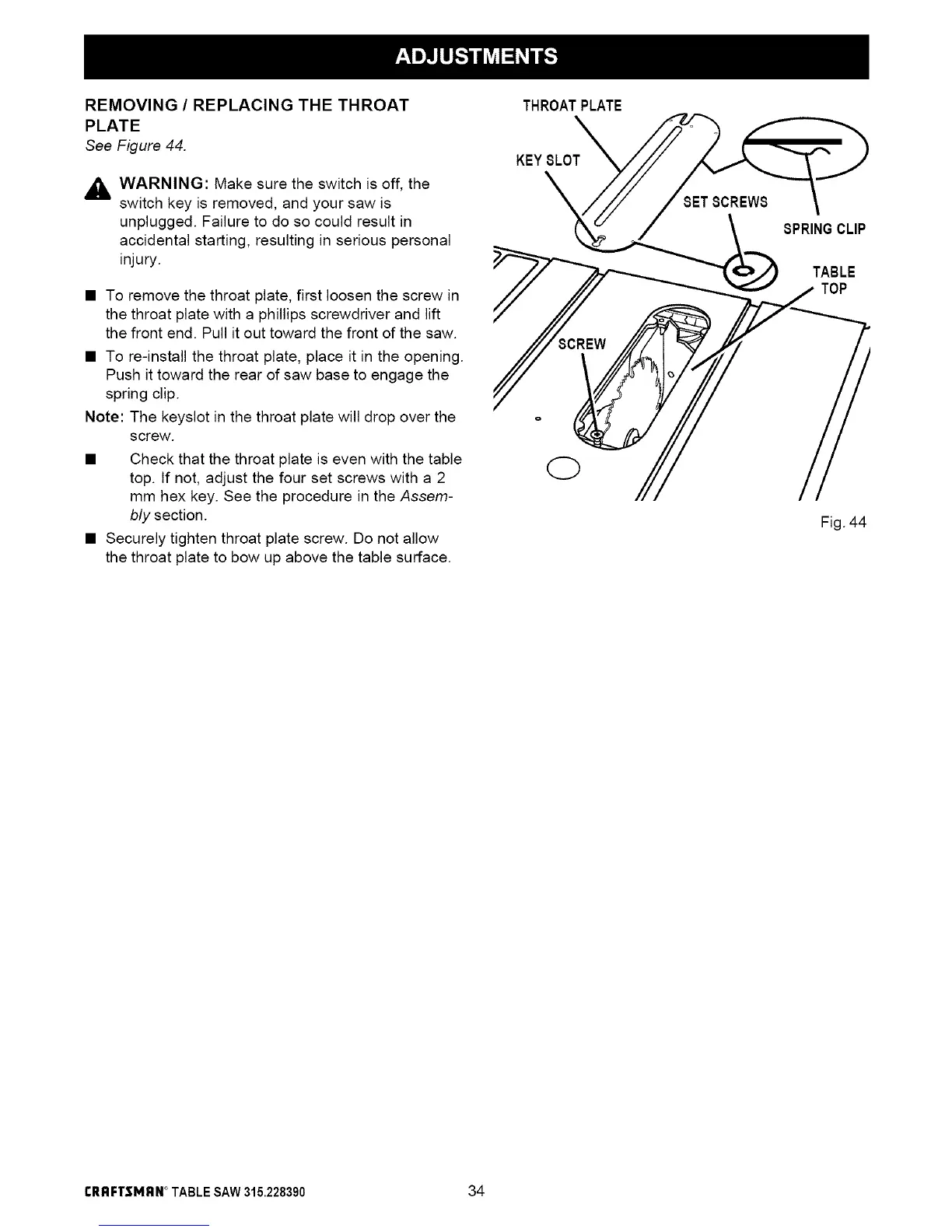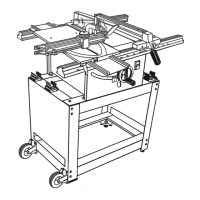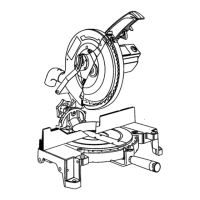REMOVING / REPLACING THE THROAT
PLATE
See Figure 44.
,_k WARNING: Make sure the switch is off, the
switch key is removed, and your saw is
unplugged. Failure to do so could result in
accidental starting, resulting in serious personal
injury.
• To remove the throat plate, first loosen the screw in
the throat plate with a phillips screwdriver and lift
the front end. Pull it out toward the front of the saw.
• To re-install the throat plate, place it in the opening.
Push it toward the rear of saw base to engage the
spring clip.
Note: The keyslot in the throat plate will drop over the
screw.
• Check that the throat plate is even with the table
top. If not, adjust the four set screws with a 2
mm hex key. See the procedure in the Assem-
bly section.
• Securely tighten throat plate screw. Do not allow
the throat plate to bow up above the table surface.
THROATPLATE
KEY 8LOT_
SPRINGCLIP
TABLE
TOP
Fig. 44
CRRFTSMRN° TABLESAW315.228390 34
