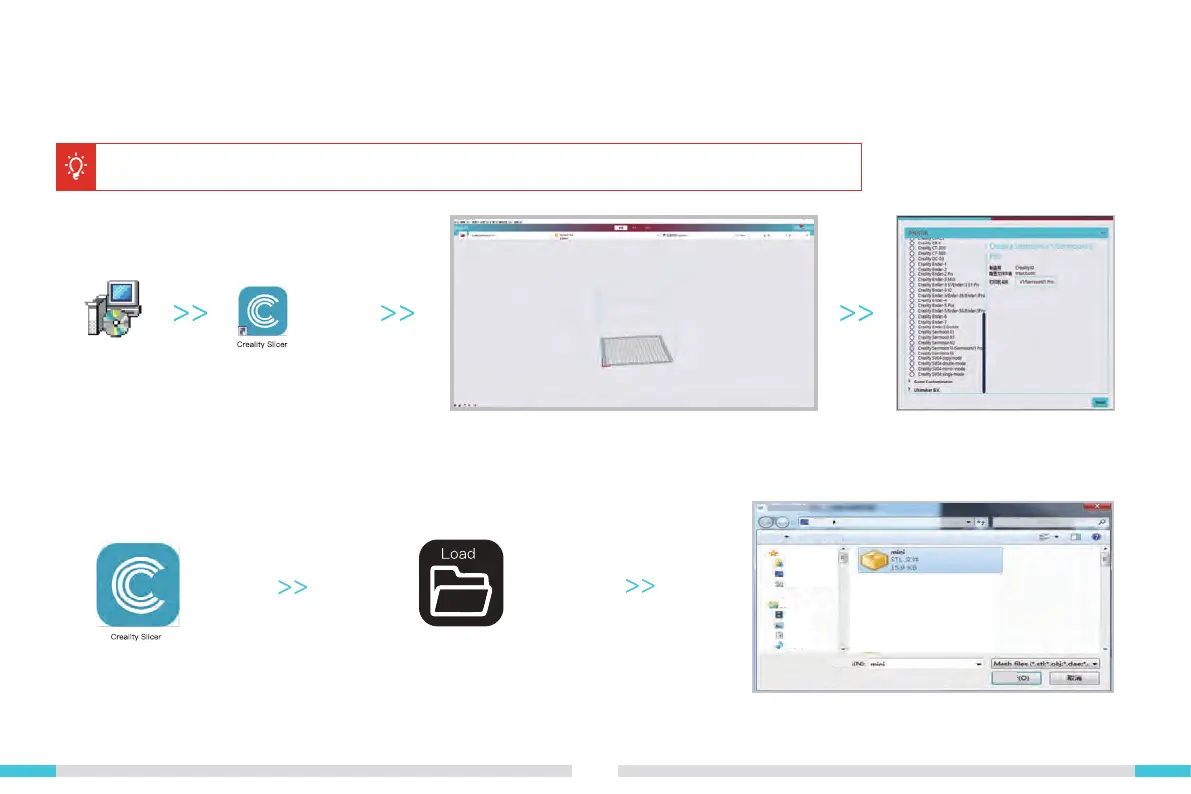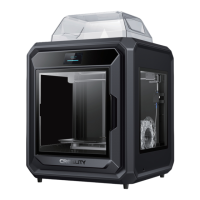0107
This manual only introduces the installation of Creality slicer software. If users use other slicer software, we recommend
to set the retraction parameter to 3mm to avoid the risk of plugging.
2.2 Local printing
2.2.1 Install slicer
1. Please login of f icial Creality website
(www.creality.com) to download the
latest Creality Slicer software.
4. Open Creality Slicer. 5. Load File
6. Select File
2. Select Preferences in sequence → Conf igure Creality
→ Next → Select corresponding language → Next →
Finish to complete the setting.
3. Select the current model.
