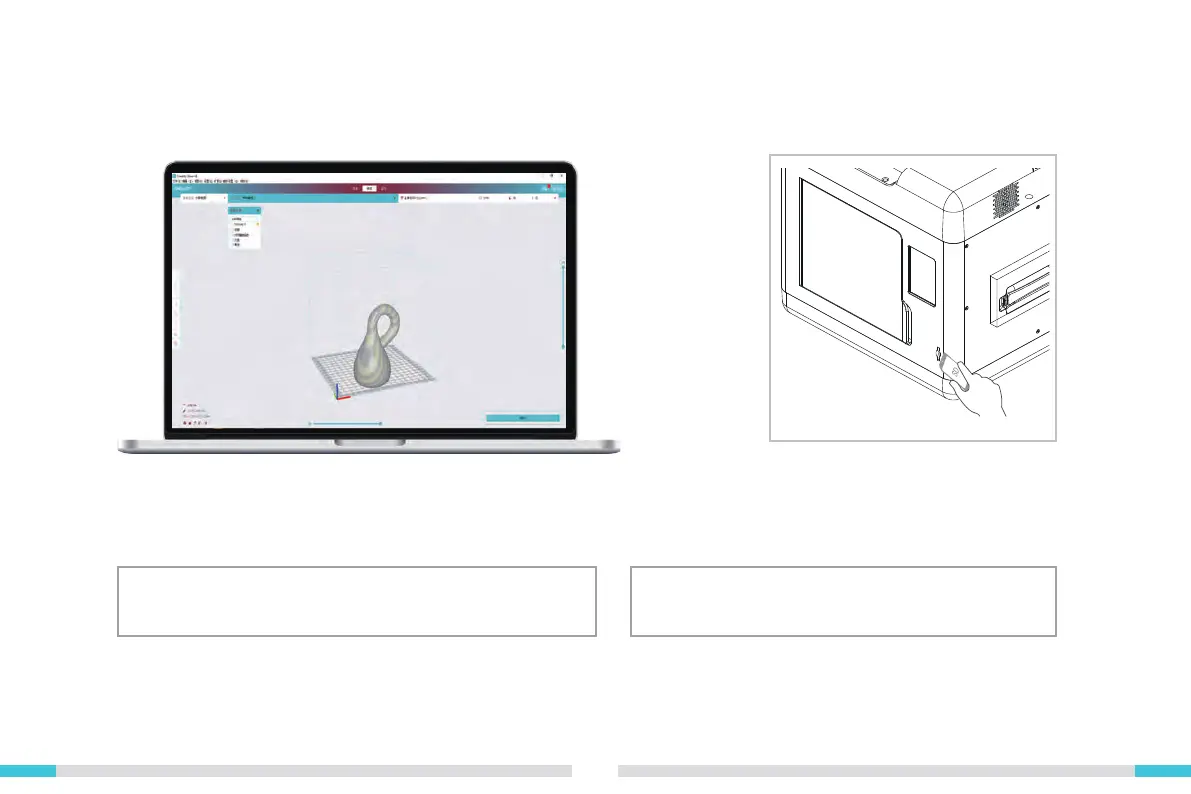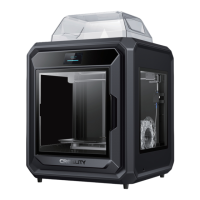>>
0108
7. Generate G code → Save to memory card 8. Insert Memory Card
It is important to note f ile name within the memory card must be in Latin
letters or numbers. Chinese characters or any other special symbol
cannot be display by the printer.
Note: For details on using the software, please refer to the
slicing software user manual on the SD card.
