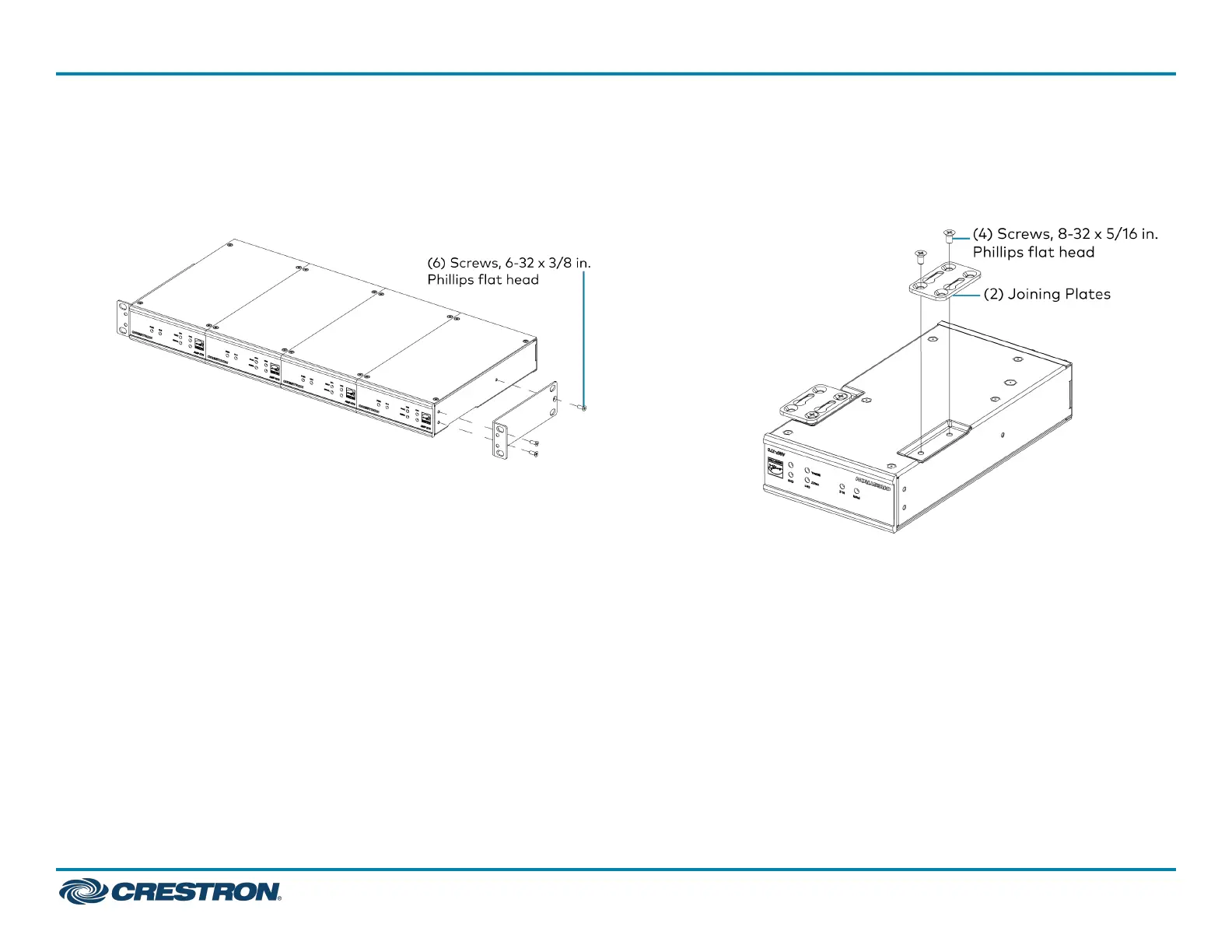3. Turn over the amplifier assembly and attach the rack ears to each
side of the amplifier assembly with six 6-32 x 3/8 in. screws (four are
included with each amplifier).
Surface Mount
Place the amplifier upside-down on a flat surface and attach the two
included joining plates using the four included 8-32 x 5/16 in. screws (two
screws for each side of the device).
3
AMP-X75
QuickStart
X-Series Amplifier,75 W