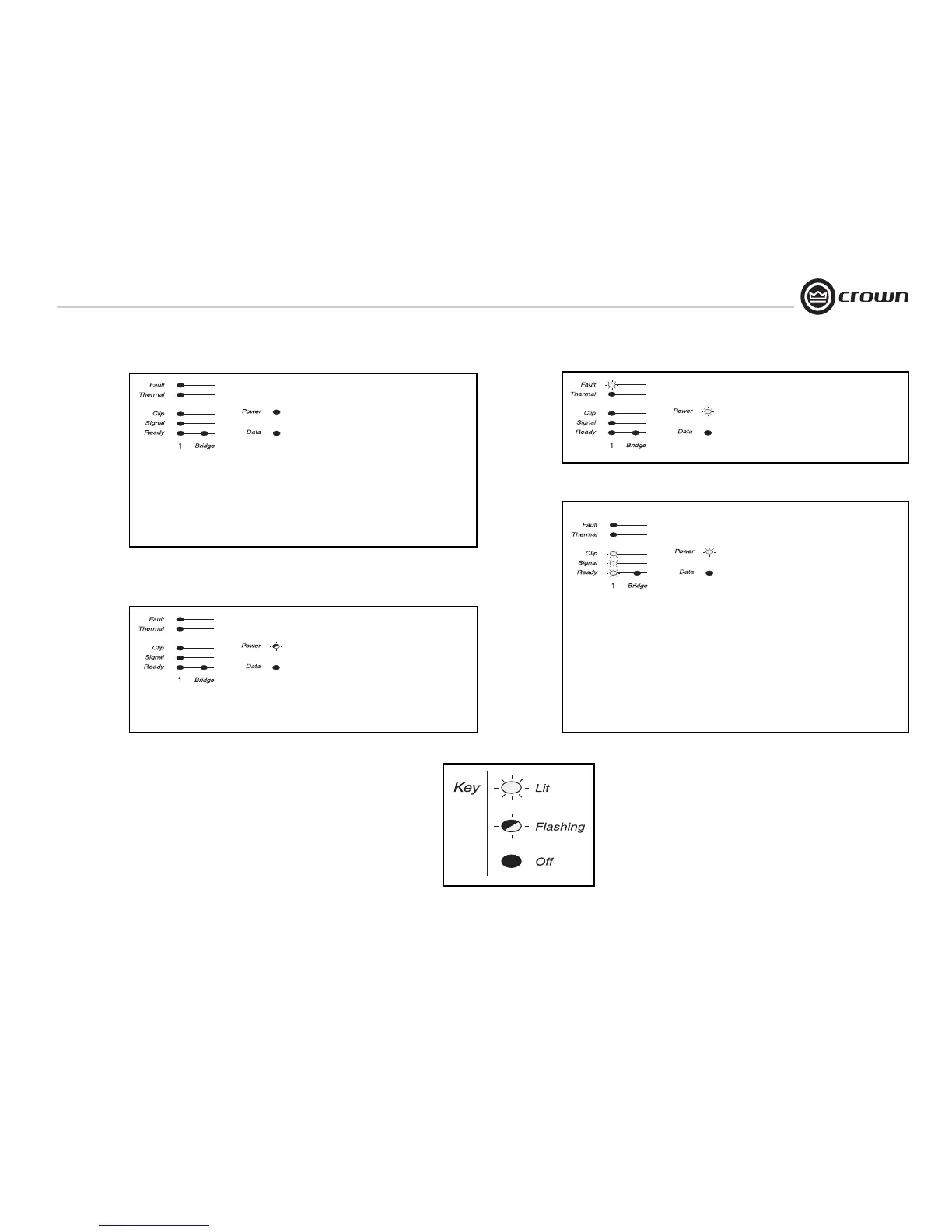page 45
CTs Power Amplifiers
Operation Manual
CONDITION: Power indicator is off.
POSSIBLE REASON
• The amplifier has lost AC power.
• The amplifier’s Power switch is off.
• The amplifier is not plugged into the
power receptacle.
• The amplifier output level is so high that
the power supply fuse has blown. Verify
that input levels and output impedances
are within safe ranges. Refer the unit to
an authorized Crown service center for
fuse replacement.
CONDITION: Power indicator is
flashing.
POSSIBLE REASON:
• The AC line voltage has dropped below
10% or has risen above 10% of the
nominal line voltage of the power supply.
Refer to section 5.1.6 for specific voltage
requirements.
CONDITION: Fault indicator is on.
POSSIBLE REASON:
• The amplifier channel has stopped oper-
ating. Return the unit to an authorized
Crown Service Center.
CONDITION: Distorted sound.
POSSIBLE REASON:
• Load is wired incorrectly or Dual/Bridge
mode switch is set incorrectly. Check
both.
• Input is overloaded by a signal level that
is too high. Turn down your amplifier
level controls, or turn down the input sig-
nal, until the clip light goes out.
• Thermal Level Control (TLC) is active.
Note: If the signal sounds distorted even
though the Clip LED is off, the input signal is
distorted. Check gain staging and output lev-
els of the mixer or preamp.
6 Troubleshooting