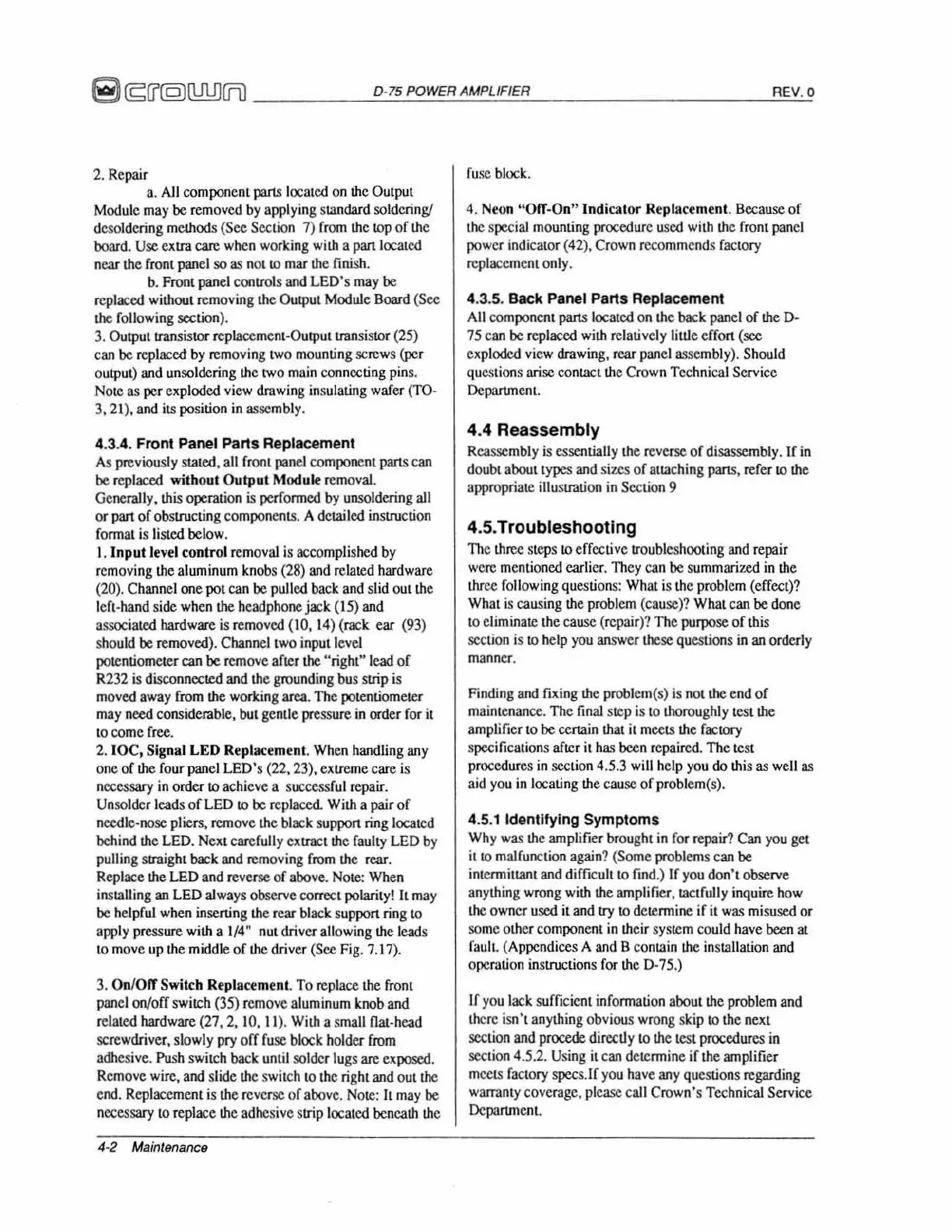2.
Repair
3 .
All
component parts localcd
on
the
Output
Module
may
be
removed
by
applying standard soldering!
desoldering methods (See Section
7)
from
the
lOp
of
th
e
board.
Use
extra
care
when working
with
a pan localed
near
the
front panel so
as
not
to
mar
the finish.
b. Front
panel controls
and
LED's
may
be
replaced without removing the
OutpUt
Module Board (Sec
the
following section).
3.
Output transistor replacement-Output transistor (25)
c
an
be
rep
laced
by
removing
two
mounting screws (per
outp
ut)
and
unso
l
de
ri
ng
the
twO
main
connecting
pin
s.
Note
as
per
e}{
ploded
view
drawing
ins
ulating wafer (TO-
3,2
1), and its position
in
assembly.
4.3.4. Front Panel Pans Replaceme
nt
As
previously stated, all front
panel
componcm pans can
be
replaced
wi
thout Output Modu
le
removal.
Generally.
th
is
operation
is
performed
by
unsoldering
all
or
pan
of obsuucting components. A detailed
in
slruC
ti
on
format
is
listed below.
I. Input
leve
l control removal is accomplished
by
rem
ov
ing
the al
umi
n
um
knobs (28) and
re
lated hardware
(20). Channel one pot can
be
pulled
back
and s
li
d out the
left-hand side when the headphone jack (
15
) and
assoc
iaLed
hardware
is
remo
ved
(10,
14)
(rack ear (93)
sh
ou
ld
be
removed). Channel
tWO
input level
pOlentiometer
can
be
rem
ove after
the
"
ri
g
ht
" l
ead
of
R232
is
disconnected and the grounding bus strip
is
moved away
from
th
e working
area.
The potentiomeler
may
need
considerable,
but
ge
ntle
pressure
in
order
for
it
to
come fr
ee.
2.
10C.
Sig
nal L
ED
Replacemen
t.
Wh
en
hand
ling any
one
of
the
fou
r panel LED's (22, 23),
e}{trcme
care is
necessary
in
order
10
achieve a success
ful
repair.
Unsolder leads
of
LED
10
be
replaced. With a pair
of
needle-nose pliers, remove the
black
suppon
ring
located
behind
th
e
LED.
Nex
t carefu
ll
y extract
the
faulty
LED
by
pulling straight back and removing
from
th
e reat.
Replace the LED and reverse
of above.
Note:
When
installing
an
LED always observe correct polariI
Y!
It
may
be
helpful when inserting the rear
bla
ck support ring
to
apply pressure
with
a 1/4
ft
nut
driver a
ll
ow
ing
the leads
to
move
up
the
middle
of
the
d
ri
ver
(See Fig. 7.17).
3.
On/
Off
Switch Replacement To replace
the
front
panel
OfI/off
switch (35) remove aluminum knob and
related hardware (27. 2,10, II
).
With
a small
Oat-head
screwdriver, slowly pry orr
fuse
bkx:k
holder
from
adhesive.
Pu
sh
sw
itch
back
until
solder lugs are exposed.
Remove wire. and slide the switch to
th
e right
and
out
the
end.
Rep
lacement
is
th
e reverse of above.
Note:
It
ma
y
be
necessary
to
replace
th
e adhesive s
trip
located beneath
th
e
4-2 Maintenanc9
fuse
block
.
4.
Neon
"Orr-On" Indicator Replacement. Because
of
the
special mounting procedure u
sed
with
the
front
panel
power indicator (42), Crown recommends factory
rep
lacement only.
4.3.
5.
Back Panel Parts Replacement
All
co
mpon
e
nt
parts located
on
th
e
back
pane
l of
th
e
0-
75
c
an
be
rep
laced
with
re
latively l
ittJe
effort (see
exploded view drawing,
rear
pane
l assembly). Should
quc.
..
tion
s arise
eo
ntact
th
e Crown Technical Service
Department.
4.4
Re
assembly
Reassembly
is
essentia
ll
y
th
e reverse
of
disassembly. If
in
doubt about t
ypes
and sizes
of
attaching pans, refer
10
the
appropriate illusuation
in
Sec
ti
on 9
4.5.Troubleshooting
Th
e three steps
to
effective troubles
hOOl.ing
and repair
were
mentioned earlier. They ean
be
su
mmarized
in
the
three fo
ll
owing questions: What
is
the problem
(e
ffec!)
?
What
is
causing
th
e
probl
em (cause)? What
can
be
done
10 eliminate the cause (repair
)?
The purpose
of
this
section is
to
help
you
answer
these
qu
es
tion
s
in
an
orderly
manner.
Finding
and
fixi
ng
the problem(s) is
not
the end
of
maintenancc. The
final
step is to thoroughly test
the
amp
lifier
to
be
certain
that
it
meets
th
e
faclOry
specifications after
it
ha
..
been
repai
red
. The test
procedures
in
section 4.5.3
will
he
lp
you
do this
as
we
ll
as
aid
you
in
locating
th
e cause
of
problem(s).
4.5.1
Identifying Symptoms
Why
was
th
e amplifier brought
in
for repair?
Can
you
get
it
10
malfunction again? (Some problems can
be
intcnniu.ant and diffic
uilLQ
fmd.)
If
yo
u don't observe
anything
wrong
with
the amplifier, tactfully inquire
how
the
owner
used
it and try
10
detennine if it
was
mi
sused or
some
other
co
mponent
in
th
e
ir
syStem
co
uld
have
been
at
faull.
(Appendices A and B
co
ntain
the
in
stallation and
opcmtion
in
structions
for
the
0 -75.)
If
yo
u l
ac
k s
uffi
c
ient
infonnation about
the
problem and
there isn'l anything obvious
wrong
sk
ip
to the next
sec
t
io
n and procede dircctJy to
th
e test procedures in
section 4.5.2.
Using
it
can determine if the amplifier
meets f
ac
tory
specs.1f
yo
u
have
any
qu
estions regarding
warranty coverage,
please cal l Crown's Technical Service
Departmcot.