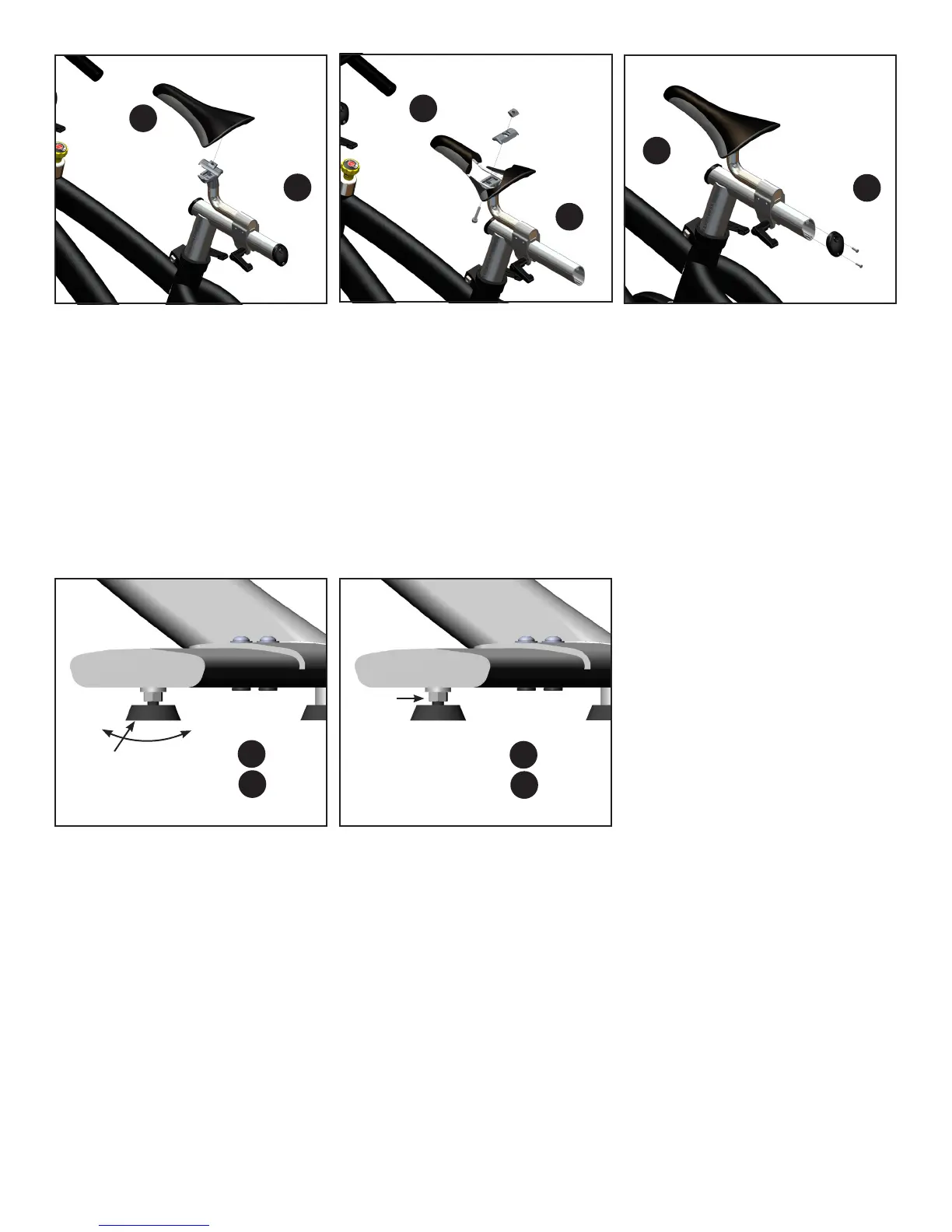5
1. If necessary, the four outer leveler
feet can be adjusted. Turn stabilizer
feet clockwise to lower the indoor
cycle. Turn stabilizer feet counter-
clockwise to raise indoor cycle.
Leveler Feet
Level the Indoor Cycle
Move the indoor cycle to where it will be used and level it by rotating the adjustable feet underneath the stabilizers. Level-
ing the indoor cycle helps ensure a stable and quiet ride and reduces wear on the frame. When adjusted properly, there is
no rocking movement from one foot to the other.
Lock Nut
A
B
Rear stabilizer
Front stabilizer
2. Secure the leveler feet by tightening
the lock nuts, with the multi-purpose
wrench, ush against the bottom of the
rear and/or front stabilizer.
5. Loosen the 6mm bolt and place seat
rails within the clamp. Adjust to de-
sired seat placement using 6mm Allen
wrench.
6. Secure the plastic end cap to the
seat post using two end cap screws
with the Phillips screwdriver side of
the 6mm Allen wrench.
Seat post
clamp
F
Seat
G
4. Attach seat to seat post clamp.
Seat post
clamp
F
Seat
G
End cap
K
E
Seat post
A
B
Rear stabilizer
Front stabilizer
