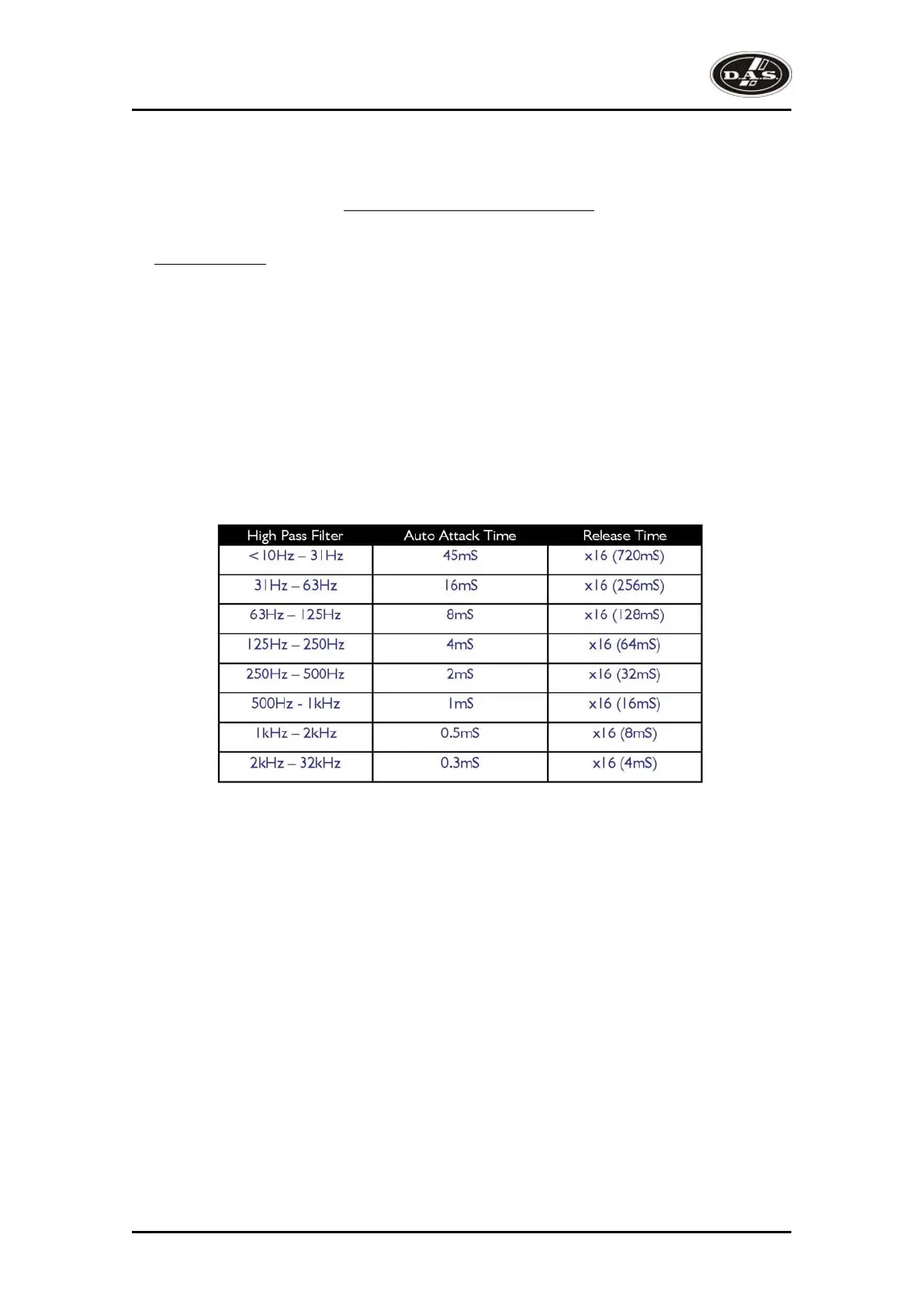Advanced audio features
27
Program Limiter
High performance digital limiters are provided for each output with control over attack time, release time
and threshold parameters - see details below. This level of control allows the user to balance the required
subjective quality of the limiter against the driver protection requirements. It does also mean that an
incorrectly set limiter may sound awful! In particular, as with all limiters, using too fast an attack or release
time will result in excessive low frequency distortion. In the Design a Crossover sub-menu there is an option
for automatic limiter time constants. Use this option if you are unsure how to set the time constants manually.
We recommend the use of the automatic setting.
In this mode the time constants will be automatically set from the High-Pass filter frequency according to
the table below.
The time constants are set by the high pass filter frequency for that channel.
DSP-2060A
User’s Manual