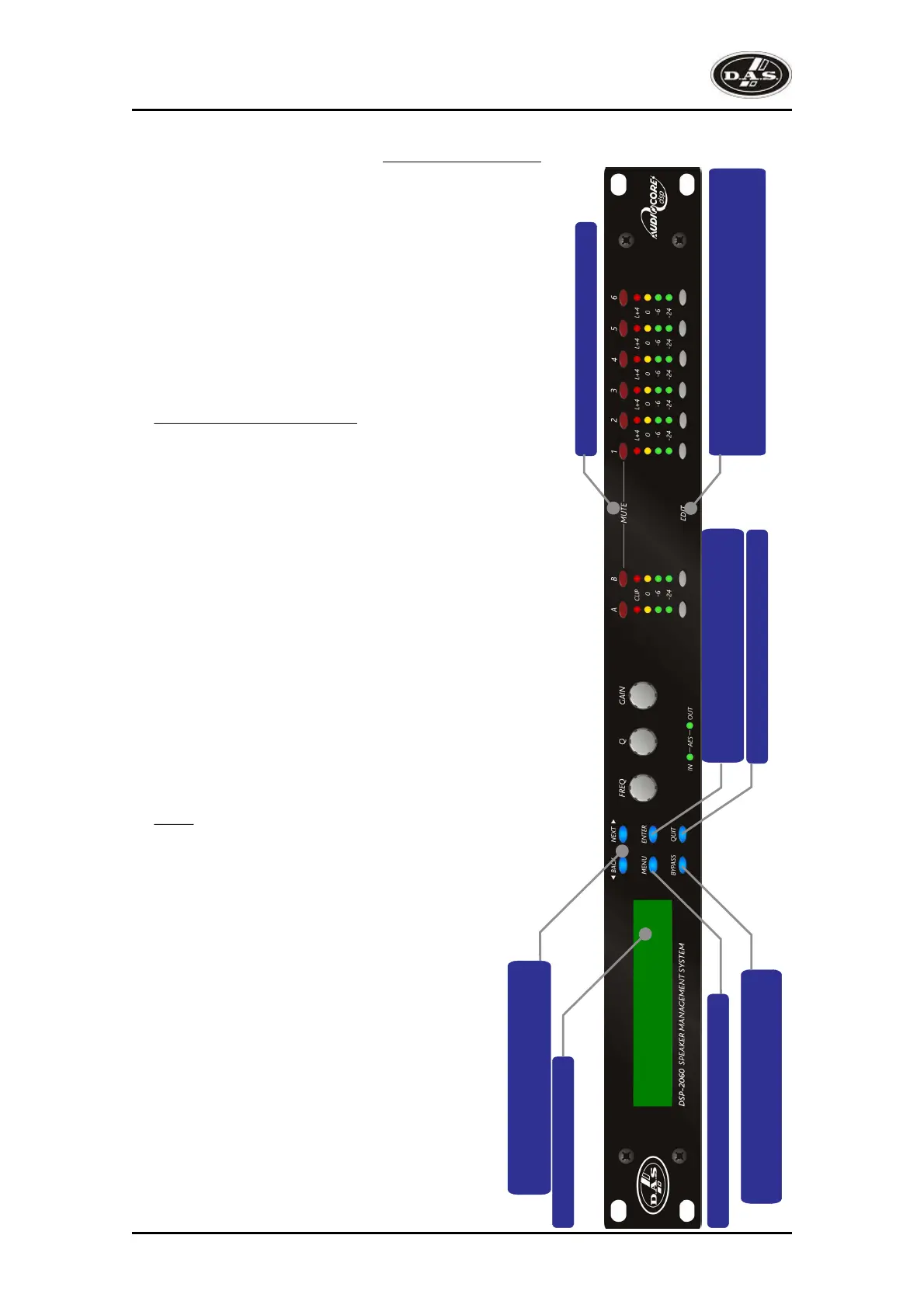Quick reference
36
MENU activates menus
Press BYPASS to temporarily
flatten parametric EQ sections
Press QUIT to exit menus
Press MUTE to mute channel
Press ENTER to enter menus
and confirm selections
Press EDIT to access channel gain;
press again to view last section edited;
press again to exit to default screen
LCD display
BACK and NEXT step through
channel parameters & menus
Editing channels : press channel's GAIN key.
First press accesses that channel's gain. To scroll
through channel's parameters, use the BACK and
NEXT keys. Second press accesses last viewed
parameter. Third press will drop back to the
default screen.
Accessing menus: press the MENU key. Use
the BACK and NEXT keys to select the sub-menu
required, and enter the sub-menu using the
ENTER key. This applies to all levels of menu.
ENTER always confirms selections.
The Menus and their Contents
G L O B A L M E M O R Y S u b - m e n u :
Recall/Store/Erase input and crossover settings, or
combinations of.
INPUT SECTION Sub-menu: Set up input
ganging, and GEQ 'Q' setting.
CROSSOVER Sub-menu: Set up or adjust
crossover design, including routing and auto
limiter setting. Also set up output ganging.
INTERFACE Sub-menu: Comms interface
setup (RS232 and RS485), G.P.I. interface
configuration, and wireless interface.
SYSTEM Sub-menu: Used to view unit's
status, and select various global options such as
PEQ 'Q' or bandwidth units, delay units, and
output metering point (pre/post mute).
SECURITY Sub-menu: Used for locking various
operations of the unit, using a 4 digit code.
AES/EBU Sub-menu: Switch outputs from
analogue to digital and monitor AES input status
info. (AES inputs are switched via rear panel).
Notes
The crossover (output) settings may be stored
independently of the input settings, using the
Global Memory sub-menu.
The output meters show level, in dB from the
limiter threshold, and the input meters show level
from clipping the A-D converters, pre-gain and all
EQ.
The high and low pass crossover filters are
defined independently on each output channel.
To access the limiter attack and release
parameters, select “AutoLimiter TimeCst: No”
when designing a crossover.
To swap parametric filter units between
bandwidth ('BandW') and 'Q', enter System Sub-
menu, select 'Filter Q / Bandwidth', and select
required readout units.
To swap delay time units, enter System Sub-
menu, select 'Delay Time / Distance', and select
required readout units.
Pressing an EDIT key flashes corresponding
channels routed to / from that channel.
DSP-2060A
User’s Manual