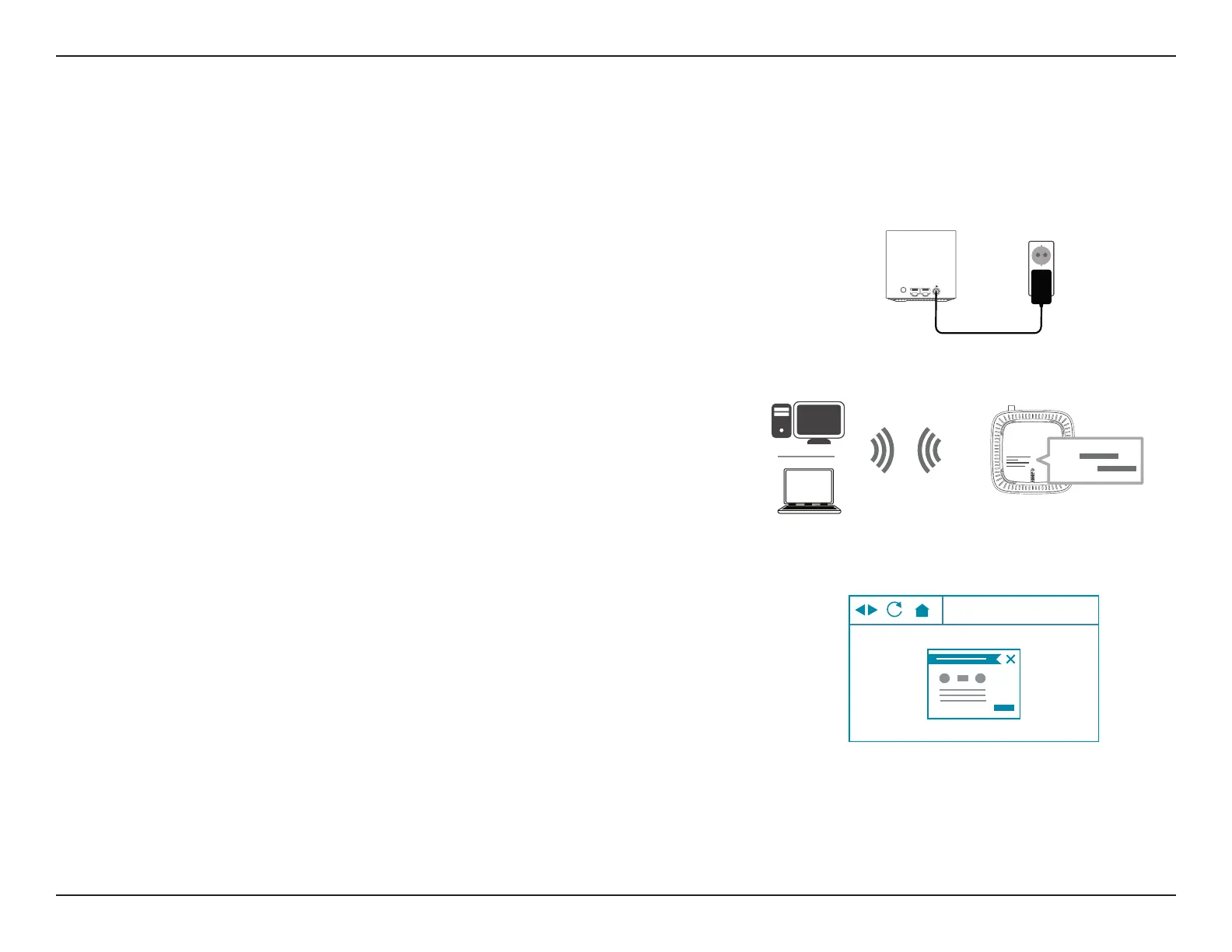9D-Link COVR-1102 User Manual
Section 2 - Installation
Web Based Installation
Step 1
Position the COVR Point close to your Internet-connected modem. Next,
connect the power adapter and plug the COVR Point into a power outlet.
Step 2
Wait for the COVR Point to boot up. When the Status LED starts blinking
orange, wirelessly connect your computer to the Wi-Fi name (SSID) printed
on the back of the device, or on the included Quick Install Card.
Wi-Fi
Wi-Fi
Your AC1200 Dual Band Whole Home Mesh Wi-Fi System is now set up and ready to use. You can now congure your COVR Wi-
Fi settings using the free D-Link Wi-Fi mobile app or the web-based user interface. Refer to the Conguration section on page
10 for more information on conguring your network using the web-based user interface.
http://covr.local./
Step 3
Type http://covr.local./ into a web browser and follow the on-screen
instructions to complete the setup.
INTERNE TE THERNE TPOWER
12V
1A
SSID:
Password:
If you do not wish to use the D-Link Wi-Fi app, you can manually set up your Covr device and congure your Covr Wi-Fi network
using the web-based user interface.
