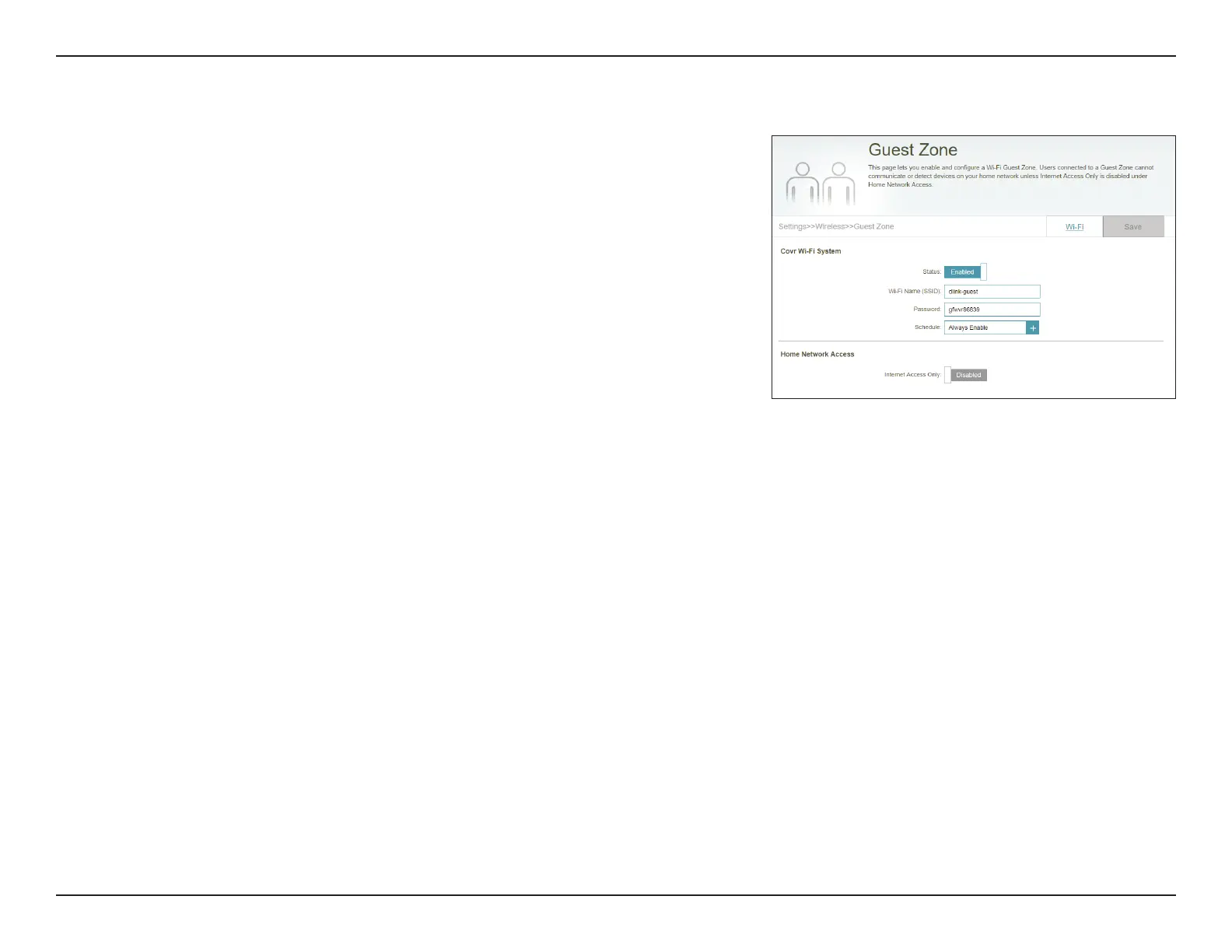40D-Link COVR-1102 User Manual
Section 3 - Conguration
Guest Zone
The Guest Zone feature will allow you to create a temporary wireless network
that can be used by guests to access the Internet. This zone will be separate
from your main COVR Wi-Fi network.
In the Settings menu on the bar on the top of the page, click Wireless, then
click the Guest Zone link.
COVR Wi-Fi System
Status: Enable or disable the COVR Guest Wi-Fi network.
Wi-Fi Name (SSID): Enter a name for your guest wireless network.
Password: Create a password for your guest Wi-Fi network. Wireless clients will
need to enter this password to successfully connect to the network.
Schedule: Use the drop-down menu to select the time schedule that the rule
will be enabled on. The schedule may be set to Always Enable, or
you can create your own schedules in the Schedule section. Refer to
Schedule on page 55 for more information.
Home Network Access
Internet Access
Only:
Enabling this option will confine connectivity to the Internet,
preventing guests from accessing other local network devices.
Click Save when you are done.
