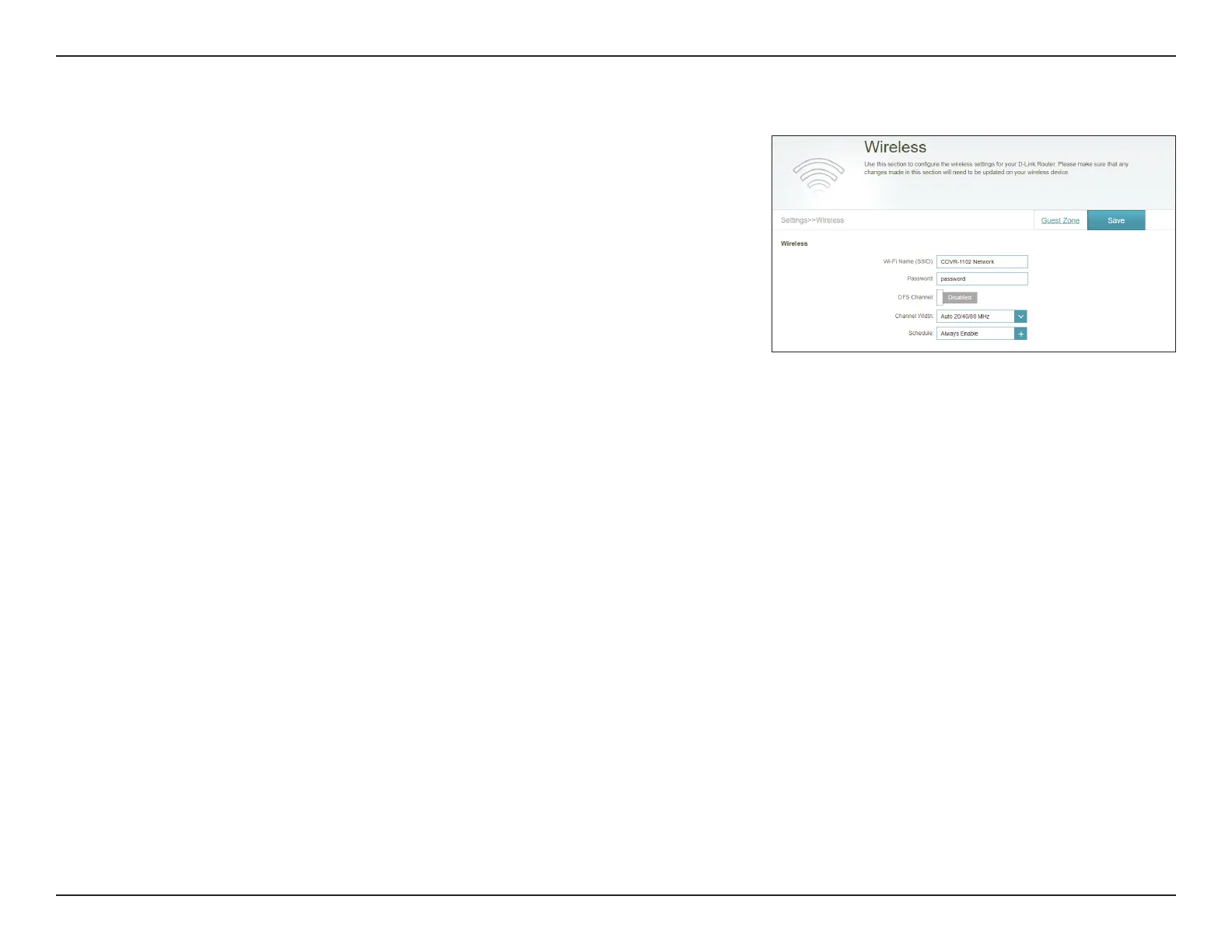39D-Link COVR-1102 User Manual
Section 3 - Conguration
Wireless
Wi-Fi
Wireless
Wi-Fi Name (SSID): Enter a name for your COVR Wi-Fi network.
Password: Create a password for your COVR Wi-Fi network. Wireless clients will
need to enter this password to successfully connect to the network.
DFS Channel: Dynamic Frequency Selection (DFS) is a Wi-Fi function that enables
WLANs to use 5 GHz frequencies reserved for radars. Enable to allow
the router to monitor the radar signals frequency. If radar signals are
detected on the current channel that the device is on, then the device
will vacate the channel and switch to an alternate channel.
Channel Width: Select Auto 20/40/80 MHz if you are using 802.11ac, 802.11n, and
802.11a devices. Select Auto 20/40 MHz if you are using both 802.11n
and non- 802.11n devices, or 80 MHz/40 MHz/20 MHz if you are not
using any 802.11n devices.
Schedule: Use the drop-down menu to select the time schedule that the rule
will be enabled on. The schedule may be set to Always Enable, or
you can create your own schedules in the Schedule section. Refer to
Schedule on page 55 for more information.
Click Save when you are done.
From this page you can congure your COVR Wi-Fi settings.
