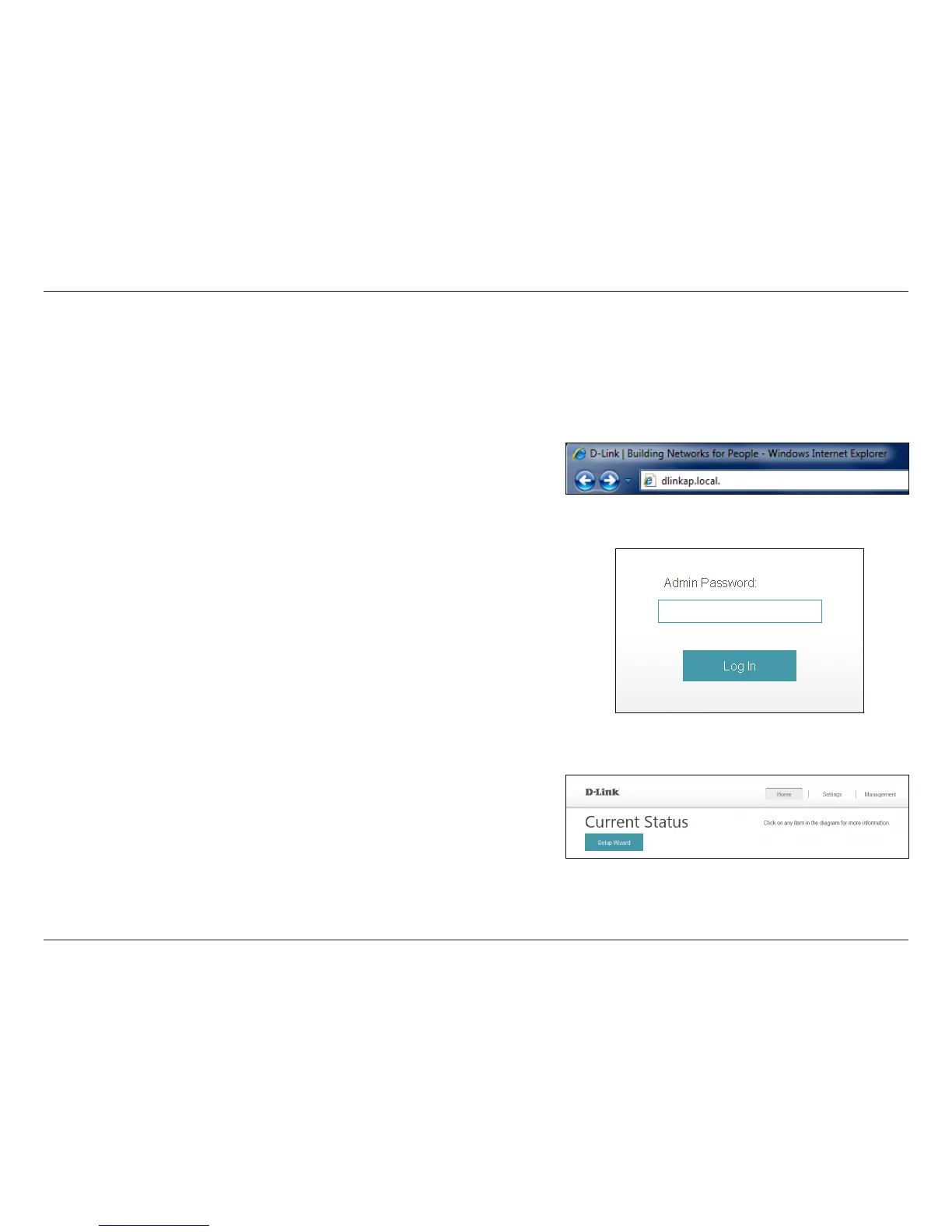35D-Link DAP-1320 User Manual
Section 3 - Conguration
Conguring WPA/WPA2 Personal
If you did not enable wireless security during initial setup, it is recommended that you do so using the web-based conguration
utility. Establish wireless connectivity before enabling wireless security. If you prefer WPS, proceed to “Connecting to Wireless
Clients Using WPS” on page 37.
2. Enter the Admin Password (blank by default) and click Login.
Note: By default, Admin is the user name. If you did not create a
password, it should be left blank.
1. Log into the web-based conguration by opening a web browser
and entering http://dlinkap.local./.
3. The conguration interface will open to the Home page. Click on
the Settings drop-down menu and select Wi-Fi. Then congure
the Wi-Fi network you would like your DAP-1320 to connect to.