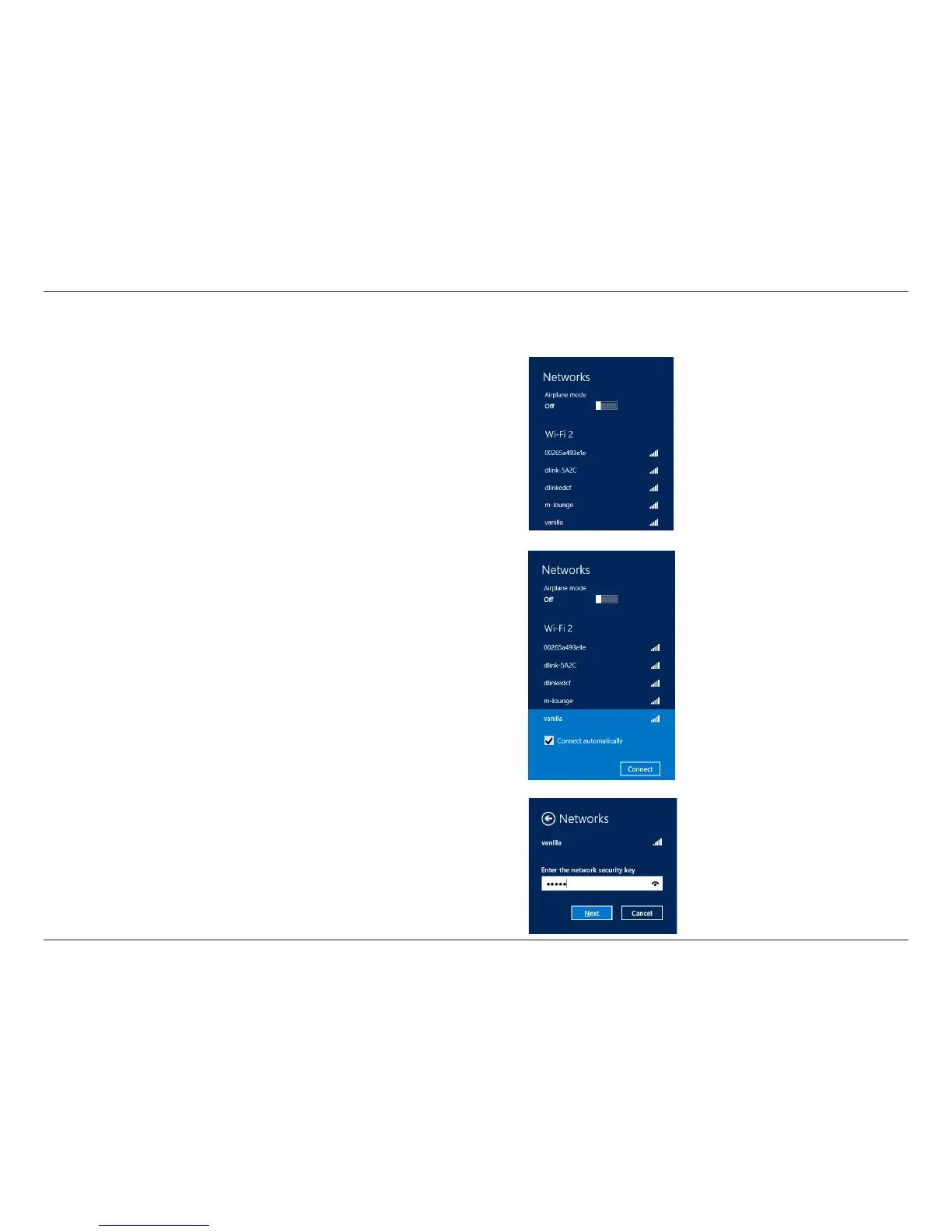 Loading...
Loading...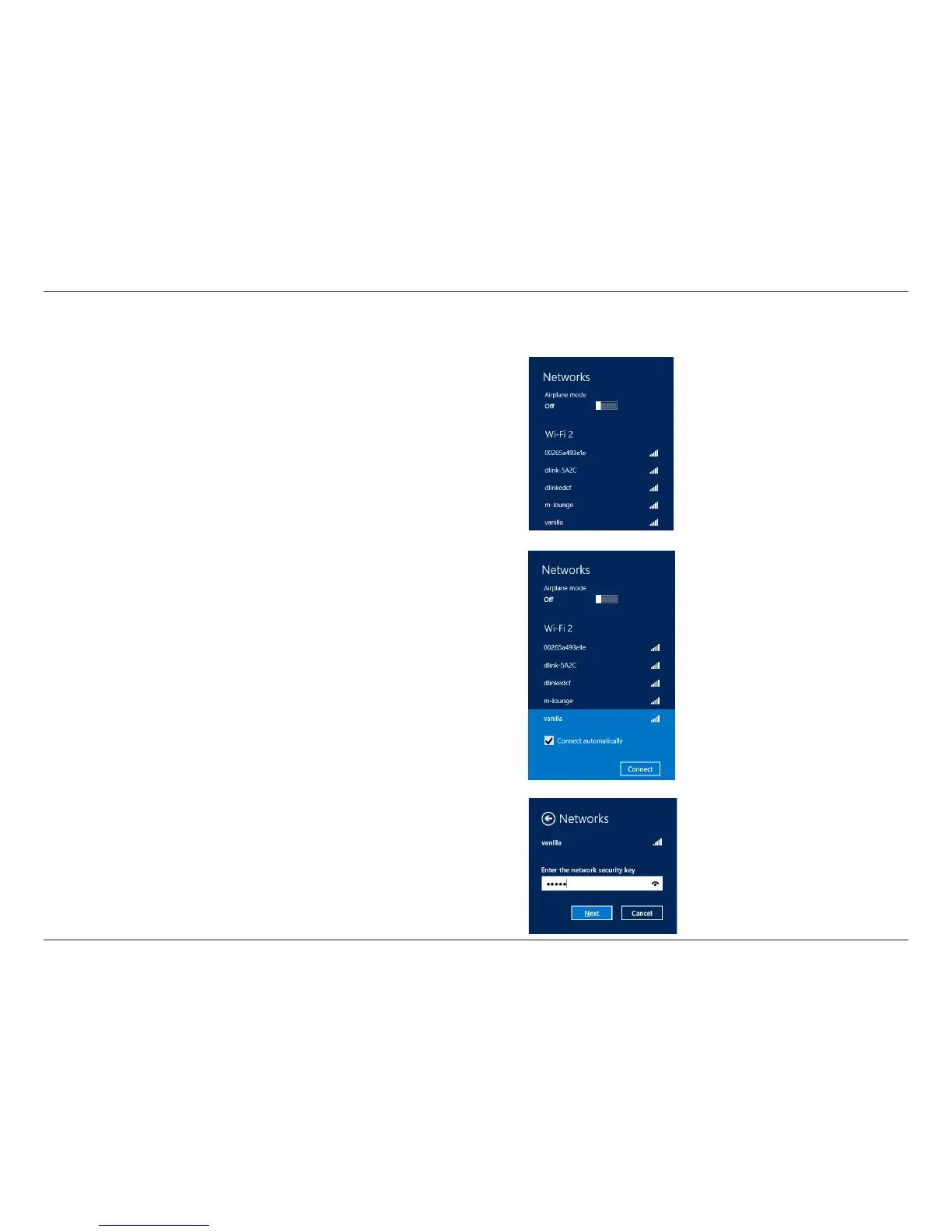






Do you have a question about the D-Link DAP-1320 and is the answer not in the manual?
| wireless standards | IEEE 802.11n, IEEE 802.11g |
|---|---|
| antenna type | 2 Internal Antennas |
| dimensions | 1.89” x 1.65” x 2.11” (4.8 x 4.19 x 5.36 cm) |
|---|---|
| weight | 0.152 lb (68.94g) |