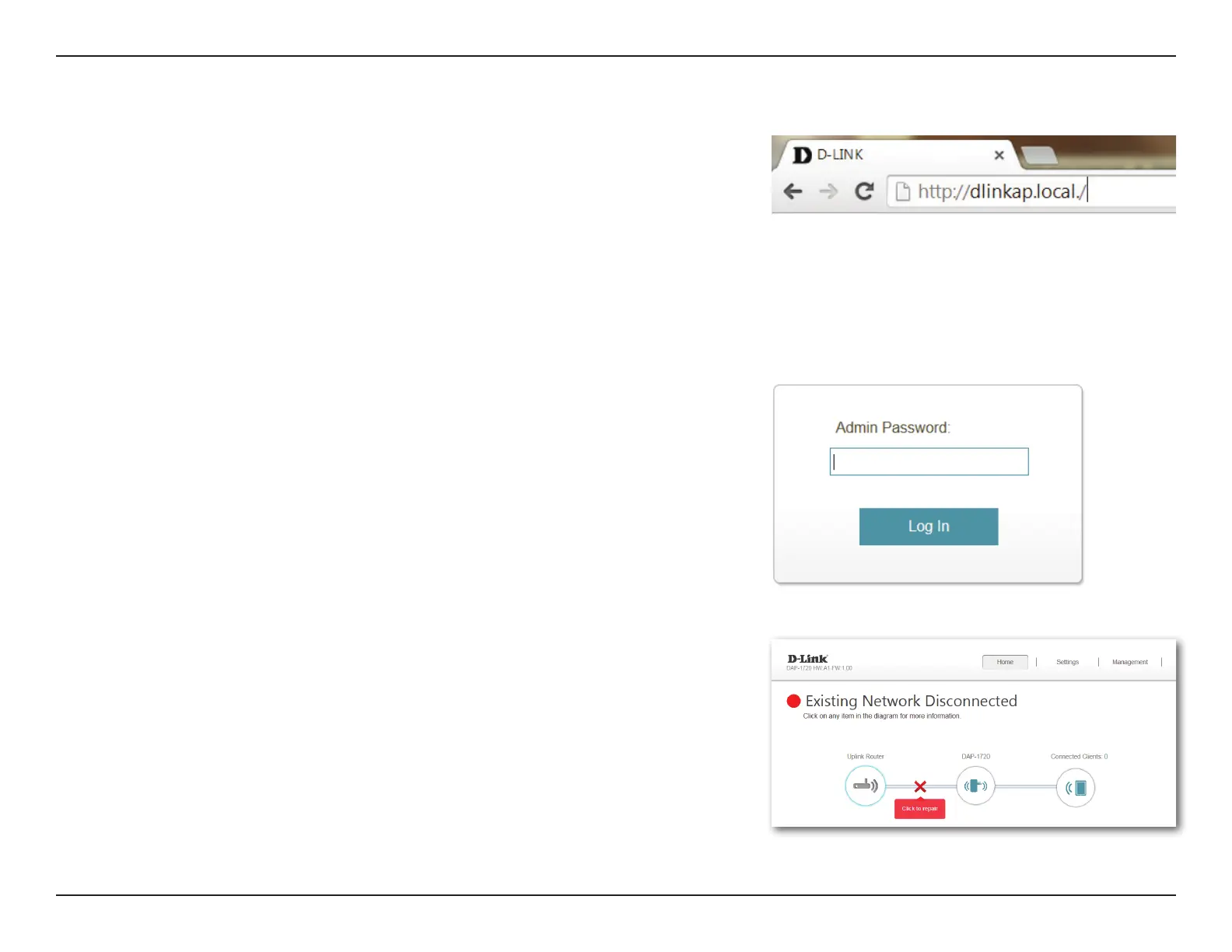18D-Link DAP-1720 User Manual
Section 3 - Conguration
Web-based Setup
Enter your password. By default, Admin is the username and cannot be changed,
and by default, the password is blank.
To access the setup utility for the DAP-1720 AC1750 Wi-Fi Range Extender on
your PC, rst connect to the DAP-1720 wirelessly using the Wi-Fi name (SSID) and
password located on your Wi-Fi Conguration Card. Then open a web browser
and enter http://dlinkap.local./ in your browser’s URL eld. You may also enter
the IP address* of the DAP-1720. The default IP address is 192.168.0.50. Once
your DAP-1720 connects to the host network, it will be assigned a new IP address
based on your network’s DHCP settings. You will need to log in to your router to
see what IP address is assigned to your DAP-1720.
For multiple DAP-1720s, go to http://dlinkapxxxx.local. as shown on the
included Wi-Fi Conguration Card, with “xxxx” being the last four digits of the
DAP-1720’s MAC address.
Note: Web browser conguration is not supported for Android Devices. Please
use the QRS Mobile Application to congure your device.
The conguration interface will open, and you can congure the various settings
for the DAP-1720. If you have not yet congured an uplink network, the home
screen will show that there is no connection between the DAP-1720 and the
uplink router.