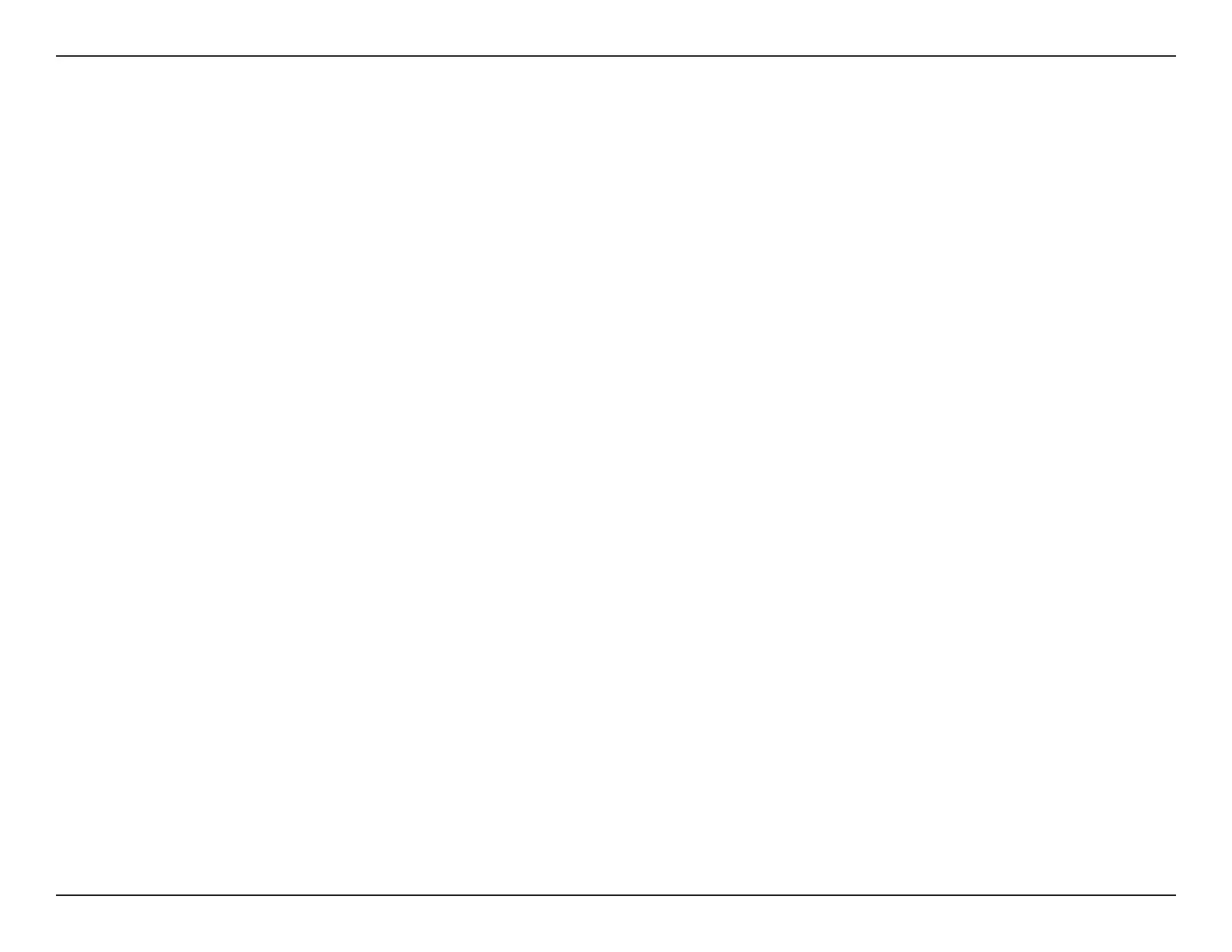55D-Link DAP-1720 User Manual
Section 5 - Troubleshooting
Troubleshooting
This chapter provides solutions to problems that can occur during the installation and operation of the DAP-1720. Read the
following descriptions if you are having problems. The examples below are illustrated in Windows® XP. If you have a dierent
operating system, the screenshots on your computer will look similar to the following examples.
1. Why can’t I access the web-based conguration utility?
When entering the IP address of the AC1750 Wi-Fi Range Extender (dlinkap.local for example), you are not connecting to a website
nor do you have to be connected to the Internet. The device has the utility built-in to a ROM chip in the device itself. Your computer
must be on the same IP subnet to connect to the web-based utility.
• Make sure you have an updated Java-enabled web browser. We recommend the following:
• Internet Explorer 10 or later
• Firefox 20.0 or later
• Safari 6 or later
• Google Chrome 28.0 or later
• Make sure that you are connected to the same wireless network which is listed on the back of the DAP-1720. If you have an active
wired LAN Ethernet connection, try temporarily unplugging the Ethernet cable from the computer you are using, as this may
eliminate possible conicts from having two simultaneous connections on the same computer.
• Disable any Internet security software running on the computer. Software rewalls such as ZoneAlarm, BlackICE, Sygate, Norton
Personal Firewall, and Windows
®
XP rewall may block access to the conguration pages. Check the help les included with your
rewall software for more information on disabling or conguring it.
