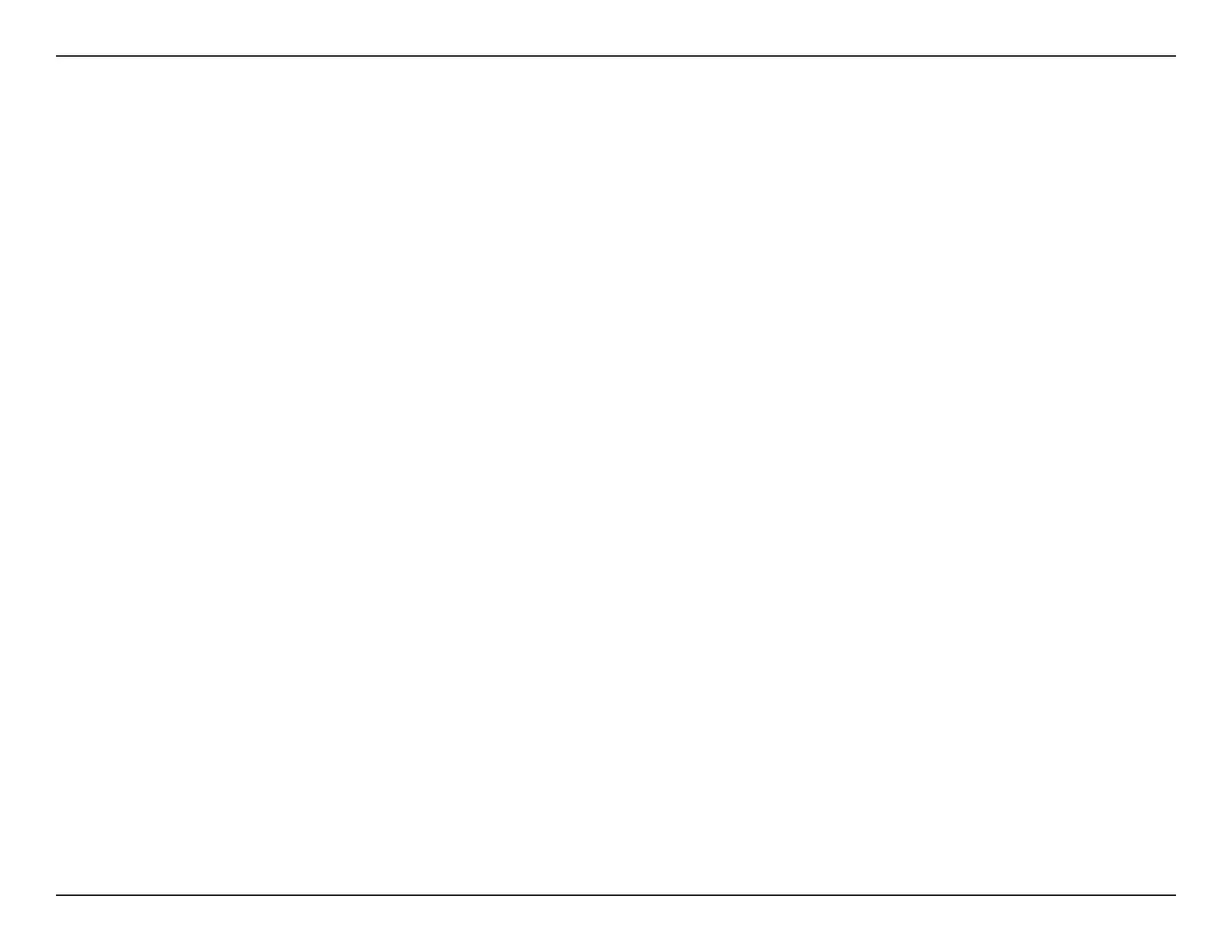3D-Link DCS-2332L User Manual
Table of Contents
Product Overview .............................................................. 5
Package Contents .........................................................................5
System Requirements ................................................................. 5
Introduction ................................................................................... 6
Features ............................................................................................ 7
Hardware Overview ..................................................................... 8
Front .......................................................................................... 8
Rear: External ......................................................................... 9
Rear: Internal ........................................................................10
Removing the Top Panel ..........................................................11
Removing the Power Cable ............................................. 12
Replacing the Ethernet Cable ........................................13
Reattaching the Top Panel ............................................... 14
Removing the Bottom Panel ..................................................15
Using the Reset Button ............................................................. 15
Installing a microSD Memory Card ..............................16
Reattaching the Bottom Panel ....................................... 16
Installation .......................................................................18
Zero Conguration Setup ........................................................18
Camera Setup Wizard ................................................................21
Windows Users ............................................................................21
Mac Users ......................................................................................29
Manual Hardware Installation ................................................ 30
mydlink .............................................................................31
Camera Status ..............................................................................32
Live Video ......................................................................................33
Playback .........................................................................................34
Settings ..........................................................................................35
Recording Settings .............................................................36
Advanced Settings .............................................................38
Events ...................................................................................... 39
Conguration ...................................................................40
Using the Conguration Interface ........................................ 40
Live Video ......................................................................................41
Setup ...............................................................................................43
Setup Wizard ........................................................................43
Internet Connection Setup Wizard ...........................44
Motion Detection Setup Wizard ................................47
Network Setup ..................................................................... 49
Wireless Setup ......................................................................52
Dynamic DNS .......................................................................53
Image Setup .........................................................................54
Audio and Video ..................................................................56
Preset.......................................................................................58
Motion Detection ...............................................................60
Time and Date ...................................................................... 61
Event Setup ........................................................................... 62
Add Server .............................................................................64
Add Media .........................................................................65
Add Event ..........................................................................67
Add Recording .................................................................69
microSD Card .......................................................................71