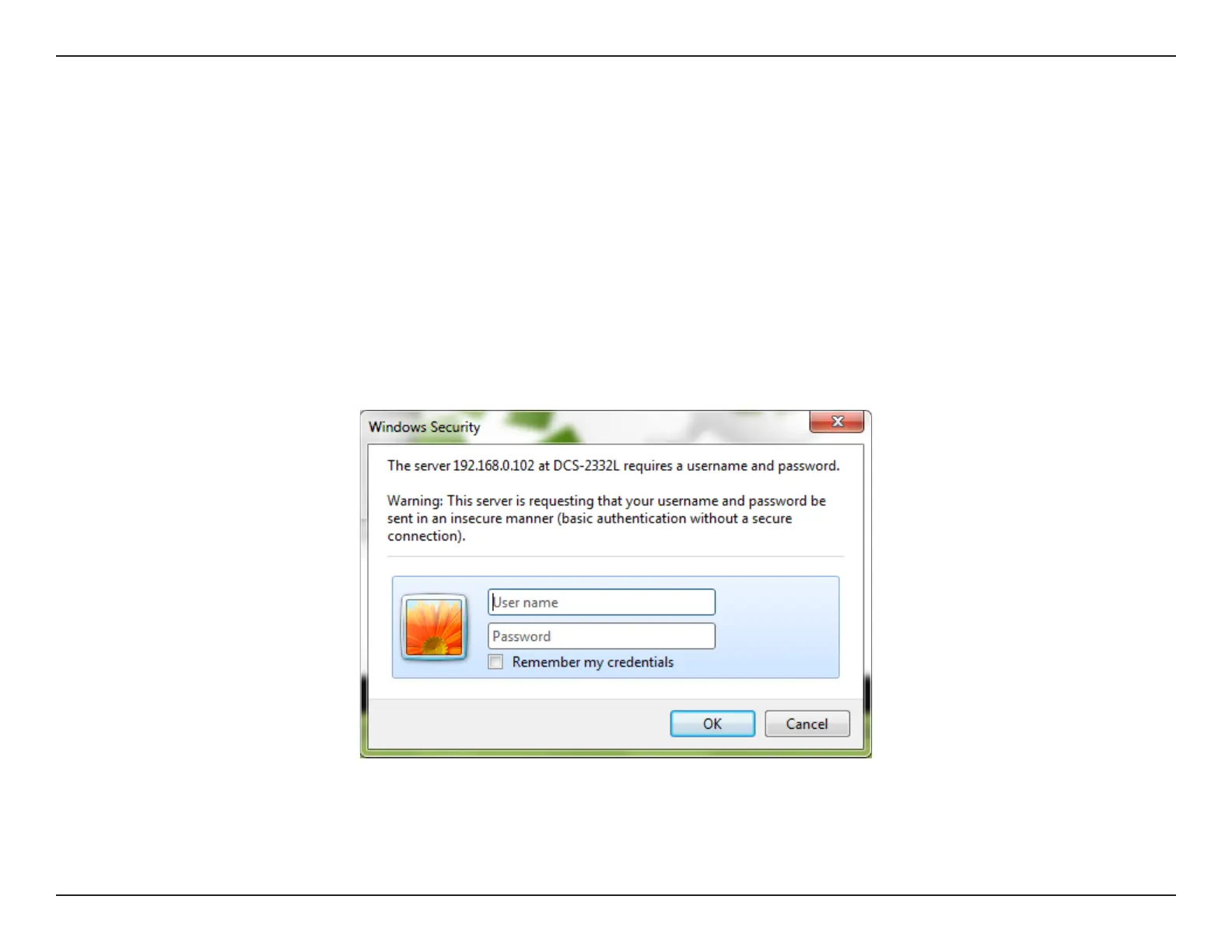40D-Link DCS-2332L User Manual
Section 4: Conguration
Conguration
Using the Conguration Interface
After completing the Camera Installation Wizard, you are ready to use your camera. The camera’s built-in Web conguration utility is designed to
allow you to easily access and congure your DCS-2332L. At the end of the wizard, enter the IP address of your camera into a web browser, such as
Mozilla Firefox. To log in, use the user name admin and the password you created in the Installation Wizard. If you did not create a password, the
default password is blank. After entering your password, click OK.