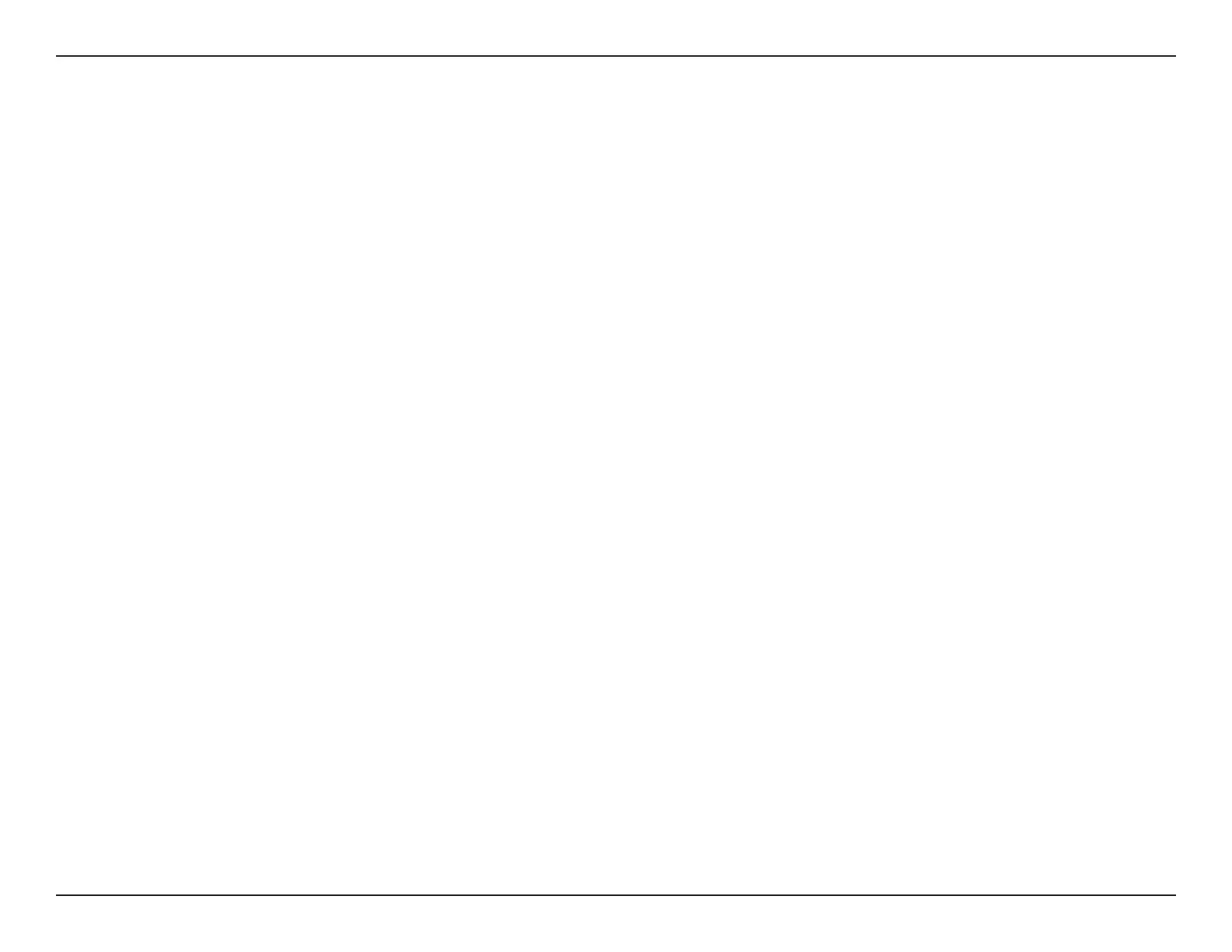7D-Link DCS-2332L User Manual
Section 1: Product Overview
Simple to Use
The DCS-2332L is a stand-alone system with a built-in CPU, requiring no special hardware or software. The DCS-2332L supports both ActiveX mode
for Internet Explorer and Java mode for other browsers such as Firefox® and Safari®.
Supports a Variety of Platforms
Supporting TCP/IP networking, HTTP, and other Internet related protocols. The DCS-2332L can also be integrated easily into other Internet/Intranet
applications because of its standards-based features.
Web Conguration
Using a standard Web browser, administrators can congure and manage the Network Camera directly from its own Web page via Intranet or
Internet. This means you can access your DCS-2332L anytime, anywhere in the world.
Broad Range of Applications
With today’s high-speed Internet services, the Network Camera can provide the ideal solution for delivering live video images over the Intranet and
Internet for remote monitoring. The Network Camera allows remote access using a Web browser for live image viewing, and allows the administrator
to manage and control the Network Camera anytime, anywhere in the world. Many applications exist, including industrial and public monitoring
of homes, oces, banks, hospitals, child-care centers, and amusement parks.
Remote Monitoring Utility
The D-ViewCam application adds enhanced features and functionality for the Network Camera and allows administrators to congure and access
the Network Camera from a remote site via Intranet or Internet. Other features include image monitoring, recording images to a hard drive, viewing
up to 32 cameras on one screen and taking snapshots.
IR LED for Day and Night Functionality
The built-in infrared LEDs enable night time viewing of up to 16 feet (5 meters).
IP65 Weatherproof Housing
The DCS-2332L uses an IP65 weatherproof housing, allowing you to rest assured that in the toughest of conditions it will continue to provide
round-the-clock surveillance.
802.11n Wireless or Ethernet/Fast Ethernet Support
The DCS-2332L oers wireless 802.11n and Ethernet/Fast Ethernet connectivity, making the DCS-2332L easy to integrate into your existing
network environment. The DCS-2332L works with a 10Mbps Ethernet based network or 100Mbps Fast Ethernet based network for traditional wired
environments, and works with 802.11n routers or access points for added exibility. The Site Survey feature also allows you to view and connect to
any available wireless networks.
Features