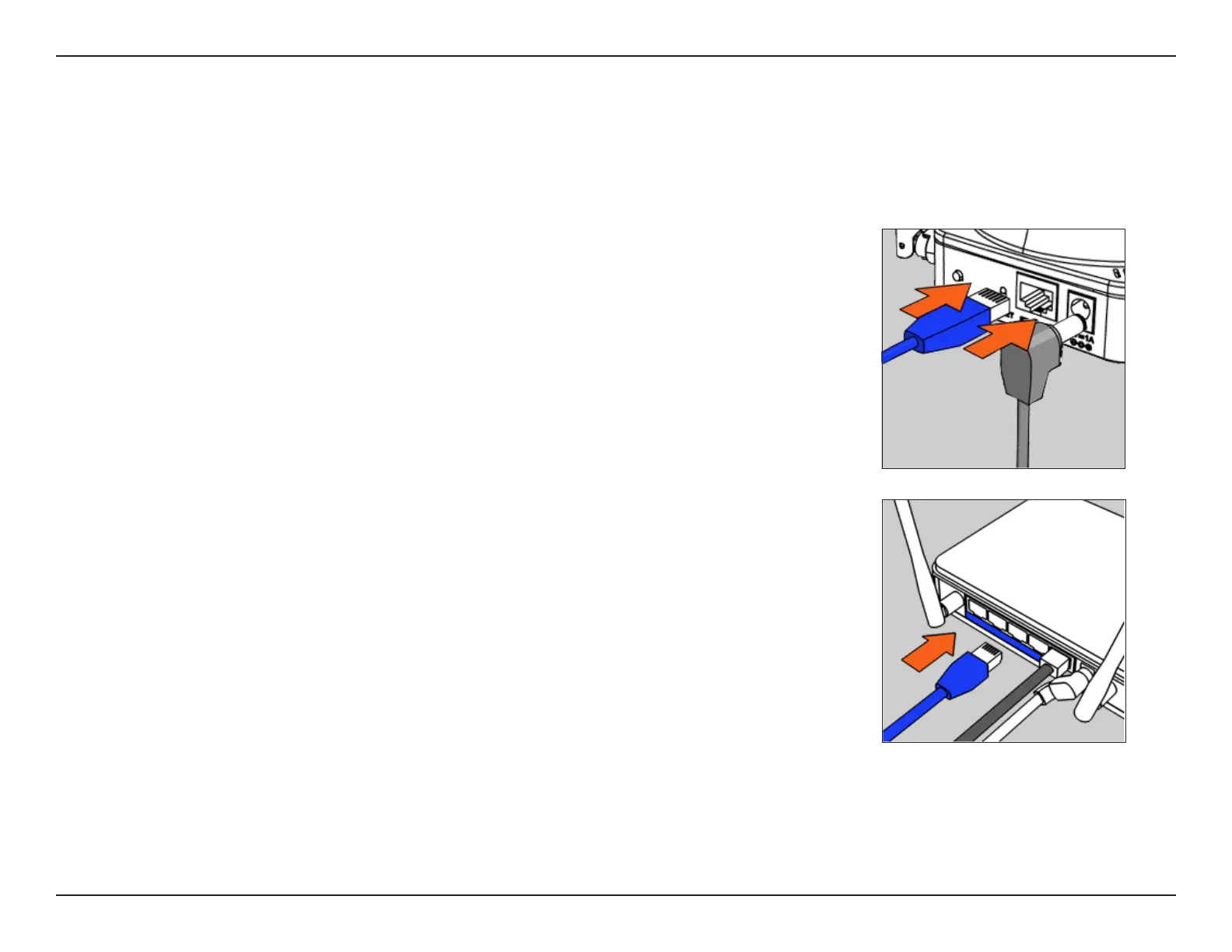20D-Link DCS-5010L User Manual
Section 2 - Installation
Manual Hardware Installation
If you prefer to set up your camera without using the Camera Setup Wizard, follow these steps.
Note: In order to use the mydlink features of this product, you should use either the Camera Setup Wizard or Zero Conguration
Setup. To learn more about mydlink refer to ”What is mydlink?” on page 22.
Optional: WPS (Wi-Fi Protected Setup)
If your router supports Wi-Fi Protected Setup, you can use WPS to connect your camera
to your network wirelessly. For more information, refer to “WPS - Push Button Setup”
on page 18. If your router does not support WPS, you will still be able to set up your
camera’s wireless settings using the camera’s Web interface. Refer to “Wireless Setup”
on page 32.
Connect the Power Cable and Ethernet Cable
Step 1
Attach the power supply to the power receptor located on the back of the DCS-5010L
and connect it to a wall outlet or surge protector. Power is conrmed when the Power
LED is lit.
Step 2
Connect the included Ethernet cable to the Ethernet port located on the back of the
DCS-5010L. Plug the other end into an available (LAN) port on your router.
Congure Your Camera
Refer to “Conguration” on page 25 for information on how to congure your camera.
