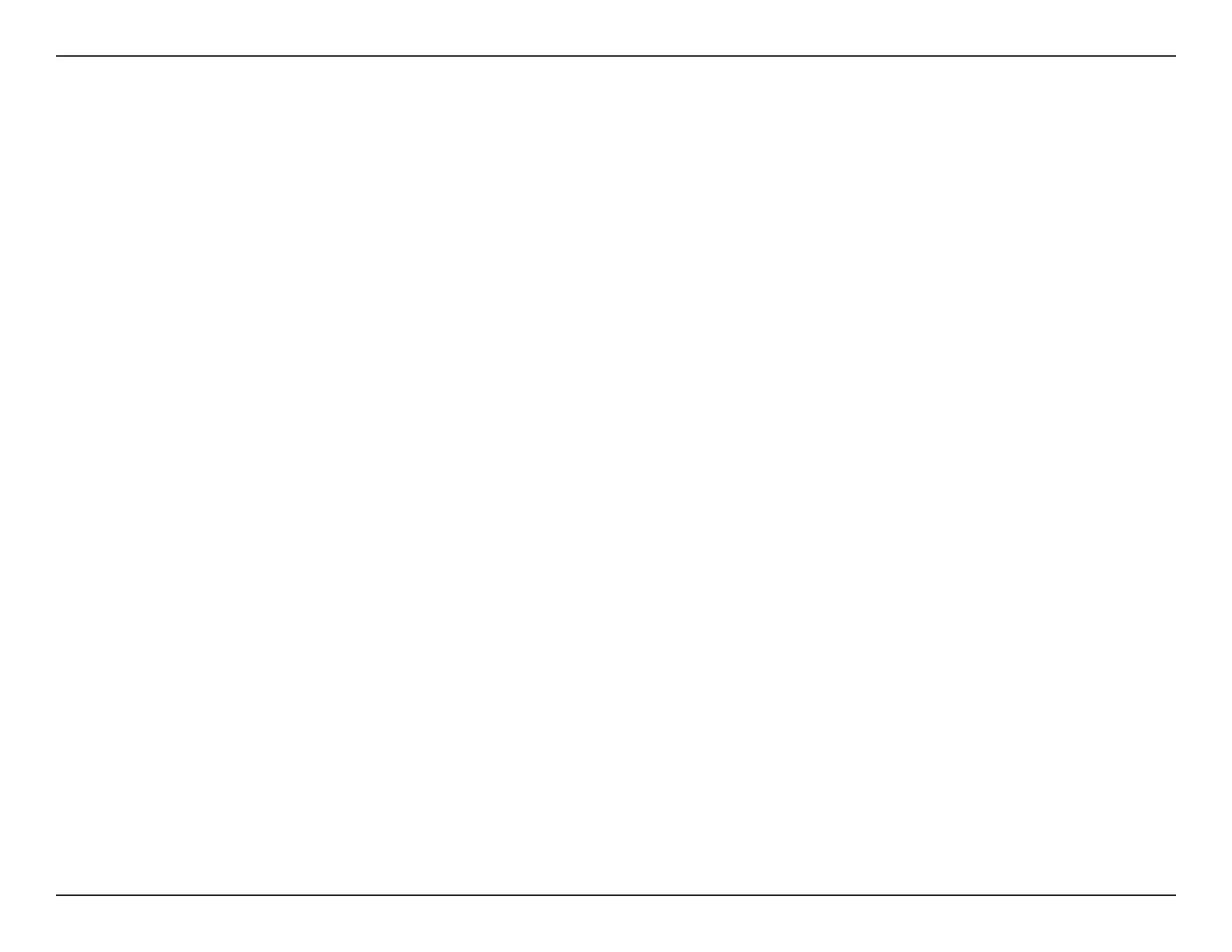3D-Link DCS-5010L User Manual
Safety Instructions
Follow the safety guidelines listed below to ensure your own personal safety and to help protect your product
from potential damage.
If any of the following conditions occur, unplug the product from the electrical outlet and either replace the part
that is damaged, or contact the place of purchase:
• The power cable, extension cable, or plug is damaged.
• An object has fallen into the product.
• The product has been exposed to water.
• The product has been dropped or damaged.
• The product does not operate correctly when you follow the operating instructions.
Follow the safety guidelines below:
• Do not spill food or liquids on product, and never operate the product in a wet environment. If the product
gets wet, see the appropriate section in your troubleshooting guide.
• Operate the product only from the type of external power source indicated on the electrical ratings label. If you
are not sure of the type of power source required, consult your local power company.
• Use only the power adapter that came with the product. Using another adapter, not recommended by the
manufacturer, may damage the product and invalidate the warranty.
• To help prevent an electric shock, plug the product into properly grounded electrical outlets.
• Observe power strip ratings. Make sure that the total ampere rating of all products plugged into the power
strip does not exceed 80 percent of the ampere ratings limit for the power strip.
• To help protect your product from sudden, transient increases and decreases in electrical power, use a surge
suppressor, line conditioner, or uninterruptible power supply (UPS).
